Creating a logo is one of the most critical steps in establishing a brand identity. In today’s fast-paced digital world, having access to tools that streamline this process can dramatically reduce time and cost. That’s where AI-powered logo design tools come in, offering speed, simplicity, and surprisingly robust visual output—often in a matter of minutes.
TL;DR: Artificial Intelligence has revolutionized logo design with tools that deliver professional-quality results in record time. Whether you’re a startup founder, freelancer, or marketer, these AI platforms can help create a standout logo with minimal input. In this article, we explore 12 of the most effective AI logo design tools available today. Each offers unique strengths, whether in customization, output quality, or user experience.
1. Looka
Looka (formerly Logojoy) is popular with startups for a reason—it blends AI with a clean, intuitive user interface. Users select colors, icons, and styles, and Looka generates multiple logo variations based on that input.
- Customization: Moderate
- Best For: Quick and modern logo designs
- Pricing: Starts around $20 per logo

2. Tailor Brands
Tailor Brands offers a comprehensive branding suite beyond logos, but its AI logo creation functionality is robust and dependable. It allows users to create scalable vector logos by answering a few onboarding questions.
- Customization: High
- Best For: Entrepreneurs who need more than just a logo
- Pricing: Subscription starts at $12.99/month
3. Wix Logo Maker
Wix is well-known for website building, but its free logo maker is powered by AI, providing tailored logo options after a quick quiz. It’s especially useful for those planning to integrate their logo into a Wix website.
- Customization: Medium to High
- Best For: Website-centric brand development
- Pricing: Free to design, fees apply to download
4. Brandmark
Brandmark stands out with a sleek UI and an extensive preview engine that displays how your logo will look on various media—business cards, websites, and more. It’s perfect for visual planners.
- Customization: Medium
- Best For: Visual identity testing
- Pricing: Starting at $25
5. Hatchful by Shopify
Hatchful is Shopify’s entry into AI logo creation. Though relatively basic compared to others, it’s free and integrates well within Shopify’s eCommerce ecosystem, making it a great choice for online entrepreneurs.
- Customization: Low to Moderate
- Best For: eCommerce projects and casual branding
- Pricing: Free
6. LogoMakr
LogoMakr offers a more hands-on experience, balancing AI assistance with manual tweaking options. It doesn’t automate as much as others on this list but allows for more precision for users willing to participate more actively.
- Customization: High
- Best For: Designers who want some creative control
- Pricing: Free basic use; high-res files for $19
7. Zyro Logo Maker
Zyro, known for easy website creation, also provides a straightforward logo maker. While not as robust as other tools, it’s perfect for startups in need of a minimalist solution.
- Customization: Low
- Best For: Simple, clean logos
- Pricing: Free
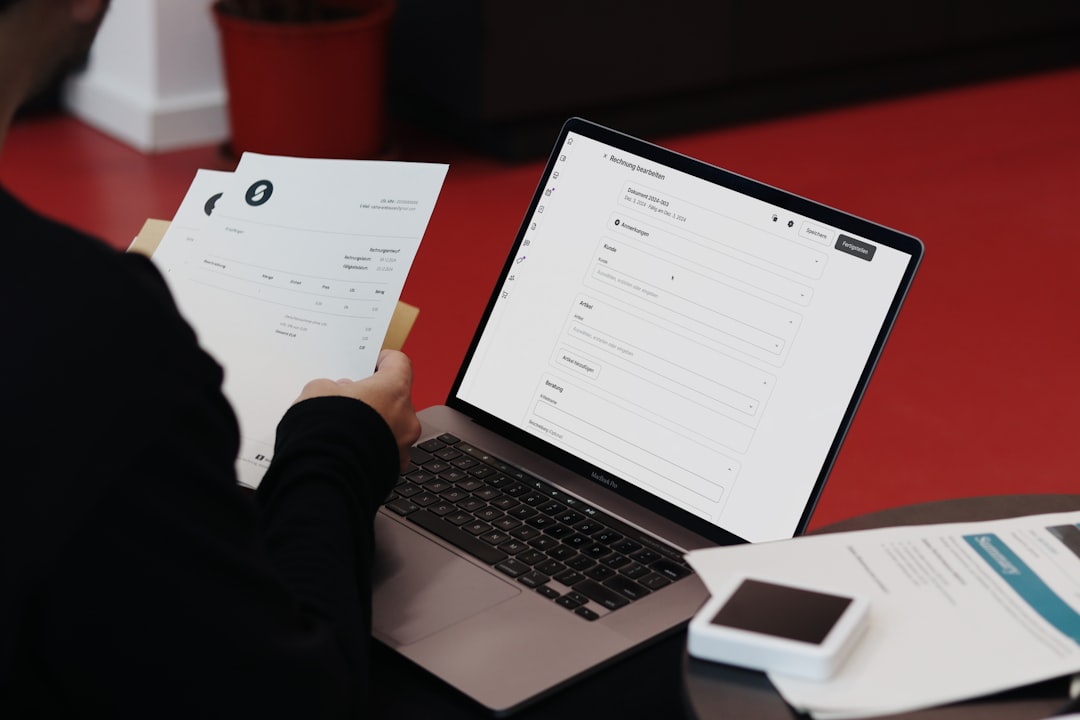
8. LogoAI
LogoAI combines aesthetics and automation intelligently. The platform uses branding best practices to create logos that feel polished and ready for immediate deployment.
- Customization: Medium
- Best For: Small businesses wanting professional results fast
- Pricing: Starts at $29
9. DesignEvo
DesignEvo offers access to over 10,000 templates and is ideal for users who prefer having a base design to modify. It’s less reliant on AI’s creativity, giving users more templated freedom.
- Customization: High
- Best For: Users comfortable adjusting templates
- Pricing: Free basic plan, premium versions available
10. Canva Logo Maker
Canva is already a favorite design tool, and its logo maker benefits from the same user-friendly drag-and-drop interface. While the AI here is limited, it’s an excellent hybrid of automation and creativity.
- Customization: Very High
- Best For: Designers who want to personalize extensively
- Pricing: Free with optional paid features
11. Turbologo
Turbologo speeds up the process by asking targeted questions and instantly generating a series of logo suggestions. It supports both vector downloads and brand kits.
- Customization: Medium to High
- Best For: Getting results quickly with decent flexibility
- Pricing: Starting at $20
12. Logo Genie
Logo Genie is one of the more traditional tools but has begun leveraging AI to accelerate creation. Their system is especially good at corporate-looking logos with a highly professional appearance.
- Customization: Moderate
- Best For: Corporations and consultants
- Pricing: Around $24.90 per logo
Choosing the Right Tool: What to Consider
When selecting an AI logo maker, consider the following factors:
- Design Freedom: Do you want automation or room for customization?
- File Formats: Ensure the tool offers vector files (SVG, EPS) especially if you’ll scale your logo.
- Cost: Free tools may work for short-term needs, but long-term branding often requires full licensing and high-res files.
- Branding Suite: Some tools offer full brand kits—social media assets, business cards, etc.
Conclusion
AI is not replacing logo designers entirely, but it is democratizing access to branding. Whether you’re bootstrapping a new business or refreshing a stale brand, these AI-powered logo makers can save you time and money while delivering competent, and sometimes outstanding, designs. The key is knowing your needs and picking the right tool accordingly. With the advancements in artificial intelligence, creating a logo no longer takes weeks—it might just take minutes.
 logo
logo



