CAPTCHA
Captcha or “are you human” verification ensures bots can’t attack your login page and provides additional protection with minimal impact to users.
Choose your own Captcha
Use a built-in captcha that doesn’t require an API key, or choose one of the more secure options like Google’s reCaptcha v2 and v3, hCaptcha which is GDPR compatible, icon captcha, or Cloudflare Turnstile.
Where to Show
Show it on login forms, registration, lost password, comment, WooCommerce, Easy Digital Downloads and/or BuddyPress forms.
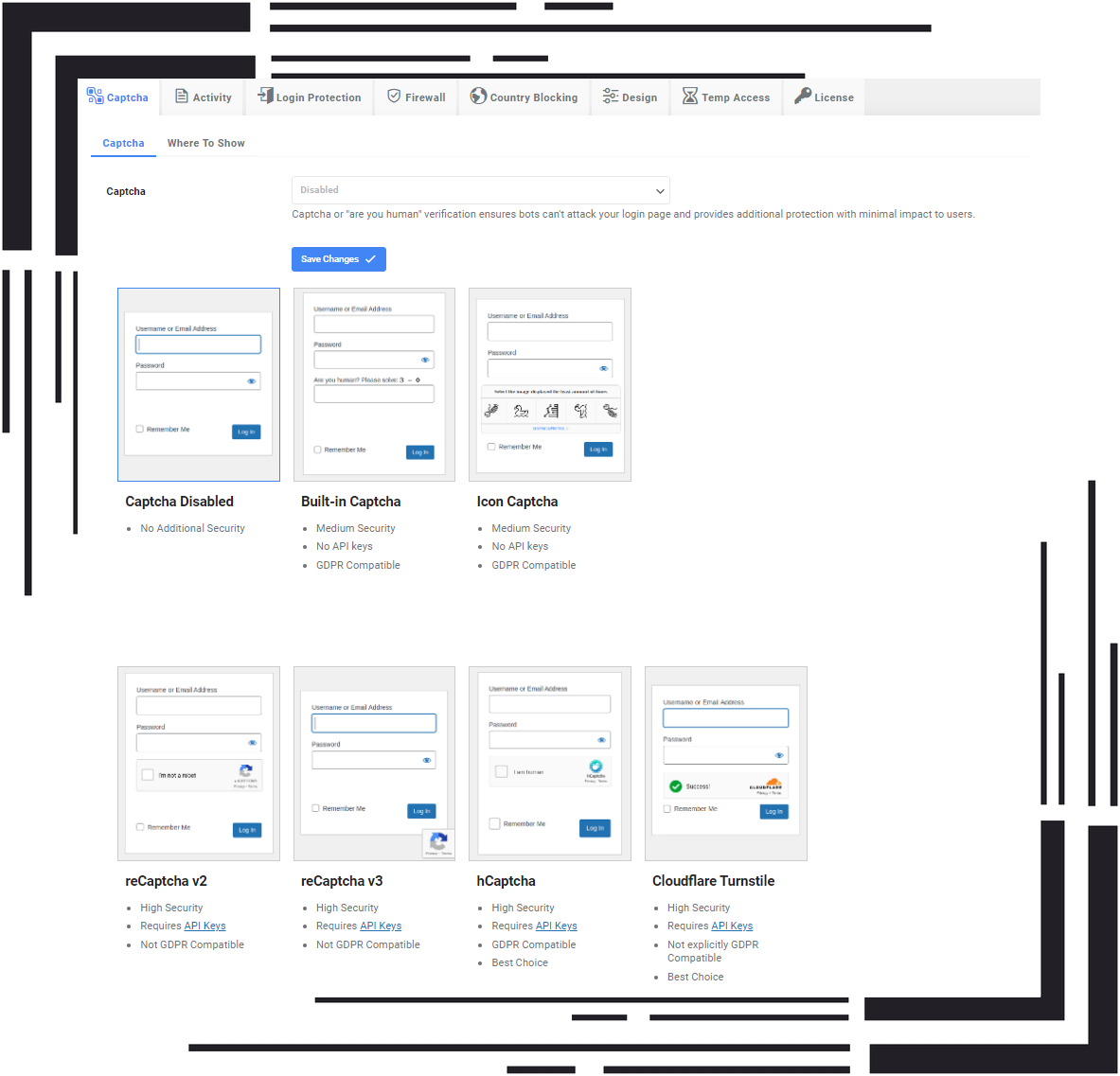
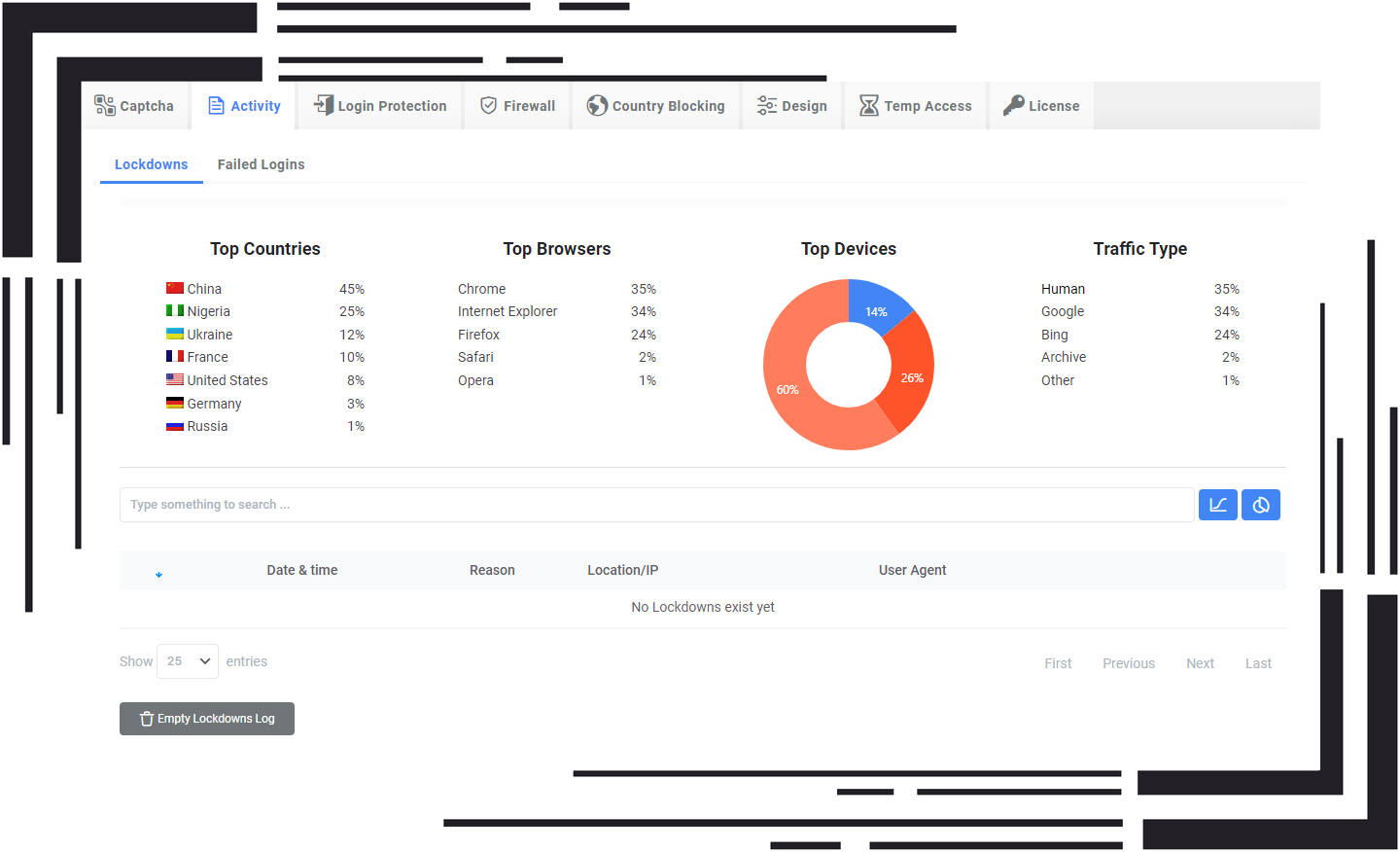
ACTIVITY
See how many people tried to access your login page, learn more about where those people are coming from, their browsers, and more.
Lockdowns
View a graph showing detailed information about successful lockdowns.
Failed Logins
This graph will show you details about people and bots who failed to login to one of your forms.
LOGIN PROTECTION
This is the place to set your first-line defense.
Basic & Advanced Settings
More than a dozen of Login Protection features will let you change the max number of login attempts, change the login URL, add a honeypot for bots to trap them before they get access, change cookie lifetime, and much more.
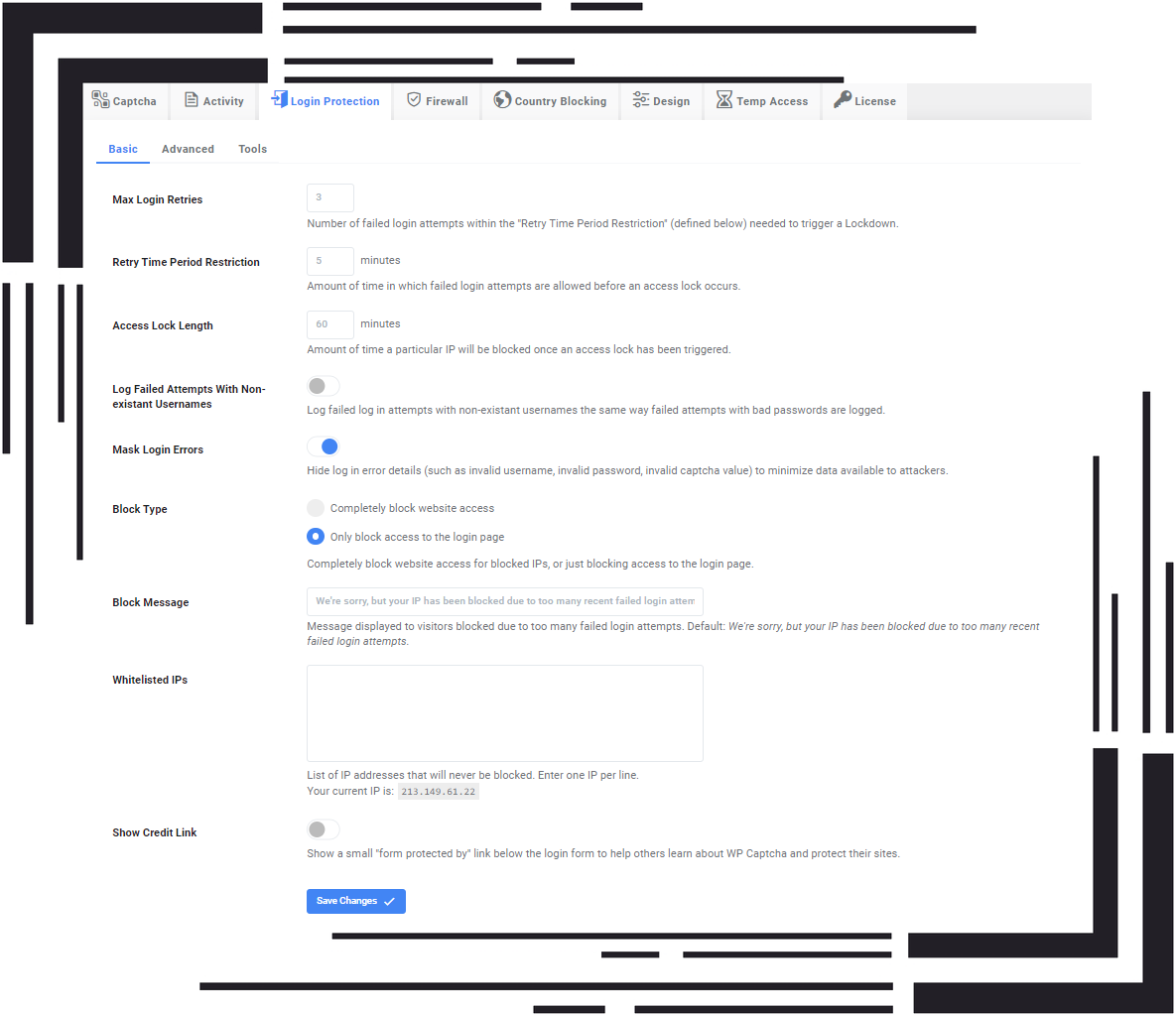
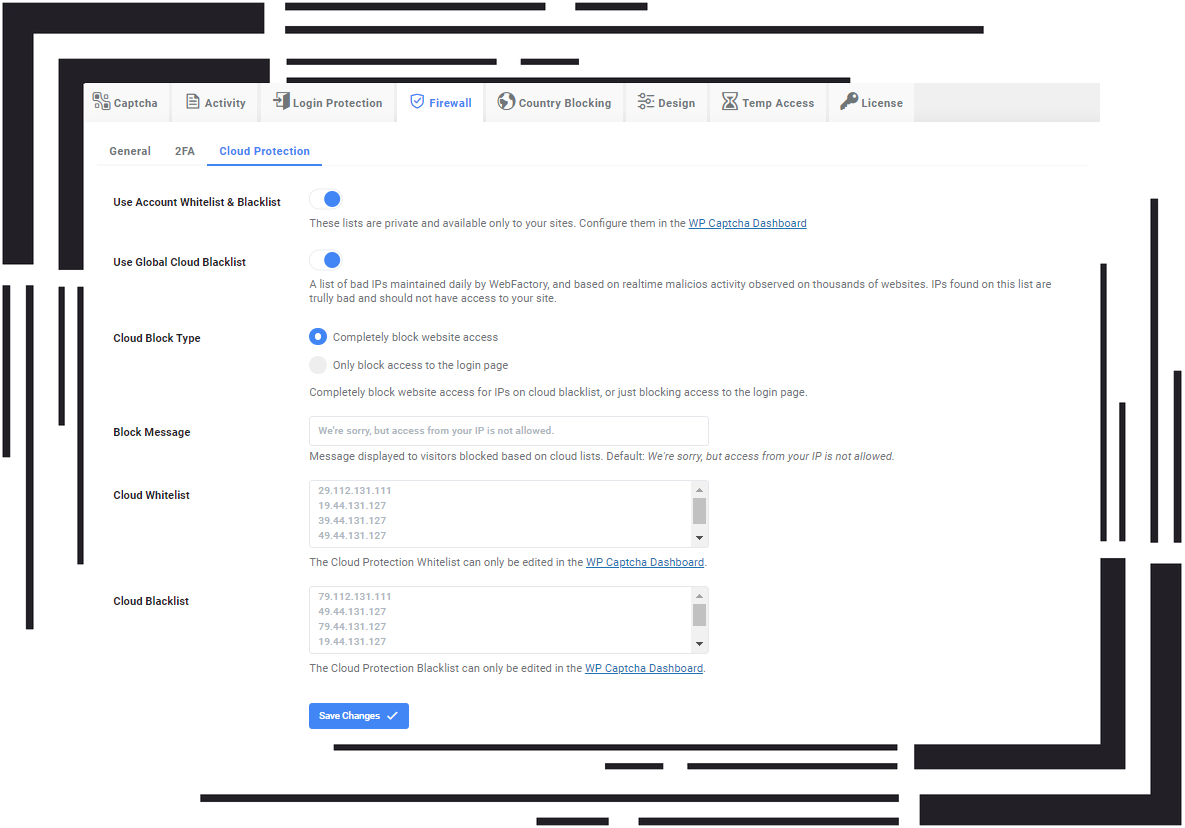
FIREWALL
The Firewall takes care of blocking bad bots, directory traversal, response and cross-site scripting, cache poisoning, and many other exploits and code injections.
COUNTRY BLOCKING
Create White & Black lists of specific countries that you wish to allow or block on your site. Bots and people coming from blocked countries will not be able to access your login pages.
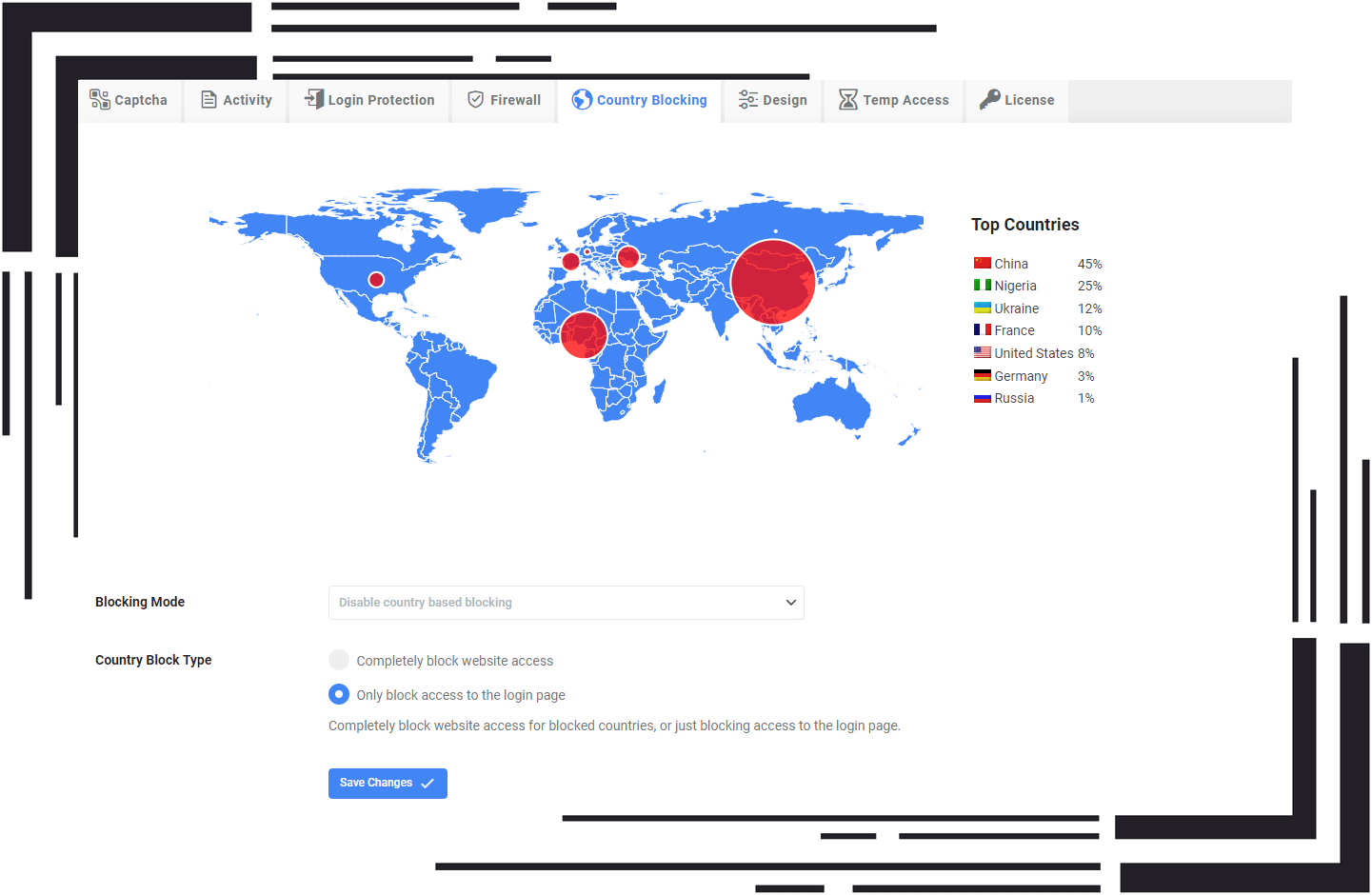
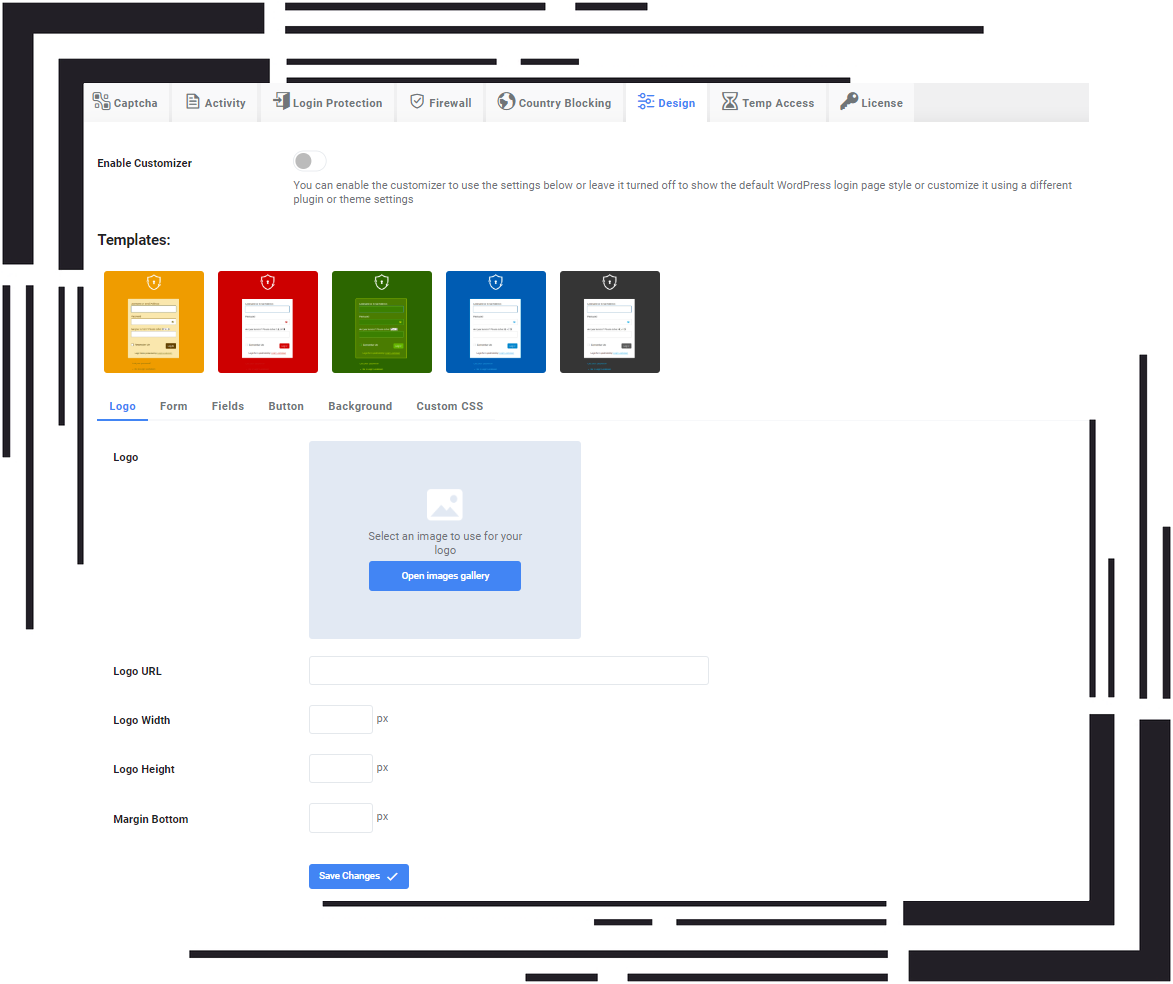
DESIGN
Choose one of the simple templates for your new login page or use one of the many options to create your own design and impress your users & clients.
TEMPORARY ACCESS
Create a temporary login link that you can share with other people. You can set the lifetime of the link and the maximum number of times it can be used to prevent abuse. If needed, create a new WP user “guest” instead of using one of the existing users.
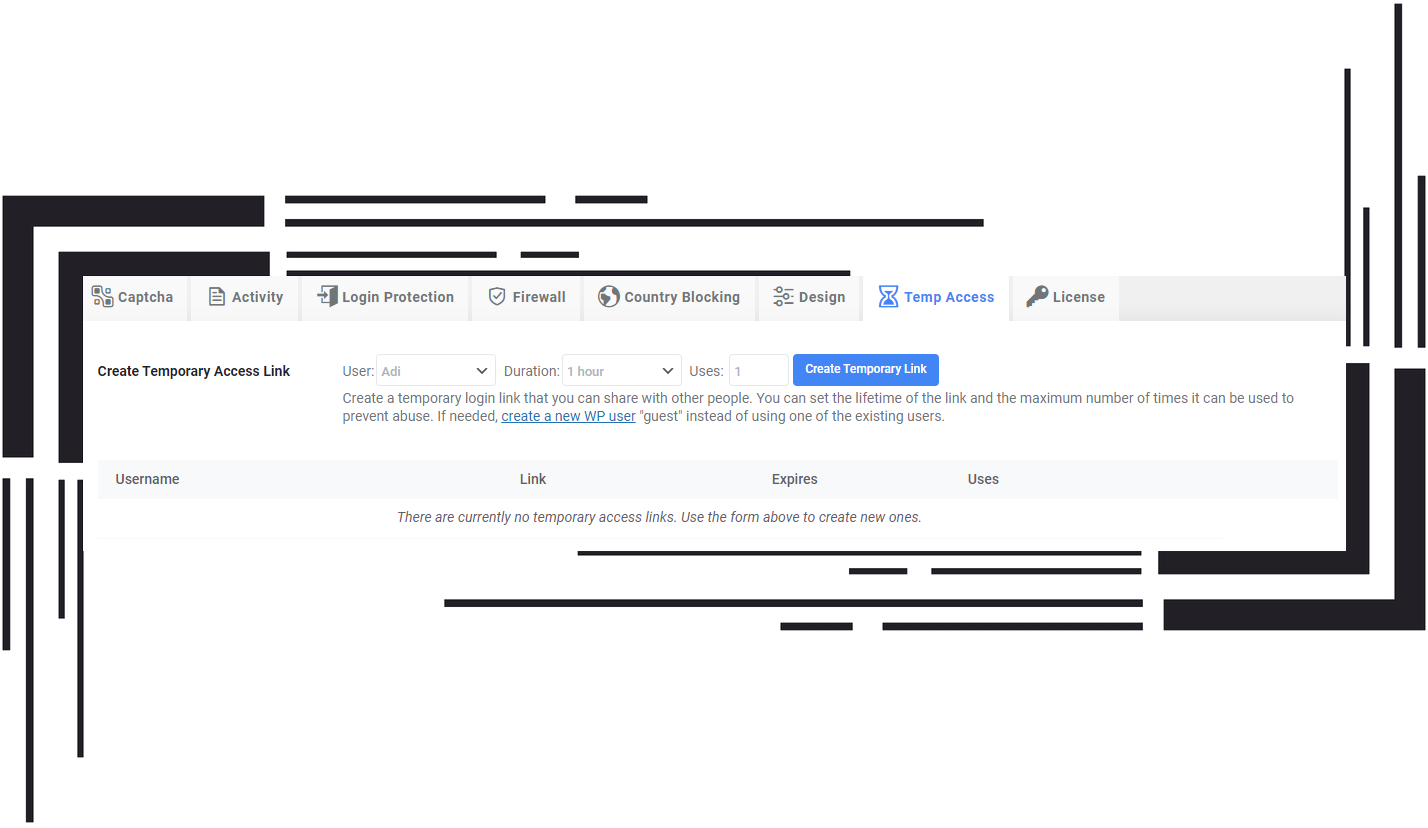
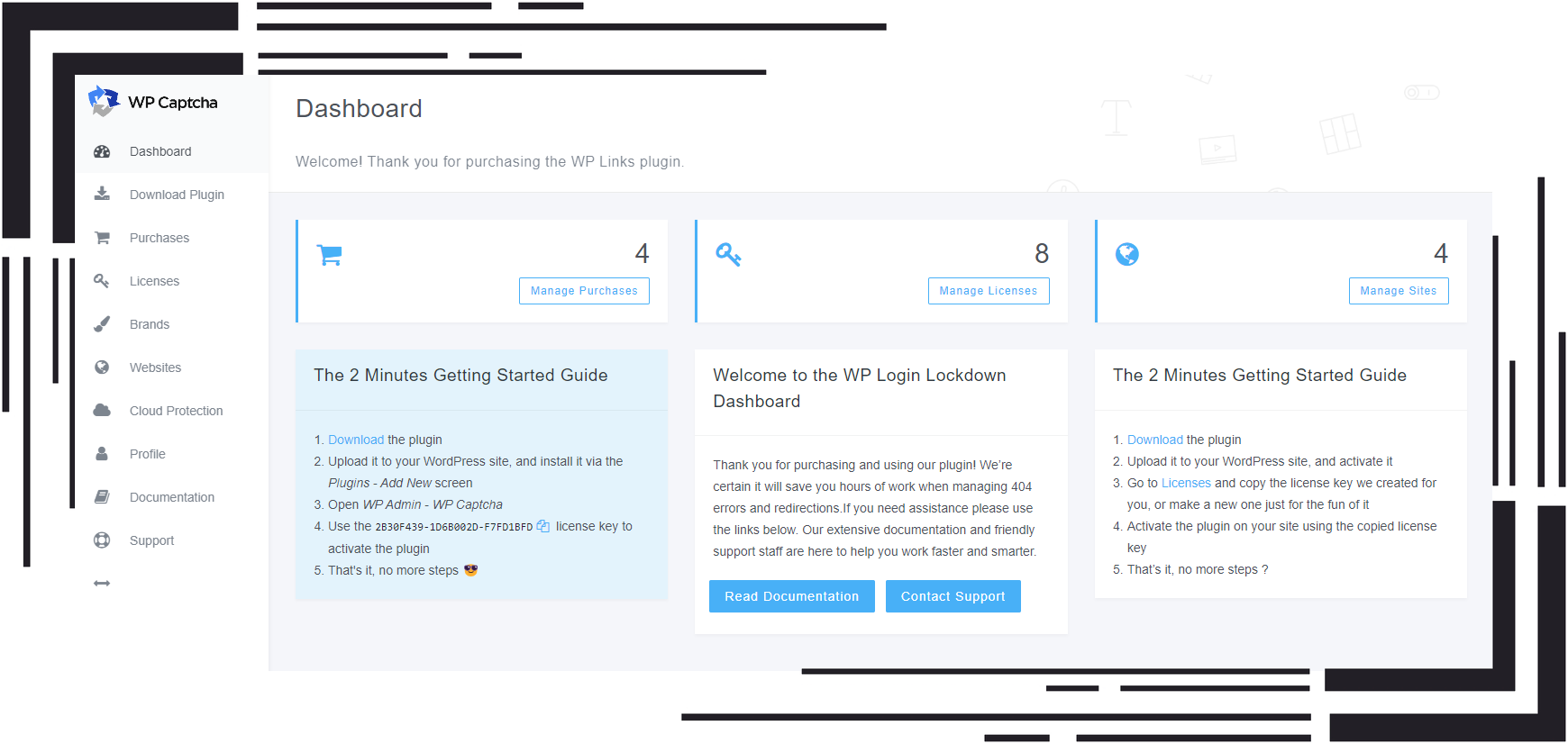
THE DASHBOARD
The Dashboard is a central place where you can manage all your purchases, sites, and licenses. If you’re an agency, you’ll love the Dashboard as it’ll save you hours of work.
This is also a place where you can rebrand the plugin, activate the whitelabel feature, and much more.
 logo
logo

