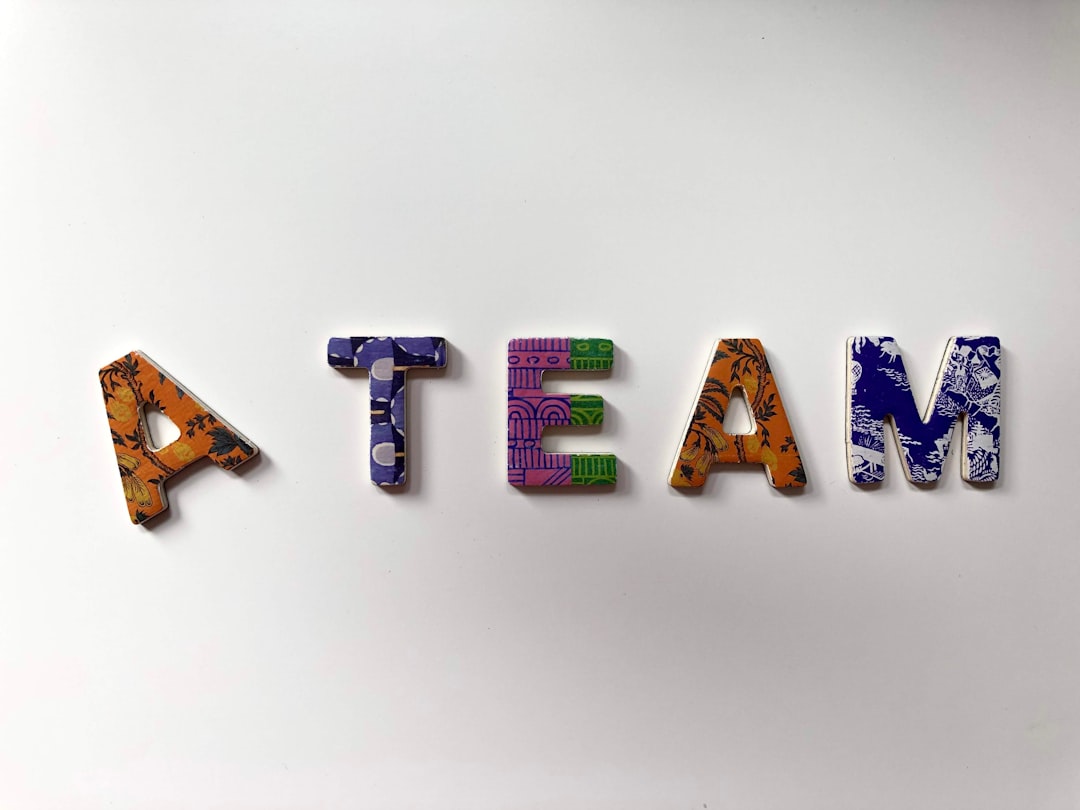Creating a logo is a pivotal step in building a brand identity, and for small teams, this process is often a collaborative journey. Whether it’s a startup designing their first logo or a non-profit organization rebranding after years, the tools and approaches used can make or break the creative workflow. Traditional design methods may fall short when multiple team members need to share input, compare versions, and track changes. Fortunately, modern logo-making tools now offer robust features that cater specifically to small teams and their unique collaborative needs.
TL;DR
Collaborative logo design for small teams requires features like shared access, commenting, and version control to keep everyone aligned. Modern digital tools now offer these capabilities, allowing better communication, feedback loops, and creative control. With proper use, small teams can speed up their branding process and achieve higher-quality designs. Using the right software streamlines teamwork and avoids common pitfalls like overwriting or miscommunication.
Why Collaboration Matters in Logo Design
For most teams, logo design isn’t just a task for a single designer—it’s a team endeavor. A company’s logo encapsulates its core values, mission, and story. Because of this, everyone from founders and marketers to designers and developers may have thoughts on what the logo should look and feel like.
Here’s why collaboration is crucial:
- Diverse perspectives: Each team member brings unique insights about the brand’s audience, purpose, and future direction.
- Better alignment: Collaborative tools help ensure that the final logo matches strategic goals, not just artistic preferences.
- Improved efficiency: Real-time collaboration minimizes back-and-forth emails and disjointed review cycles.
Essential Features for Collaborative Logo Design
To streamline the logo design process, small teams should look for tools that support their specific needs. Below are key features that make a logo tool or platform ideal for teamwork.
1. Real-Time Collaboration
Many design platforms now allow multiple users to edit and view a design simultaneously. This is invaluable when brainstorming adjustments or exploring variations together. Team members can jump on a call and tweak design elements in real-time, much like collaborating in a shared document.
2. Commenting Capabilities
No more cryptic feedback in scattered emails! Integrated commenting functions make it easy to leave contextual feedback on specific parts of a design. Comments can be tagged, resolved, and followed up by different team members.

Examples of useful commenting features include:
- Threaded discussions for organized back-and-forth dialogue
- Tagging users so the right people see specific notes
- Status indicators for marking feedback as resolved or pending
3. Version Control
One of the trickiest challenges in logo design is managing different versions.
Version control allows your team to:
- Track the evolution of a design over time
- Revert to a previous iteration if an idea doesn’t pan out
- Compare alternatives side-by-side
Some platforms offer intuitive version histories with timestamps, editors’ names, and even the ability to “fork” a new version from a previous one for testing different creative directions.
Popular Tools That Enhance Team Collaboration
Fortunately, a number of design platforms cater to the needs of teams. Here are some of the best tools that incorporate collaboration, comments, and versioning:
Figma
This cloud-based design tool is beloved by many for its collaborative features. It allows unlimited viewers on the free plan, making it ideal for small teams. Built-in comments, live updates, and version control come standard.
Canva for Teams
Canva offers a simplified interface that’s great for non-designers. With its “Teams” feature, users can collaborate on logos, leave comments, and view previous designs. Plus, it supports templates and branding kits for quick editing.
Vectr
A simple but powerful vector design tool. While not as advanced as Figma, it includes live collaboration and a version history appropriate for light logo design work.
Adobe Creative Cloud Libraries
For teams using Illustrator or Photoshop, Adobe Libraries can help share logo assets, colors, and typefaces. Adobe XD further allows real-time co-editing and interactive feedback directly inside the tool.
Implementing a Smooth Logo Workflow
Using the right tool is only part of the equation. Having a documented process smooths out communication and ensures everyone knows their role. Here’s a recommended workflow for small teams:
- Kick-off Meeting: Align on values, mission, and design goals.
- Mood Boards & Sketches: Collect visual inspirations and set a direction.
- Initial Drafts: Designers upload early concepts into the collaborative tool for comments.
- Feedback Round: Team members review and use inline comments.
- Version Management: Designers create revised versions based on unified feedback.
- Final Review & Approval: Stakeholders review final versions and provide sign-off.

This approach avoids last-minute miscommunication and brings all voices into the design loop early on.
Best Practices for Commenting and Feedback
To maximize the benefits of commenting features, it’s essential to follow some best practices:
- Be specific: Rather than saying “make it better,” provide actionable suggestions like “try a bolder font to improve legibility.”
- Stay constructive: Feedback should be about the design, not the designer. Keep tone respectful, especially in team settings.
- Consolidate thoughts: Avoid scattered feedback. Group comments by theme or design aspect, like typography or color usage.
- Use tagging wisely: Tag only relevant people. Over-tagging can overwhelm and under-tagging can leave people out of the loop.
Challenges and Pitfalls to Avoid
While collaborative tools bring many benefits, they’re not without challenges. Some common issues include:
- Too many cooks: Too many opinions without a final decision-maker can stall progress.
- Version chaos: Forgetting to name or organize files can lead to confusion about which version is the latest.
- Lack of creative freedom: Over-collaboration may result in a design that feels watered down.
Balancing feedback with design authority is key. Design leads or branding managers should have ultimate approval power to steer the logo in the right direction.
Case Study: Startup Branding Done Right
Consider a three-person app development startup called “SnapHabit.” When designing their logo, they used Figma for collaborative editing and asynchronous feedback. One team member focused on font and legibility, another handled symbolism and iconography, while the third ensured brand alignment.
Over two weeks, the team created five distinct logo iterations. Using version history, they were able to compare all designs, track feedback evolution, and ultimately merge the most beloved elements into the final design. The result? A logo that reflected their collective vision and was ready for launch-day materials, product UI, and social media.
Final Thoughts
Collaboration, commenting, and versioning aren’t luxuries—they’re necessities for small teams designing a brand logo. By bringing structure to creativity, these tools help teams focus on innovation without losing direction.
Whether you’re a two-person startup or a creative collective, making room for shared input and maintaining a clear design process ensures that your logo will not only look great but serve as a true reflection of your team’s spirit and purpose.
 logo
logo