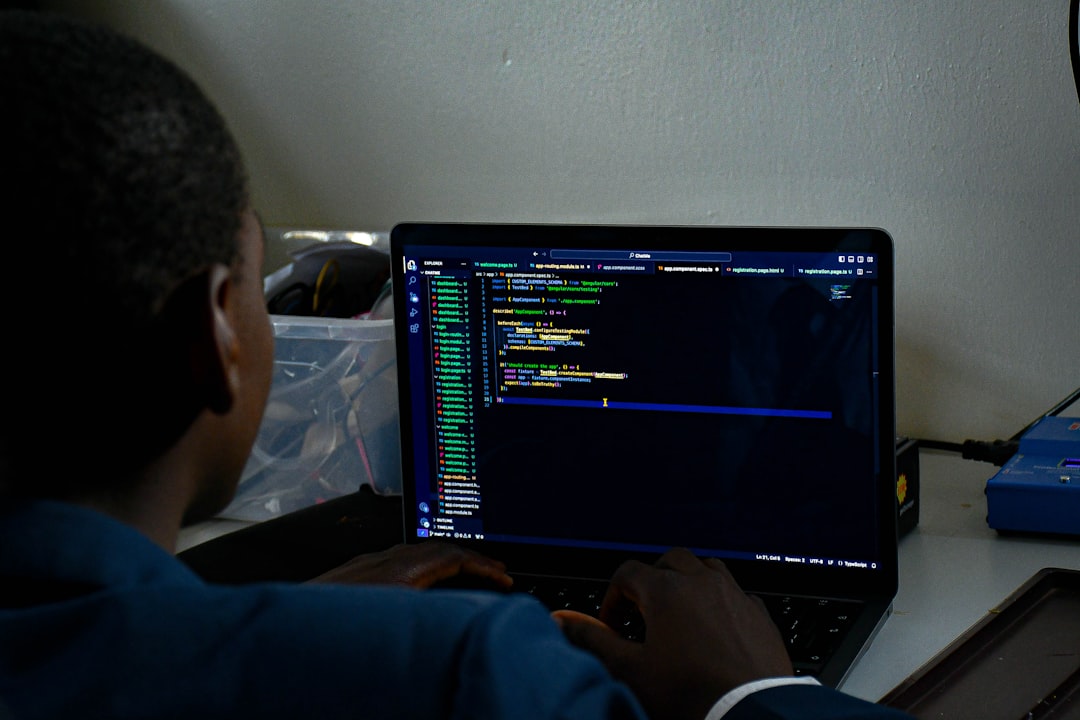Launching a brand has never been more accessible—but creating a consistent and professional brand identity from just a logo can still be daunting. The good news? Thanks to modern automation tools and AI-driven platforms, transforming a logo into a comprehensive brand kit is now possible in a single click. Whether you’re a startup founder or a seasoned designer, understanding how this process works can save time while ensuring brand consistency across all assets.
TL;DR
With the advancement of branding tools, it’s now possible to generate an entire brand identity from a single logo. These tools analyze your logo’s design elements—such as typeface, color palette, and iconography—and instantly generate brand assets like typography sets, social media templates, business card layouts, and more. The result is a professional, cohesive brand presentation in seconds. It’s especially useful for small businesses or freelancers looking to save time and maintain visual consistency across platforms.
What Is a Brand Kit?
A brand kit—also called a brand style guide or branding package—is a collection of visual assets and documentation that defines how a brand presents itself. These assets typically include:
- Logo variations (primary, secondary, monochrome, etc.)
- Color palette (primary and secondary colors with hex codes)
- Typography (print and digital usage)
- Imagery and photography style
- Social media templates and assets
- Business collateral (business cards, letterheads, email signatures)
Before automation tools, these kits often required days of manual work from a designer. Now, anyone can create one within minutes—even without design experience—by uploading a logo and using the right tools.
How One-Click Brand Kits Work
One-click brand kit generators use artificial intelligence to analyze the uploaded logo’s design characteristics. Here’s how the process typically works:
- Logo Analysis: The tool detects elements like font, shape, and dominant colors.
- Palette Generation: Based on the color scheme of the logo, a full-brand palette is created, often with options for contrast and accessibility.
- Font Pairing Selection: AI matches the typography of the logo with complementary body and header fonts for versatility across platforms.
- Brand Application: The tool generates templates for business cards, social media, email signatures, presentations, and more.
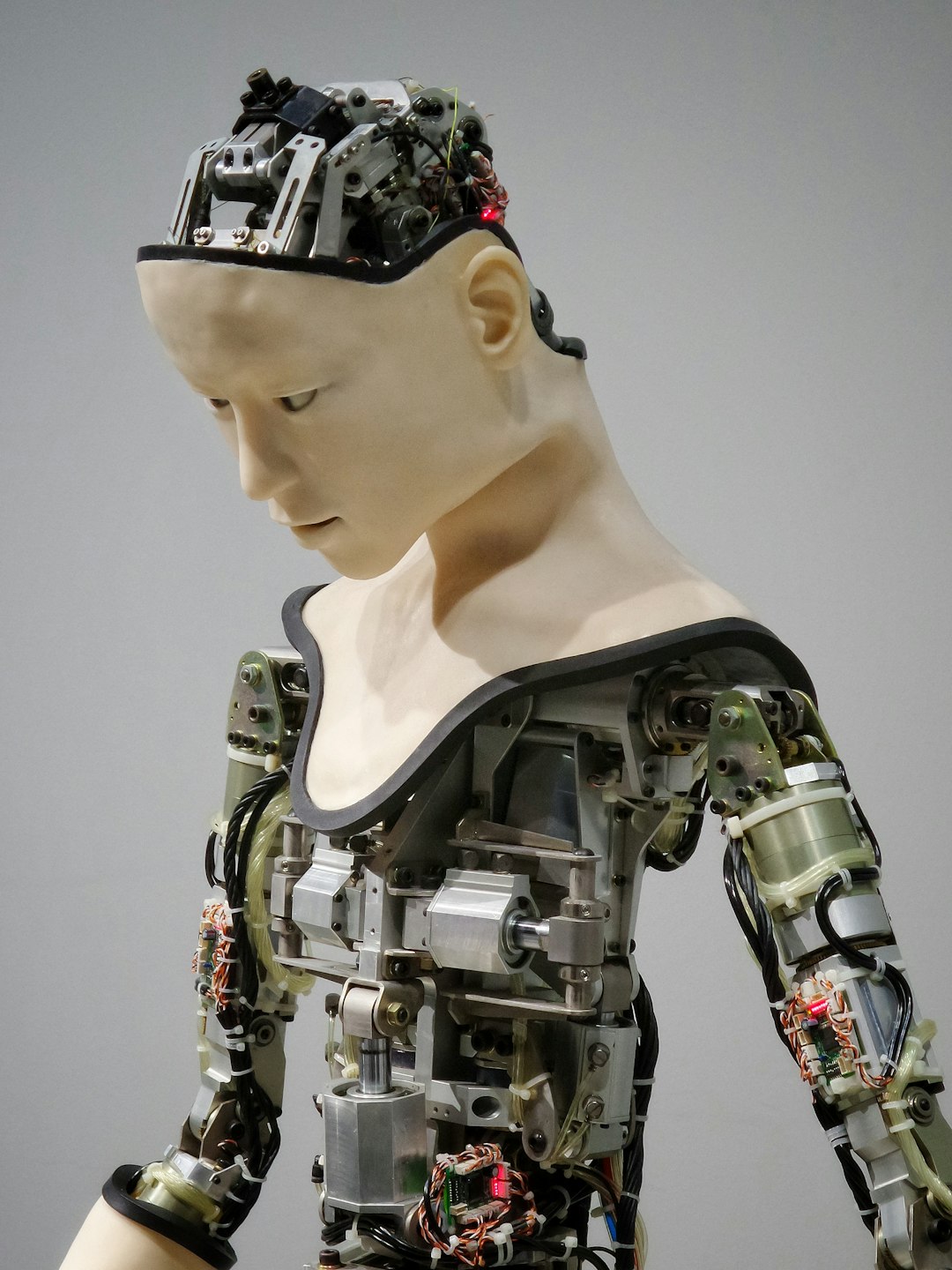
This rapid generation ensures that your branding is always internally consistent without the need to tinker individually with each asset. It also helps maintain a professional image, crucial in a saturated market where perceived trust often hinges on visual impression.
The Benefits of Automation in Branding
1. Speed: What once took days now takes minutes. This rapid deployment is ideal for entrepreneurs or campaigns that need to launch fast.
2. Consistency: The use of AI reduces human error and ensures the same fonts, colors, and scale are applied across all media types.
3. Cost-Effectiveness: Hiring a professional brand designer for each asset can be expensive. One-click brand kits provide a solid foundation at a fraction of the cost.
4. Professional Appearance: By eliminating mismatches in color, type, and layout, brands look polished and trustworthy from the start.
That said, one-click tools are not meant to totally replace custom high-end branding done through a creative agency, but they are powerful foundational tools.
Popular Tools That Turn Logos into Brand Kits
There are several platforms on the market specifically designed for this functionality. Here are a few widely used ones:
Looka
Looka lets you upload a logo to start, and it automatically generates a brand kit that includes color palettes, typography, business card designs, and even marketing templates. Its intuitive interface makes it a favorite among non-designers.
Canva Pro Brand Kit
Canva Pro offers brand kit features that allow users to upload logos and create sets of brand colors and fonts. Once set, those assets are automatically available across all your designs on the platform, ensuring visual consistency.
BrandCrowd
Originally a logo-making platform, BrandCrowd now includes automatic brand kit generation, providing templates for email signatures, social media, and merchandise—all derived from an uploaded logo.
Tailor Brands
Like Looka, Tailor Brands creates a logo and instantly turns it into a full branding system. It’s particularly useful for startups that need a complete digital identity quickly.

How to Prepare Your Logo for the Best Result
Even though these tools are intelligent, your results will only be as good as the input you provide. Here’s how to optimize your logo for automation:
- Use Vector Formats: Logos in formats like SVG or EPS help the system better understand shapes, colors, and composition, as they’re scalable without quality loss.
- High Contrast: Ensure your logo contrast is well-defined—especially between elements—so the AI can distinguish them accurately.
- Transparent Background: Upload logos with transparent backgrounds (usually .png or .svg) to avoid color confusion and provide more layout flexibility.
Spending a few extra minutes refining your logo before uploading can dramatically improve the quality of your generated brand kit.
Advanced Features Worth Exploring
Some platforms now offer even more robust integrations that go beyond static brand kits. These features can include:
- Brand guidelines documentation automatically generated in PDF format
- One-click exports to slide decks, pitch presentations, and marketing brochures
- Social media launch kits with profile banners and post templates sized for each platform
- Merchandising mockups like t-shirts, mugs, and packaging materials
This versatility allows businesses to not just define a brand style but immediately begin promoting it without needing secondary tools or freelancers.
When One-Click Isn’t Enough
Despite the power of one-click generation tools, there are limitations. If you’re working with a highly complex or conceptual brand—especially those needing storytelling or strategic market positioning—you may still need human expertise. Here are moments when automation might fall short:
- When targeting international or culturally specific audiences
- When embedding mission/vision copywriting directly into brand assets
- If the logo itself has intricate visual storytelling elements
But for most small- to mid-sized businesses, these tools provide 80-90% of what’s needed to get moving confidently.
Conclusion
In the past, developing brand assets from scratch required a team of designers and days of effort. Now, technologies powered by AI empower non-designers to take a single logo and develop an entire brand package in seconds. These tools save time, reduce costs, and improve visual consistency across all touchpoints. With proper input and realistic expectations, one-click brand kits are a revolutionary step forward in democratizing design and making strong branding accessible to all.

 logo
logo