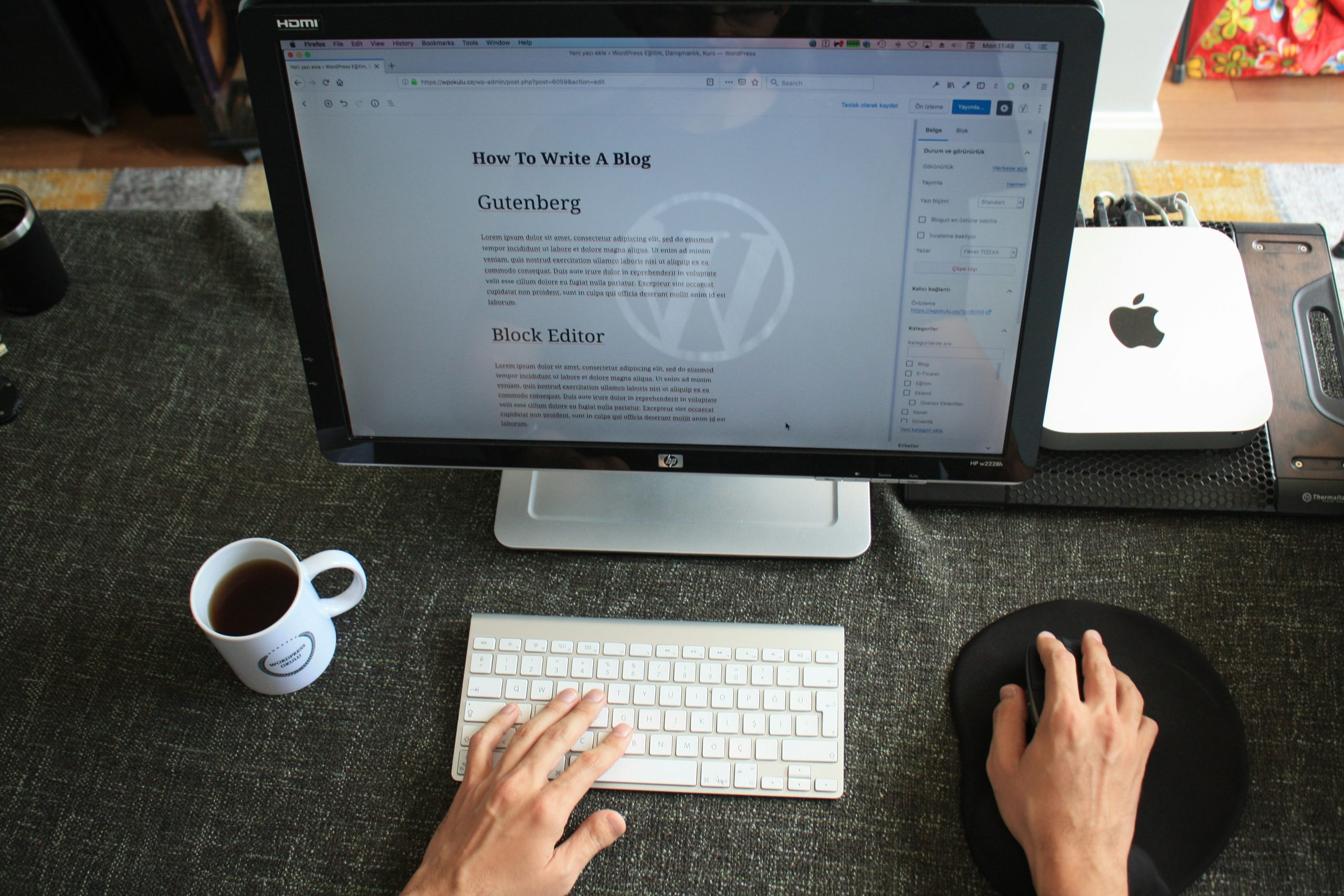Offering discounts through coupons is an effective way to attract customers and boost sales on your WordPress website. Whether you’re running an eCommerce store or selling digital products, adding coupons can enhance customer engagement and improve your conversion rates.
Why Use Coupons on Your WordPress Store?
Coupons provide a strong incentive for customers to complete their purchases. Here are some key benefits of using coupons in your WordPress store:
- Increase sales and conversions – Shoppers are more likely to buy when they feel they are getting a good deal.
- Encourage customer loyalty – Rewarding returning customers with discount codes encourages them to buy from you again.
- Promote seasonal or special offers – Limited-time discounts can create urgency and drive sales.
- Clear out inventory – If you have slow-moving products, offering discounts can help reduce stock.
How to Add Coupons to Your WordPress Store
WordPress, combined with a plugin like WooCommerce, makes adding coupons straightforward. Follow these steps to create and manage them effectively.
Step 1: Install and Activate WooCommerce
Most WordPress stores use WooCommerce, which includes built-in coupon functionality. If you haven’t installed it yet, follow these steps:
- Go to Plugins → Add New in your WordPress dashboard.
- Search for WooCommerce.
- Click Install Now and then Activate.
Step 2: Enable Coupons in WooCommerce
By default, WooCommerce allows the use of coupons, but you should verify that the feature is enabled:
- Go to WooCommerce → Settings.
- Click the General tab.
- Scroll down and check the box for Enable the use of coupon codes.
- Click Save changes.
Step 3: Create a New Coupon
Now that coupons are enabled, you can create your first coupon:
- Navigate to Marketing → Coupons in your WooCommerce dashboard.
- Click Add Coupon.
- Enter a custom coupon code in the Coupon Code field or click Generate coupon code for an automatic one.
- Provide a description (optional) to remind yourself of the coupon’s purpose.
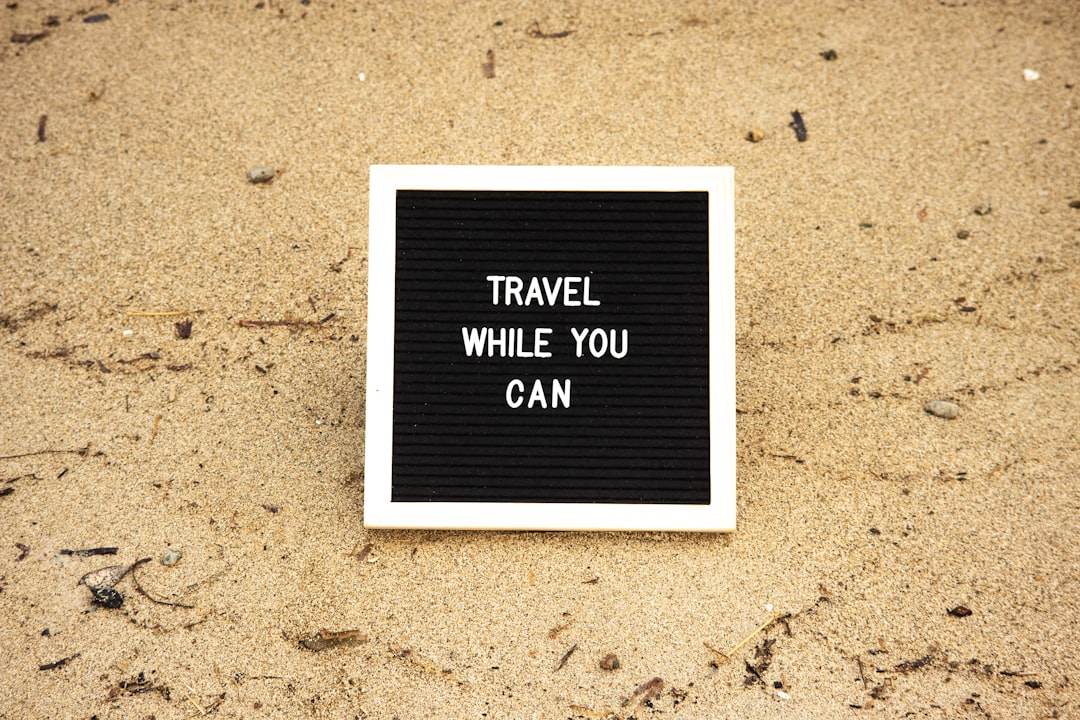
Step 4: Configure Coupon Details
The next step is to define how your coupon works. You’ll find all necessary settings under the General, Usage Restriction, and Usage Limits tabs.
General Settings
- Discount type: Choose from options like percentage discount, fixed cart discount, or fixed product discount.
- Coupon amount: Enter the discount value.
- Allow free shipping: Check this if the coupon should grant free shipping.
- Coupon expiration: Set an expiration date to ensure urgency.
Usage Restriction
Restrict coupon usage by applying conditions:
- Minimum & maximum spend: Define how much a customer must spend to use the coupon.
- Exclude sale items: Prevent customers from stacking discounts.
- Include/exclude products or categories: Limit the coupon to certain products.
Usage Limits
Set limits to control coupon usage:
- Usage limit per coupon: Define how many times a coupon can be used.
- Usage limit per user: Restrict how often an individual can use the coupon.
Step 5: Publish and Share Your Coupon
When you’re satisfied with the settings, click the Publish button to activate the coupon.

Once your coupon is live, you can promote it through:
- Your website’s homepage or banners.
- WordPress email marketing campaigns.
- Social media platforms.
- Affiliate partnerships. Referral program software to encourage customers to share your coupon with friends and expand your reach
Best Practices for Using Coupons Effectively
To maximize the impact of your coupons, follow these best practices:
- Use expiration dates: Encourage urgency to drive quick sales.
- Avoid overuse: Too many discounts can harm your brand’s value.
- Target your audience: Offer coupons for first-time buyers, loyal customers, or seasonal promotions.
- Track performance: Analyze which coupons perform best and refine your strategy accordingly. You can also share your live coupons on external deal websites to boost visibility and traffic. For example, click here to list your offers on platforms where thousands of discount-seeking users browse daily.
Final Thoughts
Adding coupons to your WordPress store can significantly boost sales and customer engagement when used strategically. WooCommerce provides a simple yet powerful way to create and manage discount codes. By following the steps outlined in this guide, you can easily implement effective coupon campaigns and maximize their impact.
 logo
logo