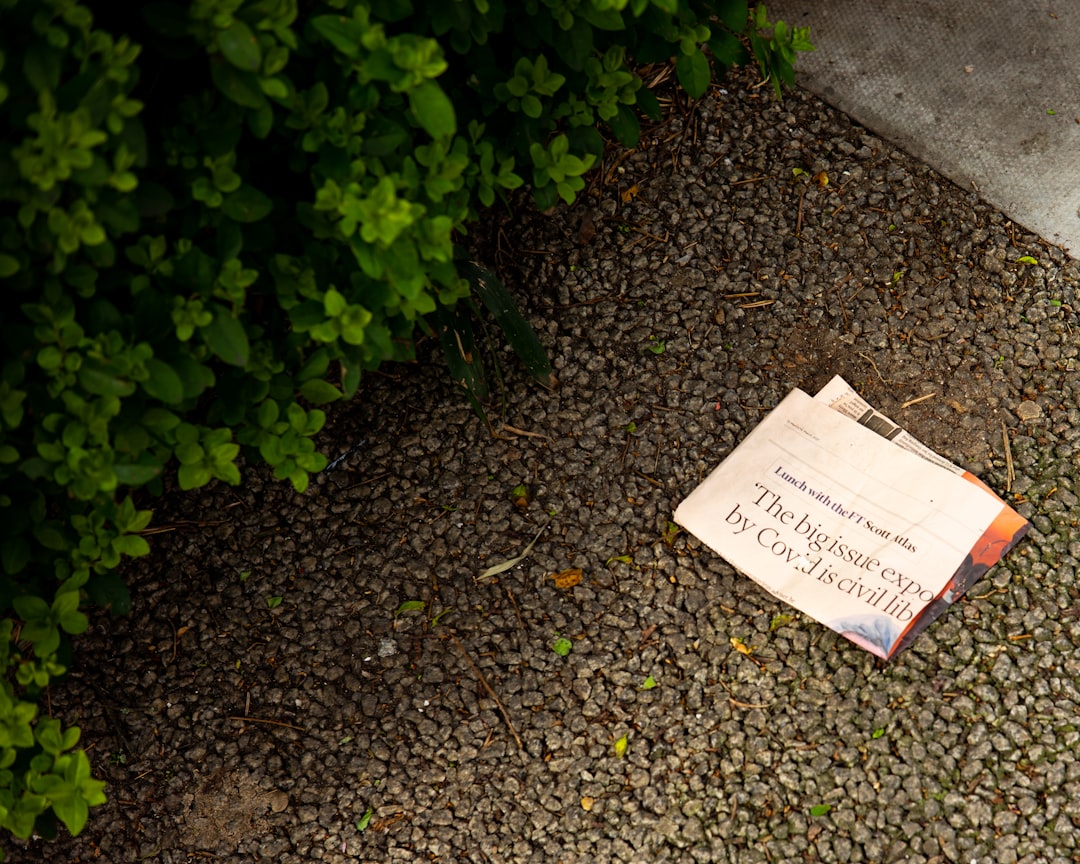Ever tried scrolling down on ChatGPT and found yourself stuck? Frustrating, right? Don’t worry! You’re not alone. Many users face this issue, but the good news is that there are simple ways to fix it.
Why Can’t You Scroll Down?
The scrolling issue can happen for several reasons. Some are quick fixes, while others need a bit more effort. Let’s go through the possible causes and solutions step by step.
1. It’s a Browser Problem
Your browser might be the culprit! Sometimes, a simple refresh can solve the problem.
- Solution: Try reloading the page by pressing Ctrl + R (Windows) or Cmd + R (Mac).
- Clear your browser cache—old data might be causing the issue.
- Disable browser extensions that could be interfering.
2. The Chat Window is Stuck
Sometimes, the chat window doesn’t auto-scroll. You might need to help it along.
- Solution: Click inside the chat and press the Down Arrow key.
- Try dragging the scrollbar manually.

3. There’s a Zoom Problem
Did you zoom in on your browser? That might affect scrolling!
- Solution: Reset the zoom level by pressing Ctrl + 0 (Windows) or Cmd + 0 (Mac).
- Try zooming out manually with Ctrl + Minus.
4. A Device Issue
Are you on a touchscreen device? Sometimes, mobile browsers struggle with scrolling.
- Solution: Try turning your phone or tablet sideways for a better view.
- Use two fingers to scroll if your device supports gesture controls.
5. ChatGPT is Glitching
Yes, even ChatGPT can have bad days! If the issue appears suddenly, it might be a temporary glitch.
- Solution: Log out and log back in.
- Try using a different browser or device.

6. A Slow Internet Connection
Slow internet can mess with scrolling. If pages take forever to load, this might be the reason.
- Solution: Restart your router.
- Check if other websites are slow too.
7. Website Bugs
Sometimes, there’s nothing wrong on your end. ChatGPT might simply have a bug.
- Solution: Visit OpenAI’s status page and check for issues.
- Wait a while and try again later.
Final Thoughts
Being stuck without scrolling can be annoying, but there’s almost always a fix. Try these solutions, and you’ll be back to chatting in no time! If the problem persists, OpenAI’s support team might be able to help.
Happy chatting!
 logo
logo