In 2024, ChatGPT by OpenAI continues to revolutionize how people interact with artificial intelligence. Whether you’re a curious beginner or someone looking to enhance productivity, this A-Z quick tutorial will guide you through the basics of using ChatGPT effectively. With powerful new features and a user-friendly interface, anyone can take advantage of this tool in just a few minutes.
What is ChatGPT?
ChatGPT is an advanced AI language model developed by OpenAI that can generate human-like text based on the prompts you provide. You can use it for anything from writing essays (as well as assessing them like an easy grader) and coding to brainstorming business ideas or simply having a fun conversation.
Getting Started: Step-by-Step
- Sign Up or Log In: Head to chat.openai.com and sign up for a free account or log in if you already have one.
- Choose a Plan: In 2024, OpenAI offers both free and pro plans. The free plan includes GPT-3.5, while the pro plan offers access to GPT-4 and faster response times.
- Explore the Interface: After logging in, you’ll see a simple chat window. On the left, you can access your past conversations or start a new one. The input bar at the bottom is where you’ll type your prompts.
How to Use ChatGPT: Tips and Best Practices
- Be Specific: The more specific your prompt, the better the output. Instead of saying “Tell me about dogs,” try “What are the best dog breeds for families with children?”
- Use System Messages: You can instruct ChatGPT to behave a certain way. For example, “You are a travel planner,” or “Pretend you are a professional chef.”
- Correct and Refine: If ChatGPT doesn’t respond exactly how you want, refine your prompt or ask follow-up questions.
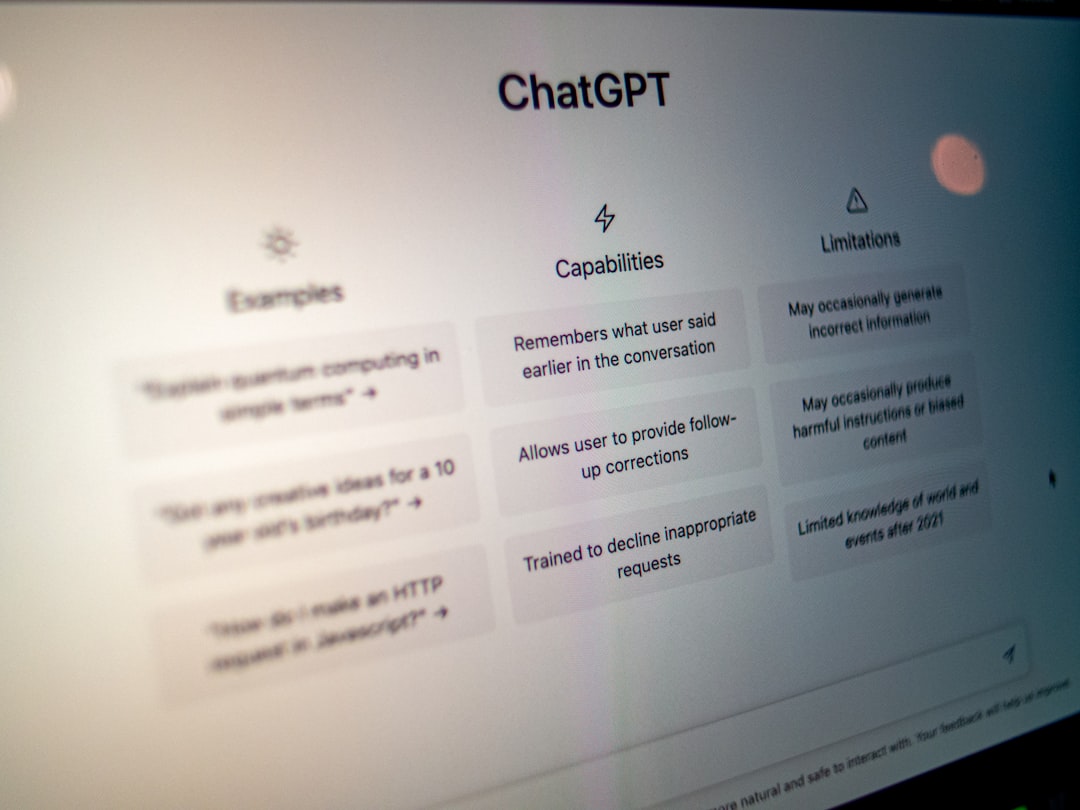
Fun and Productive Things to Try
ChatGPT isn’t just a question-answer platform. You can do a variety of tasks such as:
- Writing Assistance: Generate emails, essays, resumes, or blog posts.
- Coding Help: Ask for code snippets, bug fixes, or explanations of algorithms.
- Learning Tool: Use it to explain complex concepts, solve math problems, or learn a new language.
- Creative Uses: Brainstorm business names, write poems, or create game storylines.
Advanced Features Available in 2024
- Custom GPTs: Build your own assistant with specific behaviors and knowledge. Great for freelancers, educators, or businesses.
- File Uploading: Premium users can upload files (PDFs, CSVs, and more) for data extraction and analysis.
- Voice and Image Recognition: On mobile, users can ask questions via voice or analyze visual content with the AI.
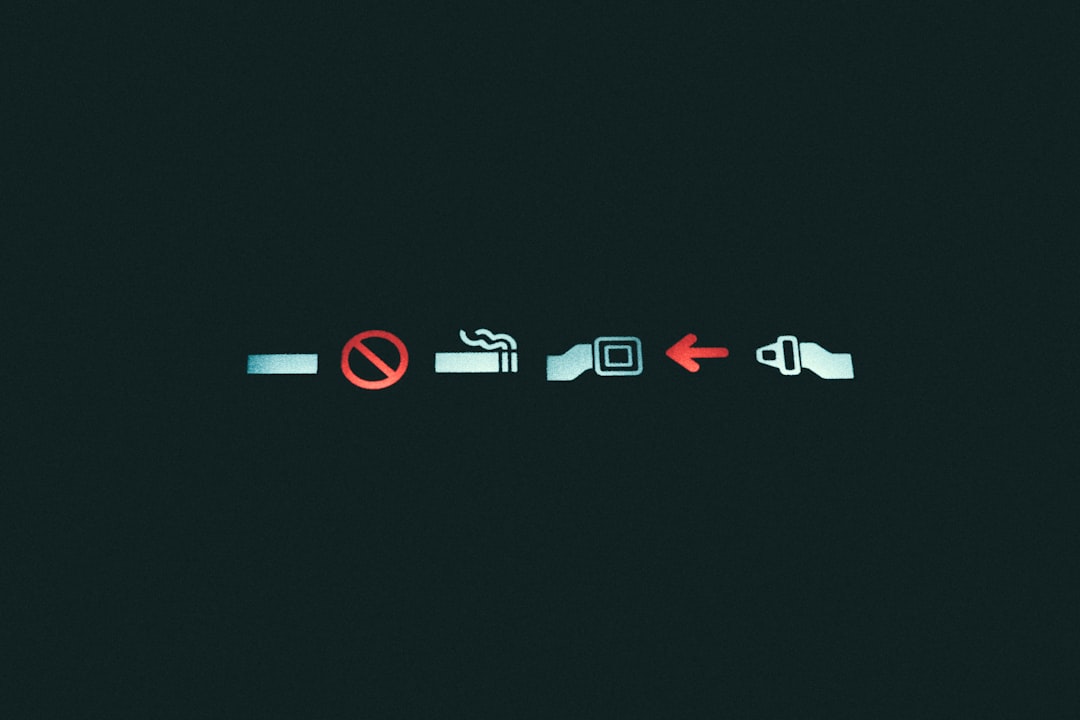
Best Practices for Beginners
If you’re new, keep these tips in mind to get the most out of ChatGPT:
- Keep experimenting: Don’t be afraid to try different phrasing or tasks.
- Use examples: If unsure, ask ChatGPT to show you examples of what it can do.
- Be aware of limitations: ChatGPT may generate incorrect or biased information. Always double-check important facts.
Conclusion
ChatGPT offers limitless possibilities if you know how to use it effectively. Whether you’re looking for a productivity boost, technical support, or creative help, this AI tool can be your go-to companion in 2024. With just a little practice, you’ll be amazed by how much you can accomplish with it.
FAQ
- Q: Is ChatGPT free to use?
A: Yes, there’s a free version with access to GPT-3.5. A paid version offers enhanced features and access to GPT-4. - Q: Can I use ChatGPT on my phone?
A: Yes, ChatGPT is available for iOS and Android devices via an official app. - Q: Does ChatGPT work offline?
A: No, you need an internet connection to interact with ChatGPT’s servers. - Q: Can ChatGPT understand different languages?
A: Yes, it supports multiple languages and can translate, explain, or generate text in them. - Q: Is it safe to enter personal information?
A: It’s not recommended to share sensitive or private information as your data might be used to improve the model.
 logo
logo



