Let’s be real, first impressions matter, especially online. When someone lands on your WordPress blog, they decide in seconds if they trust you or not. A cluttered, sloppy design? They’re gone. A clean, polished, pro-level look? Now you’ve got their attention.
Here’s the good news: you don’t need a tech degree or tons of money to make your WordPress blog look professional. You just need the right tools, the right mindset, and a few easy changes. Let’s break it down.
1. Choose a Clean, Modern Theme
The theme is the foundation of your blog’s look. WordPress has tons of free and paid themes, but not all of them scream “professional.”
Look for these things:
- Clean layout with good spacing
- Mobile-friendly design
- Easy customization
- Regular updates and support
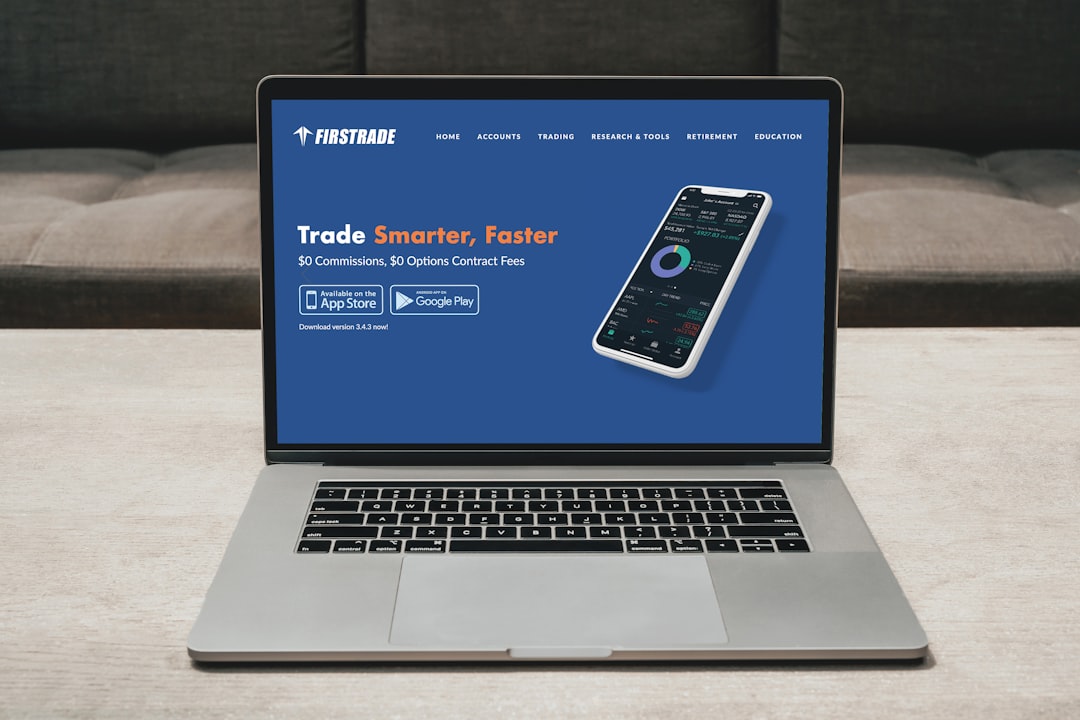
If you’re willing to spend a little, premium themes from places like Astra, GeneratePress, or Kadence can give your blog a polished feel right out of the gate.
2. Keep Your Branding Consistent
Branding is more than just a logo. It’s the style, tone, and vibe of your blog.
Here’s how to nail it:
- Pick 2–3 colors and stick with them
- Use one or two fonts consistently
- Add a simple, clean logo (you can create one with Canva or hire someone on Fiverr)
- Use a similar tone in your writing across all pages
When your blog looks and feels consistent, it feels more trustworthy, which is key, especially if you’re promoting affiliate programs.
3. Create a Strong Homepage
Most people think of blogs as just a feed of articles. But a professional blog often has a homepage that acts more like a website.
A strong homepage should include:
- A short intro about who you are and what your blog is about
- Links to your best or most helpful posts
- A call-to-action (subscribe, follow, contact, etc.)
- Clean, attractive images
If you’re promoting affiliate programs, a homepage helps guide visitors toward the content that matters most, like your top product reviews or how-to guides.
 4. Use High-Quality Images and Videos
4. Use High-Quality Images and Videos
Visuals make a huge difference. They grab attention, break up long blocks of text, and help explain your message better.
Use:
- Clear, high-resolution images (avoid blurry or stocky ones)
- Screenshots for tutorials or walkthroughs
- Custom graphics made with free tools like Canva
Want to go even further? Try adding video.
Invideo AI is a great tool for making professional-looking videos fast—even if you’re not a video editor. You can turn blog posts into short clips, product demos, or tutorials. It’s super useful for engaging your audience and supporting your blog content.
If you talk about products or tools through affiliate programs, videos are an awesome way to increase clicks and conversions. People like to see how things work before buying.
5. Stick to Simple, Clear Navigation
If visitors can’t find what they need in seconds, they’ll leave.
Keep your blog menu simple:
- Home
- About
- Blog (or Categories)
- Resources or Tools
- Contact
You can also use a sidebar to highlight top posts, email sign-up forms, or product recommendations (great for affiliate links).
Pro tip: Use internal linking to guide readers through your blog. If you mention something you’ve already written about, link to it. This keeps people on your site longer—and boosts your SEO too.
6. Install the Right Plugins
Plugins are like apps for your WordPress site. They add features without needing code.
Here are a few that help make your blog look and perform better:
- Rank Math or Yoast SEO – helps with search engine optimization
- WPForms – adds clean, easy contact forms
- Smush or ShortPixel – compresses images for faster loading
- Elementor – a drag-and-drop page builder for custom layouts
Just don’t go overboard. Too many plugins can slow your site down.
7. Use Clear, Helpful Content Formatting
Professional blogs are easy to read. Long paragraphs and walls of text? Nope.
Use:
- Short paragraphs (2–3 lines max)
- If you’re turning audio into text, Happy Scribe’s audio to text capabilities can help you format it into clean, readable sections right from the start.
- Headings and subheadings
- Bullet points or numbered lists
- Images or videos every few scrolls
Also, think about tone. Write like you’re talking to someone, not writing an essay. Keep it friendly, direct, and useful.
8. Add Trust Signals
People trust blogs that look real, not spammy. These little touches make a big difference:
- An About page with your photo and story
- A Contact page (even a simple form works)
- Links to social media
- A privacy policy (especially if you’re collecting emails or using affiliate programs)
Trust is key if you’re trying to earn through affiliate programs. People won’t click your links—or buy, if they think your blog is sketchy.
9. Highlight Affiliate Content Without Overdoing It
If you’re promoting products or services, do it in a clean, non-pushy way.
- Create helpful reviews, comparisons, or tutorials
- Be honest about pros and cons
- Add clear disclaimers that you may earn a commission
- Use buttons or call-outs instead of cluttered text links
People don’t mind affiliate links if they trust you and see real value in your content.
10. Focus on Mobile Experience
Most blog readers are on their phones. Your blog has to look good on mobile.
Check:
- Text is easy to read without zooming
- Images scale properly
- Buttons are easy to tap
- Pages load fast
Most modern WordPress themes handle this well, but always test your site on your phone and fix any issues.
11. Make it Fast
A slow blog feels outdated and unprofessional.
Speed things up by:
- Using a fast, reliable hosting provider
- Compressing images (with a plugin like Smush)
- Removing any plugins you don’t need
- Using a caching plugin like WP Rocket
Faster sites don’t just feel better, they also rank better on Google.
12. Regularly Update Your Content
A blog that hasn’t been updated in months doesn’t inspire confidence.
Keep things fresh by:
- Updating old posts with new info
- Rewriting outdated sections
- Fixing broken links
- Adding new internal links to recent posts
If you’re linking to affiliate offers or video making apps, make sure the links still work and the products are still relevant.
Final Thoughts
Making your WordPress blog look professional isn’t about having the fanciest design or hiring a web developer. It’s about making small, smart choices that build trust, improve user experience, and help you stand out.
Start with a clean theme, focus on clear content, and add value with visuals, video, and smart formatting. Tools like Invideo AI can help bring your posts to life, especially when promoting tools or explaining how something works.
And if you’re diving into affiliate programs, a pro-looking blog gives you the edge you need to earn your reader’s trust and those all-important clicks.
 logo
logo



