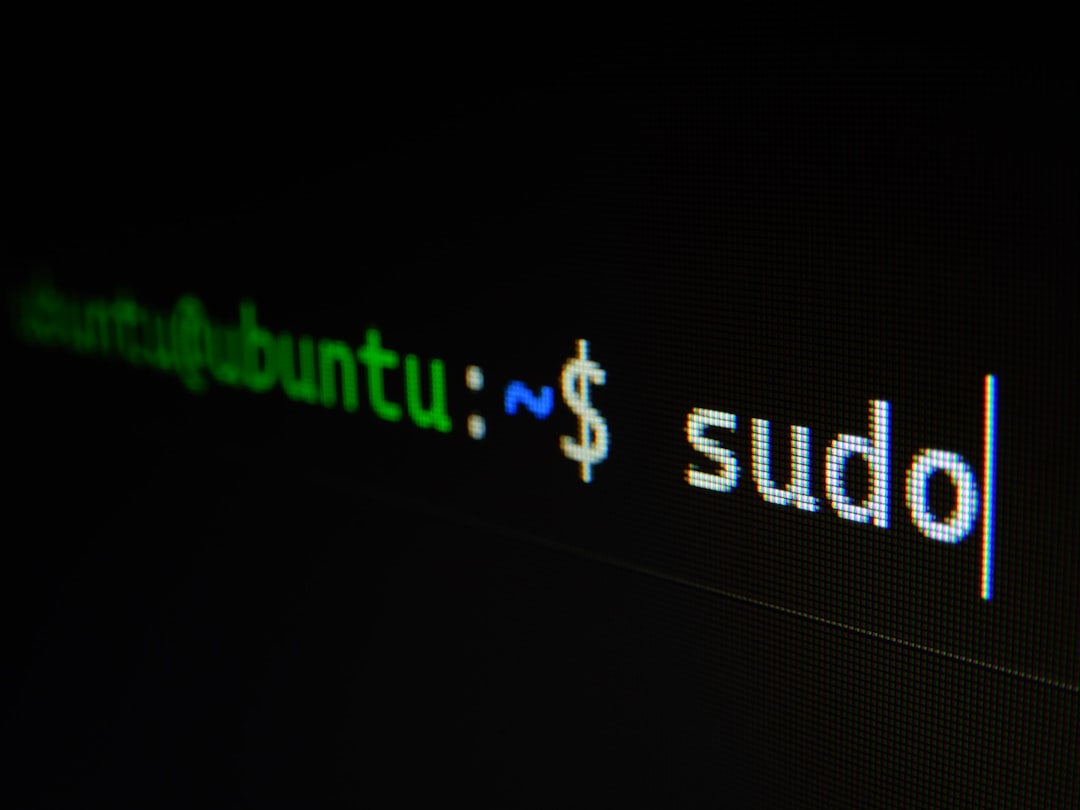Modern web development relies heavily on robust, high-performance server-side environments. One of the most popular tools for developing scalable server-side applications is Node.js. When installing Node.js on a Windows system, users often come across a file named node.exe. This executable file plays a central role in running Node.js applications, yet many developers—especially beginners—aren’t sure what it is or how it works. In this article, we’ll explore the purpose of node.exe and how it interlinks with the Node.js runtime environment.
What Is node.exe?
The node.exe file is the actual executable binary of the Node.js runtime on Windows operating systems. Think of it as the engine that interprets and executes JavaScript code outside of a web browser. When you run a Node.js application by typing node app.js in the command prompt, it’s the node.exe file that gets called to carry out the operation.
Node.js is built on top of the V8 JavaScript engine, the same engine that powers Google Chrome. The node.exe file is essentially a compiled Windows binary that includes this V8 engine and a minimal core API, enabling users to run JavaScript scripts directly on their computers or servers.
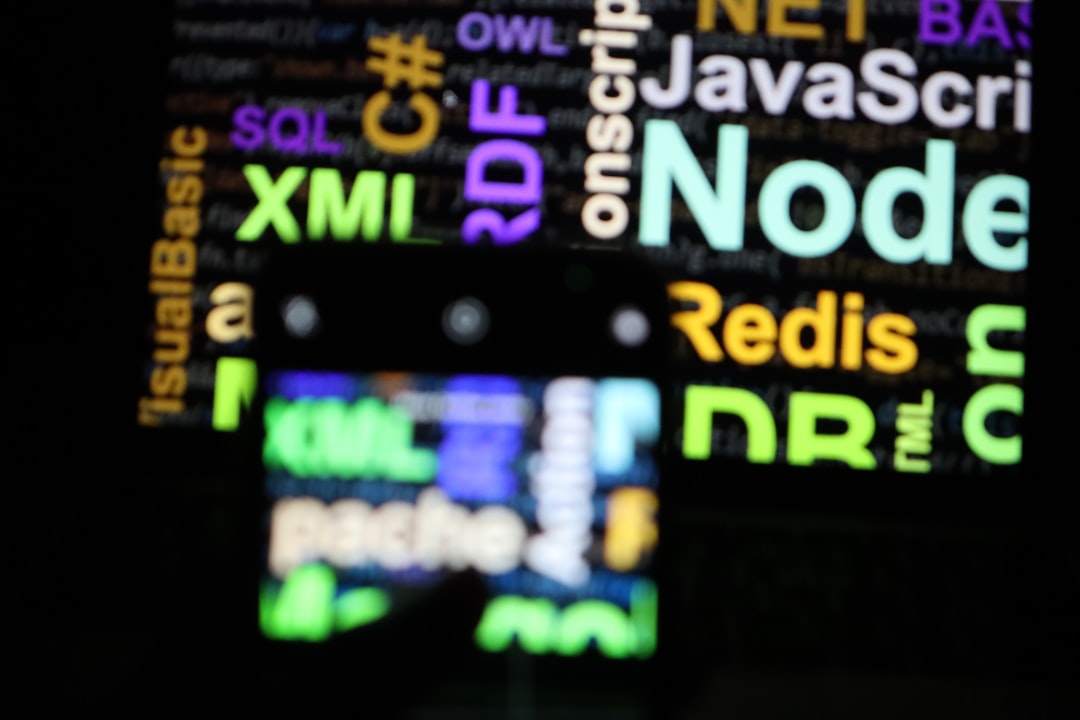
How Does node.exe Work?
When you execute a JavaScript file using Node.js, the following process takes place:
- Invocation: When you run
node app.js, you’re calling the node.exe binary to start the execution process. - Parsing and Compilation: The JavaScript code is first parsed and then compiled to machine code using the V8 engine embedded in node.exe.
- Execution: The compiled code is executed by the system, and any output or side effects (such as file I/O, console logs, or HTTP server initialization) are handled through Node’s event-driven, non-blocking I/O model.
The power of node.exe lies in its event loop mechanism, which allows it to handle thousands of connections simultaneously without creating new threads for each one. This makes Node.js applications highly performant and efficient.
Why Is node.exe Important?
While developers often work with code editors and dependency managers like npm, all of that runs over the Node.js runtime—which centers around node.exe. Without it, JavaScript could not be executed on the server-side. node.exe also allows JavaScript to interact with the file system, network, and operating system, something that traditional client-side JavaScript environments do not permit for security reasons.
Additionally, node.exe serves as the base runtime for utility scripts, development servers, build processes, and tooling like Webpack, Gulp, and ESLint. That’s why it’s a critical file for any developer working in the Node.js ecosystem.
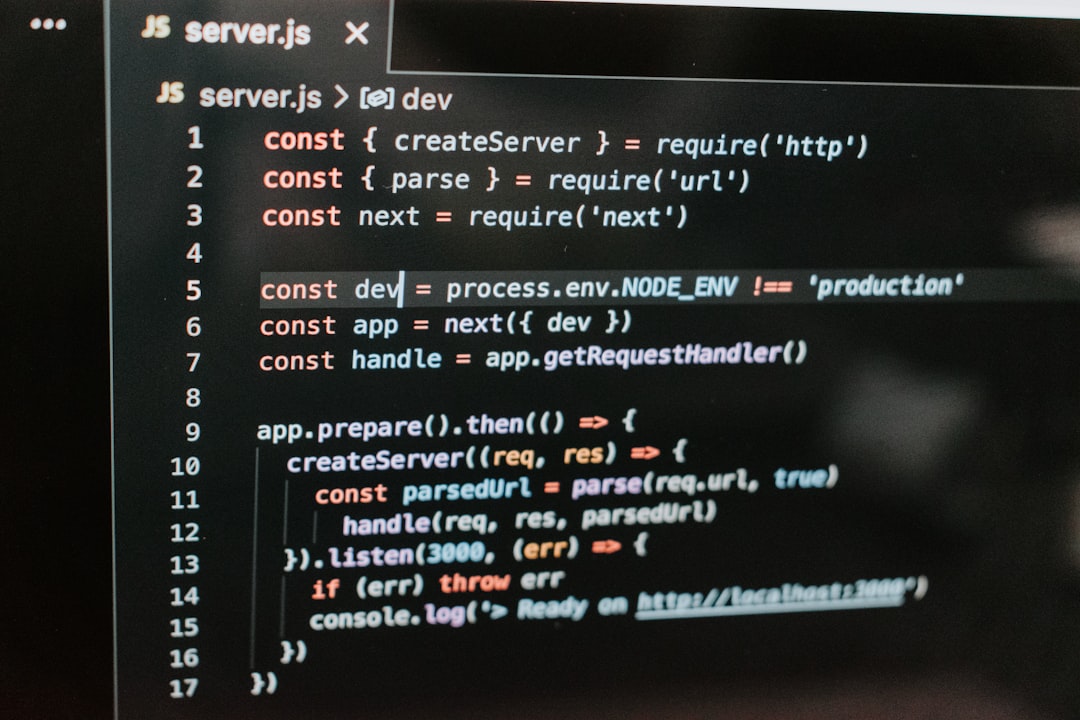
Package Management and node.exe
Another area where node.exe plays a critical role is in conjunction with npm (Node Package Manager). When a script in a package’s package.json file is executed (for example, npm start), npm under the hood invokes node.exe to execute the specified script file.
This seamless integration allows developers to run a wide variety of JavaScript-based tools and applications with ease, enhancing overall productivity and enabling more complex workflows.
Conclusion
The node.exe file is not just another file in the Node.js directory—it is the core component of the runtime environment, enabling developers to use JavaScript beyond the browser. Whether you are developing a simple CLI tool or a complex web application, understanding how node.exe works can help you better leverage the Node.js platform and write more efficient, scalable code.
FAQs
- Q: Can I delete node.exe if I don’t use Node.js?
A: If you’re certain you don’t need Node.js and want to free up disk space, you can uninstall Node.js entirely. However, deleting node.exe by itself is not recommended. - Q: How do I run a Node.js file using node.exe?
A: You can open a command prompt, navigate to the directory containing your JavaScript file, and typenode filename.js. - Q: Is node.exe a virus?
A: No, node.exe is not a virus if it comes from the official Node.js installation. However, some malware may disguise itself using the same name, so always download Node.js from the official site. - Q: Why is node.exe using high CPU?
A: This could be because the Node.js application is performing heavy computations or running in an infinite loop. Use monitoring tools to inspect what scripts are causing the load. - Q: Can I rename node.exe?
A: Technically, you could, but it would break many tools and scripts expecting the file to be named node.exe. It’s best to leave it as is.
 logo
logo