“`html
A Virtual Private Network (VPN) is often used to enhance online privacy, but many users wonder: Can a VPN steal your information? While VPNs are designed to protect your data, some providers may not be as trustworthy as they claim. Understanding the risks and knowing how to choose a reliable VPN can help ensure your online safety.
How VPNs Work and Their Role in Security
A VPN encrypts your internet traffic and routes it through a remote server, effectively masking your IP address and keeping your online activities private. This makes it useful for bypassing geo-restrictions, securing data on public Wi-Fi, and preventing third parties from tracking your browsing habits.
Can a VPN Steal Your Data?
While a VPN’s primary function is to secure data, an untrustworthy or malicious provider could exploit its access to your traffic. Here are some ways a VPN might compromise your information:
- Logging and Selling Data: Some VPNs, especially free services, log user activity and sell the data to advertisers or third parties, contradicting their privacy policies.
- Injecting Malware or Ads: A fraudulent VPN may insert tracking scripts, ads, or malware into your browsing experience, exposing you to security threats.
- Insufficient Encryption: A low-quality VPN may offer weak encryption, leaving your data vulnerable to hackers and surveillance.
- DNS or IP Leaks: Poorly configured VPNs can leak data, revealing your real location or browsing details despite using the service.
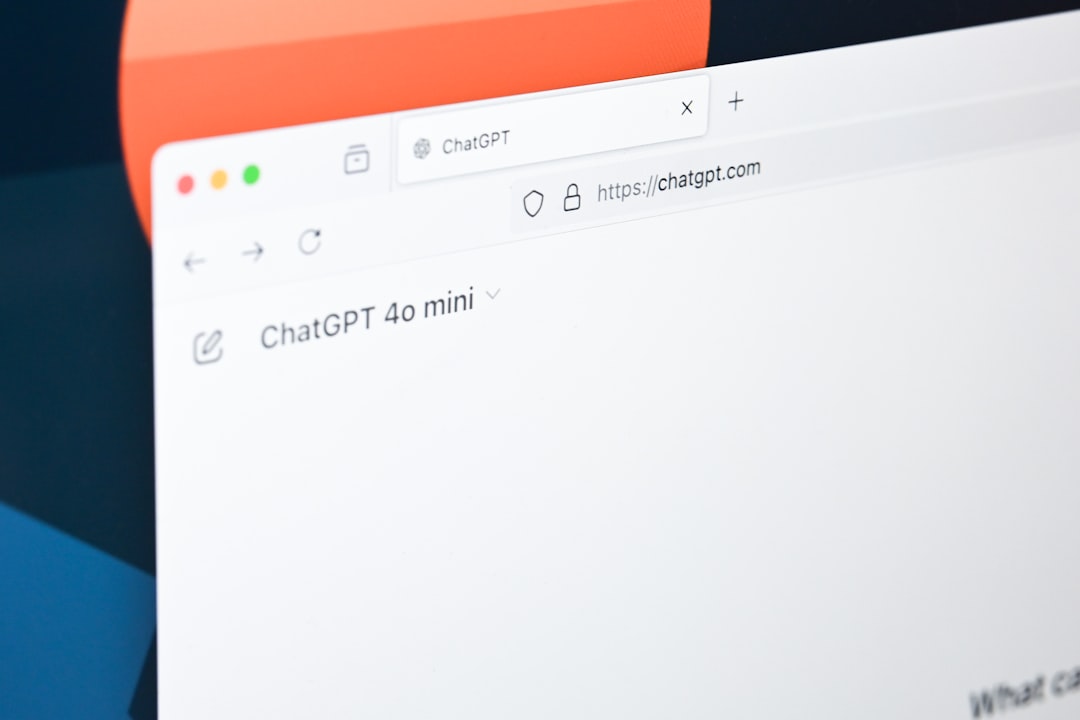
How to Choose a Secure VPN
To minimize risks and ensure your information stays safe, follow these tips when selecting a VPN:
- Use a Paid, Reputable Service: Free VPNs often come with privacy trade-offs. A premium VPN with strong reviews and verified security measures is the better choice.
- Check the Privacy Policy: Look for a strict no-log policy, which ensures the provider does not store or sell your data.
- Research the Provider: Investigate the company’s jurisdiction, history, and past security incidents.
- Verify Encryption Standards: Choose a VPN with AES-256 encryption and secure protocols like OpenVPN or WireGuard.
Signs Your VPN Might Be Unsafe
Not all VPNs prioritize user security. If you notice these warning signs, it might be time to switch providers:
- Unexpected ads or pop-ups while browsing.
- Frequent disconnections or slow speeds.
- The VPN requires unnecessary device permissions.
- The provider lacks transparency about data policies.

Additional Safety Tips
Even with a secure VPN, it’s important to follow general cybersecurity best practices:
- Enable multi-factor authentication (MFA) on sensitive accounts for extra protection.
- Keep your software and VPN app updated to patch security vulnerabilities.
- Avoid suspicious or unknown VPN providers that lack a strong reputation.
- Test for leaks using online tools to ensure your VPN is securing your data properly.
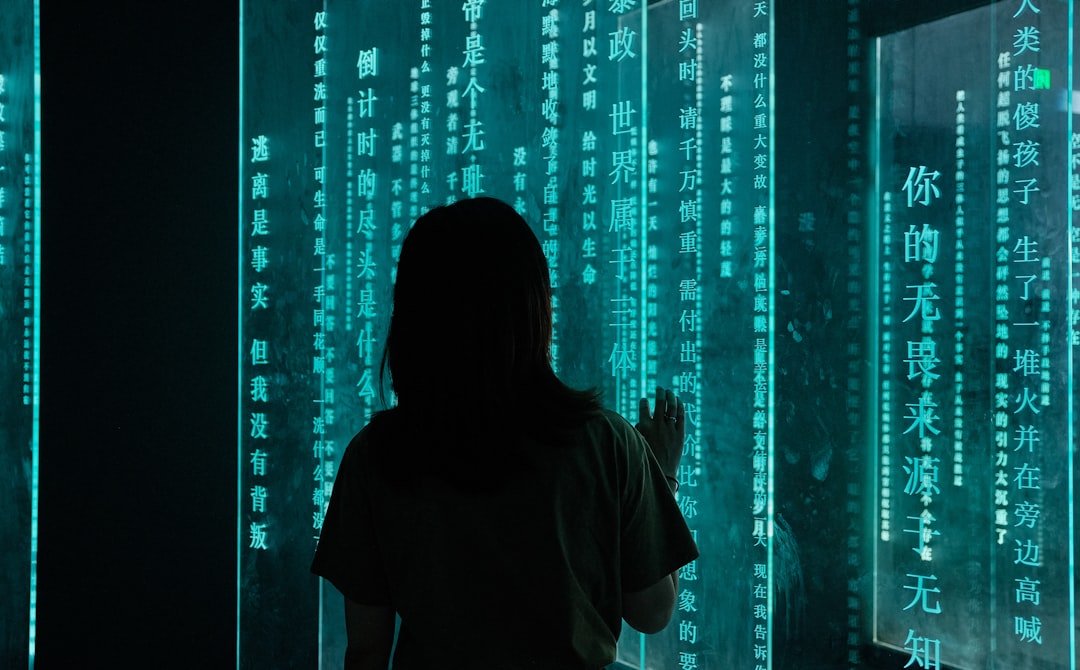
Conclusion
While a reliable VPN can significantly enhance online privacy, a poorly chosen service could expose your data instead of protecting it. By selecting a reputable provider and understanding potential risks, users can safely enjoy the benefits of VPN technology without compromising their security.
FAQ
1. Can a free VPN be trusted?
Not all free VPNs are unsafe, but many have hidden risks such as data tracking, weak encryption, or excessive ads. Paid VPNs generally offer stronger security protections.
2. How can I tell if my VPN is leaking data?
Use online tools like DNS leak tests and IP address checkers to verify whether your VPN properly conceals your information.
3. What is a no-log policy, and why is it important?
A no-log policy means the VPN provider does not store user activity or connection logs. This is crucial for maintaining true online anonymity.
4. Can a government force a VPN provider to share user data?
VPN providers based in countries with strict data retention laws might be compelled to comply with government requests. Opt for providers in privacy-friendly jurisdictions.
5. What should I do if I suspect my VPN is unsafe?
If you notice signs of an unsafe VPN, switch to a well-established provider and ensure your browsing data wasn’t compromised.
“`
 logo
logo



