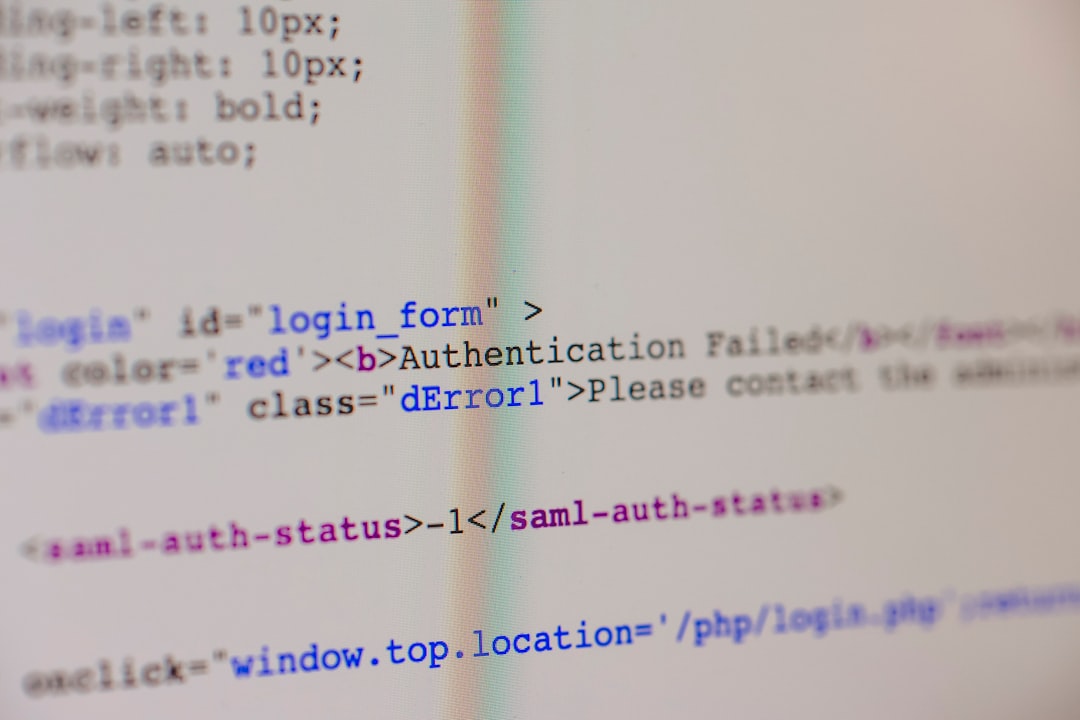Amazon CloudFront is a widely used content delivery network (CDN) service that accelerates the delivery of websites, APIs, video content, and other web assets. However, users sometimes encounter a frustrating message: “CloudFront Error: The Request Could Not Be Satisfied.” This notification typically appears when CloudFront cannot process your request due to various technical issues. While the error message itself may be somewhat vague, understanding the potential causes can help diagnose and resolve the issue effectively.
Common Causes of the CloudFront Error
There are several reasons why users might see this error. Below are the most frequent causes:
- 1. Origin Server Unreachable
CloudFront fetches content from your origin server (like an Amazon S3 bucket or a web server). If this server is down, misconfigured, or refusing requests, CloudFront cannot retrieve the required files, resulting in an error. - 2. Security Group or Firewall Rules
Incorrect security group settings, firewall rules, or blocked IP ranges can prevent CloudFront from reaching the origin. - 3. Missing or Invalid SSL Certificates
When using HTTPS for secure content delivery, a missing or expired SSL certificate can cause communication failures between CloudFront and the origin server. - 4. Bad Request Syntax or Headers
Improper request headers, malformed cookies, or unsupported HTTP methods can also result in failed requests. - 5. Caching Conflicts or Invalidations
Sometimes, stale cache data or improper cache invalidation settings may cause issues when accessing updated content.

How to Diagnose the Issue
Troubleshooting this error requires a step-by-step approach. Start by identifying whether the problem is on the client side, with the origin server, or within the CloudFront configuration itself.
Use Log Files
Check CloudFront access and error logs. These logs provide detailed request-level data for every attempt to serve content. Look for HTTP status codes like 403, 404, or 502, and analyze the request structure.
Test Origin Directly
Access the origin URL directly in a web browser or through a tool like curl or Postman. If the origin does not respond properly, the issue likely lies there, not with CloudFront itself.
Review CloudFront Settings
Misconfigurations in CloudFront behaviors, cache settings, origin protocols, or viewer certificate policies can all contribute to this error. Review each configuration section carefully.
Fixing the CloudFront Error
Once you’ve determined the root cause, apply the appropriate fix based on the context:
- 1. Restore Origin Functionality
Ensure the origin is accessible, properly configured, and serving the correct content types. Restart services, update DNS settings, or correct load balancing issues if necessary. - 2. Update Security Rules
Modify AWS security group permissions or adjust firewall settings to allow incoming connections from CloudFront’s IP address ranges. - 3. Renew SSL Certificates
If you’re using AWS Certificate Manager (ACM), verify that certificates are valid and attached correctly to your CloudFront distributions. - 4. Sanitize Requests
Remove or correct any headers, query strings, or cookies that may be malformed or restricted. - 5. Clear Cached Data
Create an invalidation request to clear outdated contents, especially after deploying updates or changes to your assets.

Preventing Future Errors
Prevention is key to maintaining an uninterrupted user experience. Here are a few tips to avoid this issue from recurring:
- Implement Monitoring Tools: Use services like AWS CloudWatch to track CloudFront and origin metrics in real time.
- Automate Alerts: Set up automated notifications for error thresholds or origin latency spikes.
- Regularly Review Configurations: Periodically audit your CloudFront distributions and origin settings as your application evolves.
In the ever-connected world of high-performance web delivery, avoiding outages and maintaining uptime is critical. Understanding the underlying causes of the “CloudFront Error: The Request Could Not Be Satisfied” allows you to rapidly troubleshoot, resolve issues, and implement preventative strategies. With proper monitoring and a systematic approach, your content can continue to reach users efficiently and securely around the globe.
 logo
logo