Many Minecraft players look for ways to enhance their multiplayer experiences—and among the best ways to do this is by adding voice chat functionality. A popular mod that delivers this capability is Simple Voice Chat, known for its reliability and ease of integration. Aternos, a well-known free Minecraft server hosting platform, supports modding to a certain extent, which raises the question: Does Simple Voice Chat work with Aternos? The answer is yes, but with caveats that depend on how you configure your server.
Understanding Simple Voice Chat
Simple Voice Chat is a Minecraft mod that adds proximity-based voice communication to the game. It is lightweight, easy to install, and integrates seamlessly into gameplay. The key features of Simple Voice Chat include:
- Proximity-based audio—hear players as you get closer
- Push-to-talk and voice activation modes
- Group and whisper chats for private communications
- Support for Fabric, Forge, and now NeoForge
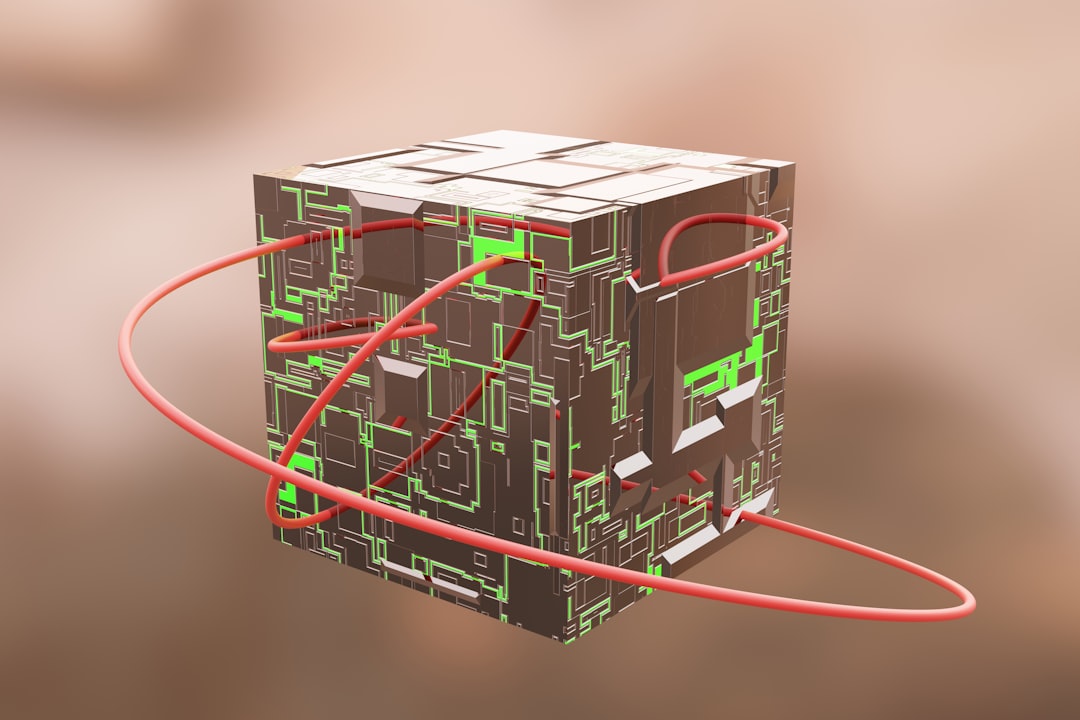
This mod has gained popularity because it closely mimics voice mechanics seen in popular social games, enhancing immersion and collaboration during Minecraft sessions.
Aternos Server Compatibility
Aternos offers support for several modding platforms including Forge and Fabric, which are necessary for running mods like Simple Voice Chat. If you choose one of these mod loaders and install Simple Voice Chat correctly, it can indeed run on an Aternos server.
However, there are a few important things to bear in mind:
- Modloader Requirement: Aternos must be set to use Forge, Fabric, or NeoForge. Simple Voice Chat will not work on vanilla or Spigot-based servers.
- Client-Server Sync: Every player on your server must have the mod installed on their client. Otherwise, they won’t be able to use the voice chat functionality.
- Configuration Settings: It often requires minimal server configuration, but occasional adjustments in the mod’s config files may be needed.
Also, Aternos includes Simple Voice Chat in its list of supported mods for both Forge and Fabric environments. This means that installation is largely automated through Aternos’s intuitive user interface, making it accessible even for beginners.
Installing Simple Voice Chat on Aternos
To get Simple Voice Chat up and running on your Aternos server, follow these steps:
- Navigate to your Aternos dashboard and select your server.
- Change the software type to Forge, Fabric, or NeoForge, depending on your mod preference.
- Use the “Mods” tab to search for Simple Voice Chat and install it directly through the Aternos interface.
- Ensure every player also installs the appropriate version of Simple Voice Chat corresponding to the server’s modloader and Minecraft version.
- Start the server and test the voice chat functionality in-game.
If you encounter any issues, ensure both server-side and client-side mods are using the same versions. Compatibility mismatches are one of the most common sources of problems with mod initialization.
Performance and Limitations
While Aternos servers are free and convenient, they come with performance limitations due to their shared nature. Voice chat typically adds a negligible load to the server, but if you are running numerous mods or have many players online, performance may degrade slightly.

Another possible limitation includes voice packet latency. Since Simple Voice Chat uses a separate voice server » port typically bound to UDP, Aternos handles this automatically, but performance may still vary depending on your geographical location and internet connection.
Final Verdict
In summary, Simple Voice Chat does indeed work with Aternos as long as you meet a few essential requirements. The mod is natively supported for both Forge and Fabric modloaders, and installation is streamlined thanks to Aternos’s user-friendly interface. When correctly set up, Simple Voice Chat can significantly enhance player communication and streamline cooperative building, survival, or roleplaying activities.
For the best experience:
- Use the latest stable Minecraft version
- Ensure all clients match server mod versions
- Test voice functionality before gameplay with a small group
Ultimately, if you’re looking to improve the communication dynamics in your Minecraft gameplay with friends, configuring Simple Voice Chat on an Aternos server is a practical and powerful option.
 logo
logo



