Ever filled out an online form and felt like giving up halfway through? We’ve all been there. Whether you’re signing up for a new service, requesting a quote, or just trying to subscribe to a newsletter, form design matters—a lot!
Today, we’re zooming in on one small but mighty part of form design: how users choose values for a question. Specifically, we’re talking about estimate sliders vs. dropdown menus. Which one helps more people finish filling out the form? Let’s find out!
What Is an Estimate Slider?
An estimate slider lets you choose a value by moving a little dot or handle along a horizontal bar. You’re not just picking from a few fixed options—you can pick any value within a range. Usually, they’re used for numbers like:
- Your budget
- Amount of hours per week
- Distance to travel
You just slide it left or right! Easy, right?
What Is a Dropdown Menu?
A dropdown is what you get when you click a box and it opens up a list. You scroll and pick one item from a bunch of options. Simple. It’s super familiar because it’s used everywhere.
But here’s the real question: When people face a slider or a dropdown, which one makes them more likely to complete the form?
The Psychology Behind Each
Think of a slider like a fun little control panel. It gives a sense of interactivity. The user is doing something, which keeps their brain switched on. Even when it’s just picking a number, a slider feels a bit more game-like.
Dropdowns, on the other hand, feel more serious. They don’t invite play. They’re business. That can be good—or boring—depending on the user.
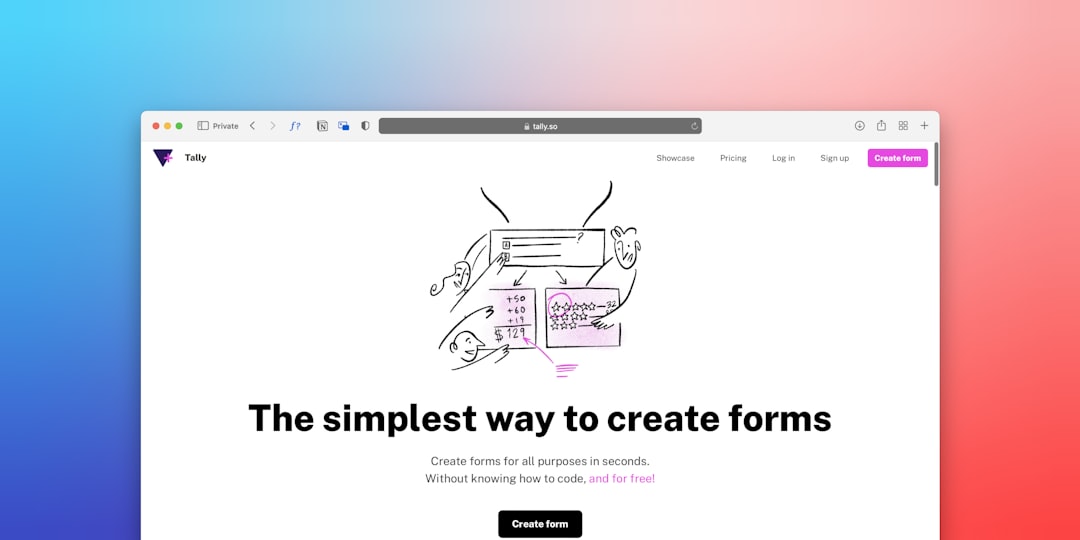
Speed of Use
Sliders are fast… sometimes. You can adjust the value with a quick flick. But if the right value is hard to land on—say, you’re trying to hit $75 out of a 0–500 range—it can get annoying.
Dropdowns can be clunky. Especially when there are tons of options. Ever tried scrolling through a dropdown with 100 price points? Yeah, not fun.
Mobile Matters
Lots of people fill out forms on phones now. Small screens make design choices really important.
- Sliders are great because they take up only a little bit of space and are easy to tap and drag.
- Dropdowns can be a pain—tiny text, lots of scrolling, and the keyboard popping in and out.
So on mobile? Sliders win more often than not.
Precision vs. Feeling
Dropdowns are precise. You click what you mean. No guessing. They’re good when the options are specific—like months of the year or fixed price brackets.
Sliders are fuzzy—on purpose. They’re great for capturing feelings. If you’re asking someone for an estimate or a preference, that precision isn’t always needed.
For questions like “How much are you willing to spend?”, users might not know the exact answer. A slider helps them choose a ballpark figure more comfortably.
Data Collection Differences
From a data perspective, sliders can give more variation. While dropdowns gather specific categories, sliders can capture subtle trends. But be careful—more variety doesn’t always mean better data. You might end up with a lot of noise.
A/B Testing Tells the Truth
Don’t just guess—test it! Studies and real-world A/B tests have shown that sliders, when used wisely, can bump up form completion rates. People feel more in control. And they feel less like they’re taking a quiz.
But there’s a twist: if people don’t understand how to use the slider, they quit. Fast. Clear labels and default values are a must.
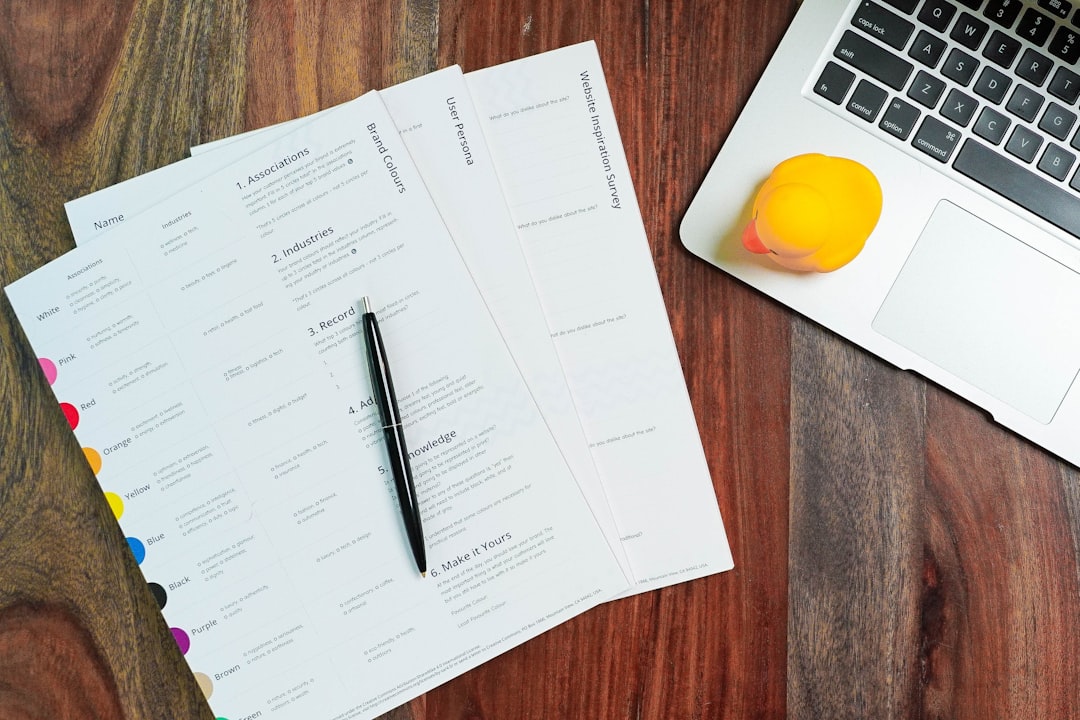
When Dropdowns Still Win
Sometimes, the dropdown is your best buddy. It works well when:
- The options are fixed and known
- You want clean, controlled data
- You’re dealing with big differences between options
- You need accessibility features like keyboard navigation
For instance, trying to select a state or a category? Keep it simple—use a dropdown.
When Sliders Shine
Sliders are perfect when:
- The user is choosing within a wide range
- Their choice is more of a feeling or guess
- You want to add a bit of fun to the UI
Especially in creative industries or casual services, a slider feels friendlier and more modern.
Mix and Match?
Who says you have to choose just one? Some clever designers combine both. You can have a slider and a box showing the exact number. That way, users can drag—or type. Best of both worlds!
Final Verdict
Okay, drumroll… which one drives higher form completion?
It depends. Yeah, we know—it’s a cop-out. But it’s true.
In general:
- Use sliders when you want speed, fun, and flexibility.
- Use dropdowns when you want precision, control, and clarity.
If your form is long, complicated, or aimed at mobile users, sliders may give you the edge. But don’t ignore your audience. Test both. Watch how people respond. The numbers will tell you the answer.
Tips for Better Sliders
- Label the ends clearly (e.g., “$0” to “$1000”)
- Show the selected number dynamically
- Set a smart default value
- Avoid making the range too wide
- Make it work well on mobile!
Tips for Better Dropdowns
- Keep the list short and sweet
- Group long lists into categories
- Auto-select default options where appropriate
- Make sure text is readable
- Test for mobile usability
Wrapping Up
Form design isn’t just about making things look pretty. It’s about helping people finish what they started. Whether it’s a slider or a dropdown, your goal is to make the experience smooth, fast, and kinda fun.
Test your forms. Try both inputs. Use tools like Hotjar or Google Optimize to watch and learn. Every tiny improvement can mean more conversions—and more happy users.
And next time you design a form? Slide into smarter choices!
 logo
logo



