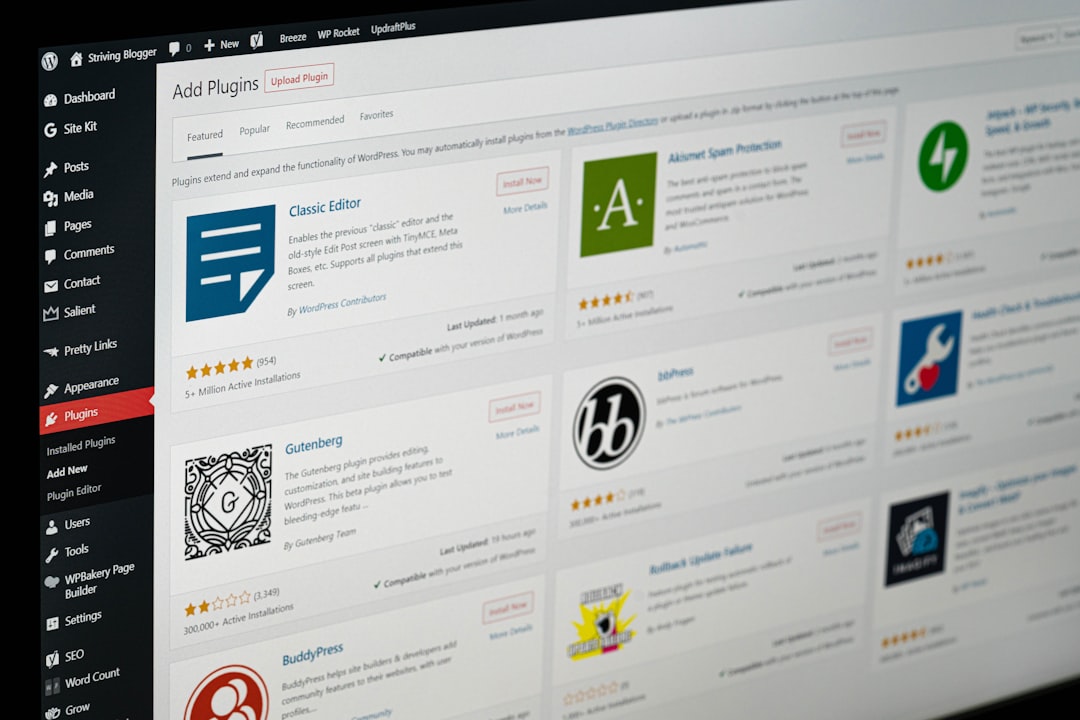Roblox is one of the most popular online platforms where users can create, share, and play games created by other users. With millions of active players and a vast library of user-generated experiences, it’s an exciting and creative digital environment for people of all ages. If you’re new to the platform and want to get started, one of the first steps is to create a Roblox account through their official website, roblox.com. This guide will walk you through the process of setting up a Roblox login account securely and correctly.
Why Create a Roblox Account?
Before diving into the steps, it’s important to understand the benefits of having a Roblox account. Here are a few key reasons:
- Access to Millions of Games: With an account, you can play countless games created by other users.
- Customizable Avatar: Personalize your character with clothes, accessories, and animations.
- Game Creation Tools: Develop your own games with Roblox Studio, available only to registered users.
- Friend System: Add friends, join groups, and participate in social interactions.
- Robux Transactions: Purchase and use Robux, the platform’s virtual currency, to buy in-game items.
Step-by-Step Guide to Creating Your Roblox Account
Step 1: Visit the Official Roblox Website
Open a web browser on your computer, tablet, or smartphone and go to the official website: www.roblox.com.
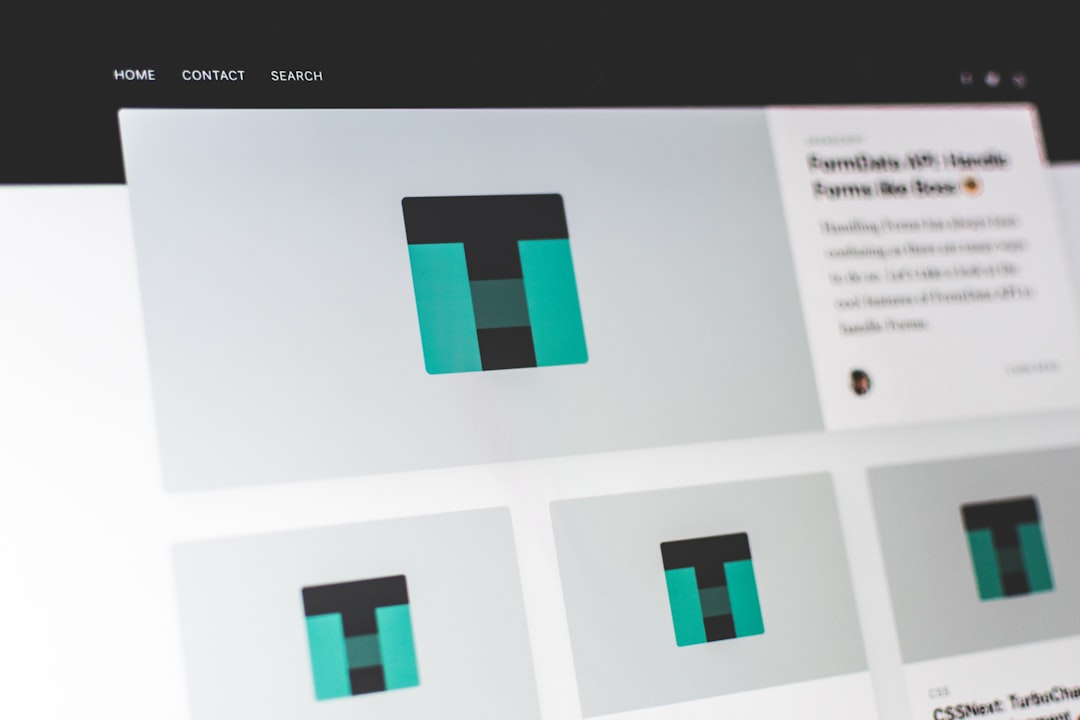
Step 2: Fill Out the Sign-Up Form
On the homepage, you’ll see a sign-up section. Fill out the required information:
- Birthday: Choose your birth month, day, and year. This helps Roblox deliver an age-appropriate experience.
- Username: Create a unique username. Avoid using personal information such as your real name.
- Password: Create a strong password that combines letters, numbers, and special characters.
- Gender (optional): Select male, female, or leave it blank. This is not a required field.
Once you’ve filled everything out, click the “Sign Up” button. If the username is already taken or the password is too weak, suggestions will appear to help you correct the issue.
Step 3: Verify Your Account
After signing up, you may be prompted to complete a CAPTCHA test to prove you’re not a bot. This is a standard security step on the Roblox platform. Carefully follow the instructions and complete the verification.
Optional but Recommended: Add Email and Phone Number
To secure your account further, go to your account settings and add an email address and optionally a phone number. This helps with account recovery in case you forget your login information.
Staying Safe on Roblox
Roblox takes safety seriously, especially for its younger user base. Here are a few ways to maximize your security:
- Enable Two-Step Verification: This adds an extra layer of protection to your account.
- Use a Strong Password: Change your password regularly and never share it with anyone.
- Monitor Account Activity: Especially for younger users, parents should monitor login activity and friend requests.

Logging Into Your Roblox Account
Once your account is successfully created, logging in is straightforward:
- Go to www.roblox.com/login.
- Enter your username and password.
- Click the “Log In” button and you’re ready to explore the Roblox universe.
You can also download the Roblox app from the App Store or Google Play for mobile access, or use the desktop client for a more immersive experience.
Conclusion
Creating a Roblox account is a quick and easy process, but taking time to properly secure your profile is essential. Whether you’re looking to dive into gaming, learn how to program through game development, or simply connect with friends in virtual worlds, a Roblox account opens up a wealth of opportunities. Set up your profile today at roblox.com and start your journey in one of the most dynamic online communities available.
 logo
logo