Imagine you’re a master chef in a bustling kitchen, where every ingredient must be perfectly measured and combined to create culinary masterpieces. Now, think of WordPress as your expansive digital kitchen, filled with endless possibilities for crafting stunning websites. Just like any great recipe requires the right variables—like flour, sugar, and spices—your website can become more dynamic and functional by understanding how to create and manipulate variables within WordPress. Whether you’re developing custom themes or building complex plugins, mastering the art of variables is essential for unleashing your creativity.
In this article, we’ll dive into the fascinating world of WordPress variables, demystifying their purpose and functionality. From global scope to localized nuances, we’ll explore how these elements serve as the backbone of your site’s performance and user experience. By learning how to effectively create and utilize variables in WordPress, you’ll not only enhance your coding skills but also empower yourself to bring unique features to life on your platform. So roll up your sleeves; let’s cook up some code!
What is a Variable in WordPress?
In the context of WordPress, a variable serves as an essential building block that allows developers to store and manipulate data dynamically. Think of variables as labeled containers where you can hold different types of information, such as text strings, numbers, or arrays. By utilizing variables effectively, you can tailor your website’s functionality to meet specific needs—whether it’s personalizing user experiences or managing complex site features without hardcoding values directly into your theme files.
When creating a variable in WordPress, it’s important to grasp the significance of scope and context. Variables can be local—used only within a specific function—or global where they are accessible throughout your entire application. This distinction plays a crucial role in maintaining code organization and preventing potential conflicts between different parts of your site. Moreover, leveraging built-in WordPress functions alongside variables lets developers tap into APIs efficiently, optimizing performance while enhancing user interactivity. Each line of code is not just functional; it’s an opportunity for innovation that drives engagement on your platform.
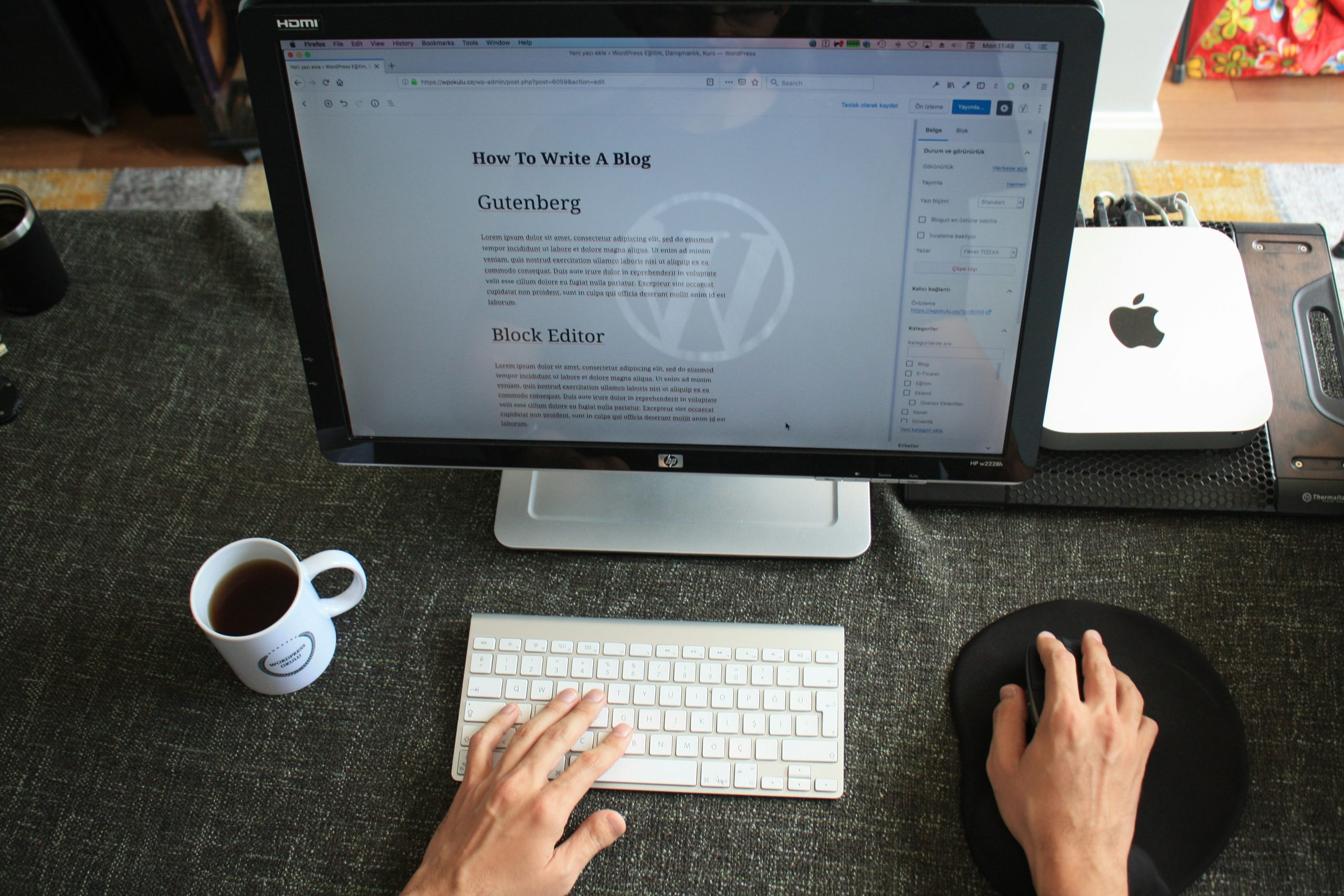 Why Use Variables in Your Code?
Why Use Variables in Your Code?
Using variables in your code is akin to wielding a powerful tool that streamlines not just functionality, but also creativity. They provide a way to store and manipulate data, making your programming experience dynamic and adaptable. Imagine wanting to update the style of numerous elements across your WordPress site; by using variables, you can simply change the value in one place instead of hunting through lines of code—this enhances efficiency and reduces the likelihood of errors.
Moreover, employing variables fosters better organization within your scripts. When you assign meaningful names to your variables (like `$postTitle` or `$userEmail`), the intent becomes clear at first glance, improving readability for both yourself and others who may work with your code in the future. This clarity not only boosts collaboration but also accelerates troubleshooting when issues arise, as it’s easier to pinpoint problems when variable names convey their purpose effectively. Ultimately, incorporating variables into your coding repertoire empowers you with flexibility while ensuring that your WordPress development remains intuitive and manageable over time.
Types of Variables You Can Create
When diving into the world of WordPress, it’s essential to understand the different types of variables you can create to enhance your site’s functionality. The most common variable type is a string, which holds textual data. For example, if you’re developing a custom theme and want to store user-specific greetings or site titles, strings are your go-to choice. On the other hand, integers come in handy for numerical values—be it tracking post views or managing comment counts.
Another fascinating type is the array, which allows you to group several related items under a single variable name. This can be particularly powerful when dealing with multiple categories of posts or settings that need categorization for better organization and retrieval. There are also objects, which represent complex data structures like user profiles or product details in WooCommerce; they encapsulate both properties and methods that can streamline code management significantly. With an understanding of these various types, you can effectively tailor your coding strategy within WordPress, creating more dynamic and responsive web applications tailored to your audience’s needs.
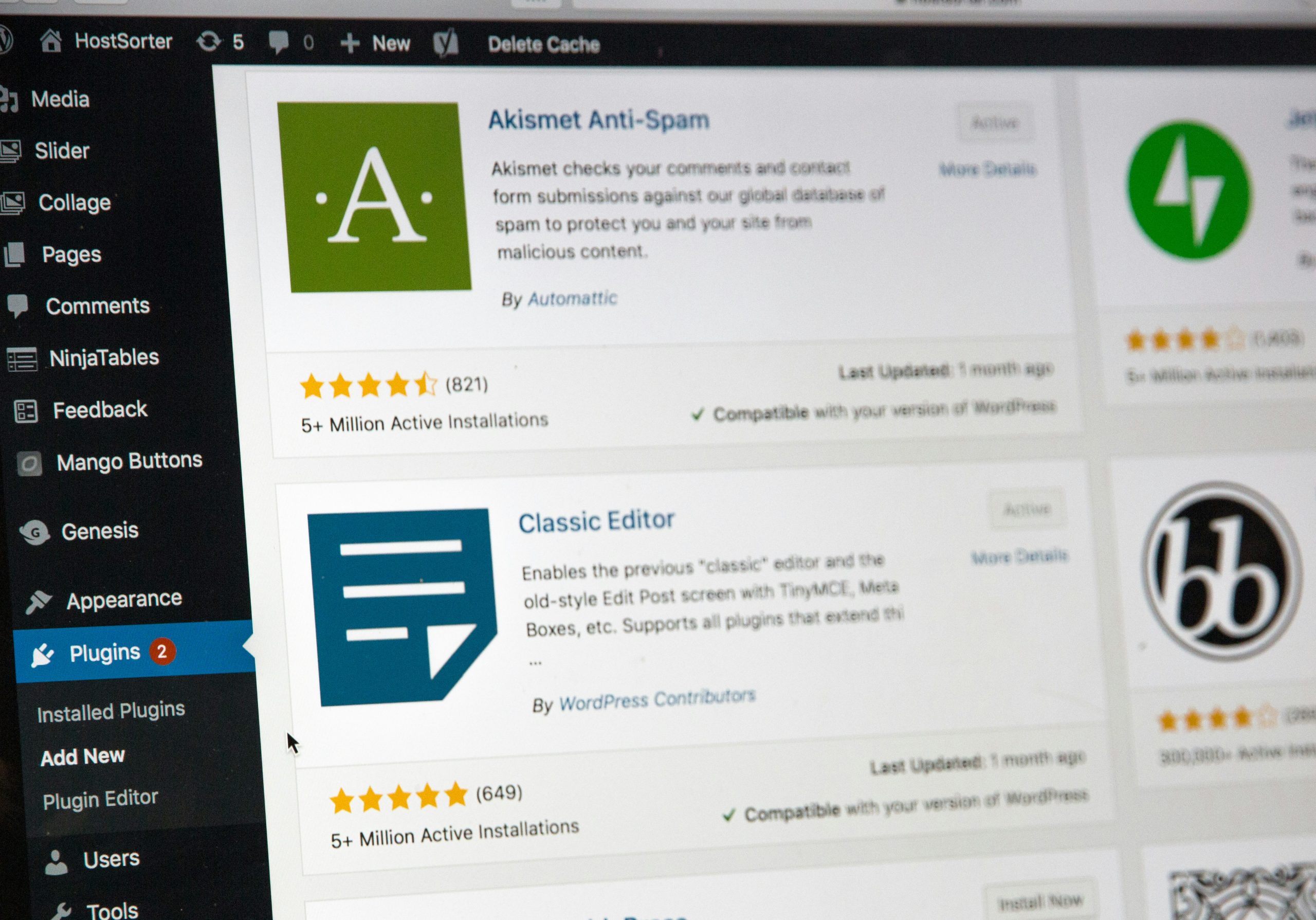 How to Declare a Variable
How to Declare a Variable
Declaring a variable in WordPress, primarily done via PHP, is both an art and a science. When you define a variable, you’re creating a container for data that can dynamically change throughout your runtime environment. For instance, using the dollar sign ($) before your variable name not only signifies a new declaration but also ensures that PHP recognizes it clearly. A unique twist is in the naming conventions; while variables can be expressive—like `$user_role`—ensuring they remain descriptive yet concise enhances code readability and maintainability.
Another powerful aspect to consider when declaring variables in WordPress is the use of global versus local scope. If you’re working within functions or classes, understanding how to utilize `global` keywords allows you access to variables defined outside their local context. This expands functionality without reinventing the wheel each time you need repeated values like site URLs or plugin configurations. Taking things further, incorporating best practices such as initializing your variables with default values not only prevents potential errors but keeps your code’s logic smooth and predictable.
In essence, mastering variable declaration in WordPress isn’t just about syntax; it’s about fostering clarity and optimizing performance within your codebase. As you craft each variable with intention and foresight, you’re building a sturdy foundation upon which complex functionalities can thrive seamlessly across your website’s ecosystem.
Assigning Values to Your Variables
Assigning values to your variables in WordPress isn’t just a technical step; it’s where the magic happens. Imagine each variable as a box waiting to be filled with unique treasures that drive your website’s functionality. Whether you’re incorporating user data, setting up custom options, or even storing results from calculations, the way you assign these values can influence not only performance but also user experience. Using descriptive names for your variables makes it easier to understand what those boxes contain later. This practice not only enhances code readability but also facilitates collaboration when working with other developers.
Moreover, leveraging different data types when assigning values empowers you to craft robust functionalities tailored to specific needs—strings for text content, integers for numeric data, and arrays for lists of items are just the beginning! Consider utilizing dynamic values as well; perhaps pulling in real-time data through APIs or adjusting configurations based on user input can elevate your site’s interactivity and personalization. As you explore various assignment techniques in WordPress, remember that each value placed into a variable contributes significantly to shaping the overall narrative of your site—transforming static content into engaging experiences that resonate with users long after they’ve left your page.
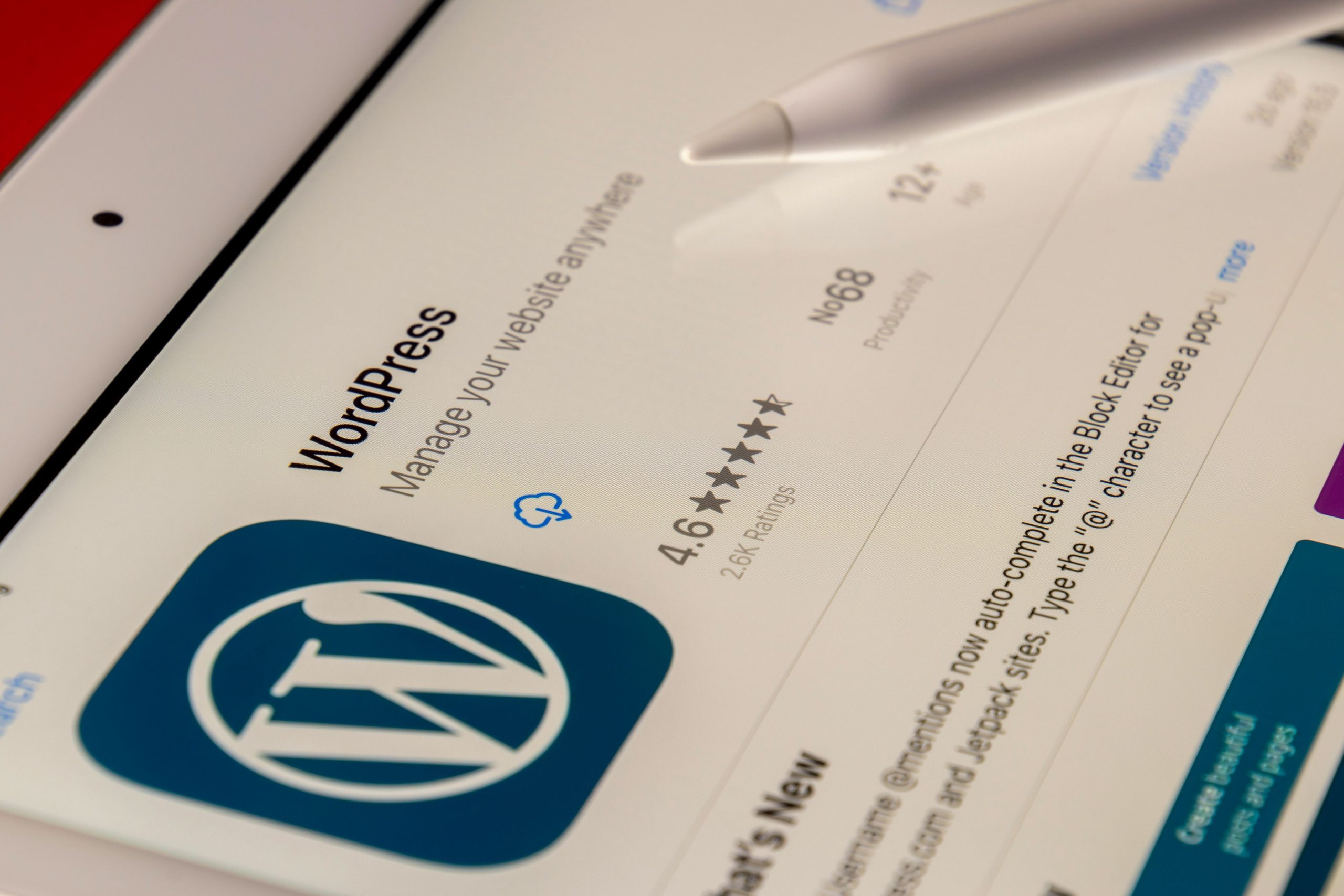 Using Variables in Theme Development
Using Variables in Theme Development
Variables are the backbone of dynamic content in WordPress theme development, allowing developers to create more flexible and customizable designs. By using variables, you can store values that can change depending on context, such as user input or specific page settings. For instance, a variable could be utilized to define the primary color across your theme consistently. When this variable is updated in one location, it automatically reflects throughout the entire site, ensuring a cohesive look without needing to tweak multiple files.
Moreover, utilizing variables enhances performance by minimizing redundancy in your codebase. Instead of hardcoding repetitive attributes throughout stylesheets or templates, you can declare variables that not only reduce load times but also simplify future adjustments. Tools like Sass or Less take this a step further by enabling nested structures and functions around your variables, fostering even greater design versatility while keeping CSS organized and manageable. This powerful synergy between variables and modern preprocessing tools unleashes endless creative possibilities for developers looking to elevate their themes beyond mere templates into fully interactive experiences.
Conclusion: Mastering Variables in WordPress
In conclusion, mastering variables in WordPress sets the stage for elevating your website’s functionality and user experience. By leveraging these powerful tools, you can create dynamic content that resonates with your audience, allowing for personalized experiences that increase engagement. Whether you’re storing user preferences or enhancing e-commerce capabilities, understanding how to implement and manipulate variables opens up a wealth of creative possibilities.
Moreover, as the digital landscape continues to evolve, embracing advanced variable implementation can give you a competitive edge. It enables site owners to tap into data-driven strategies that not only simplify management tasks but also optimize performance across various devices. In this ever-changing environment, those who master the art of utilizing variables will not just keep pace; they will define what’s next in web development. The journey toward expertise may seem daunting at first, but with each successful implementation, you’ll gain confidence and insight into building truly innovative WordPress sites.
 logo
logo



