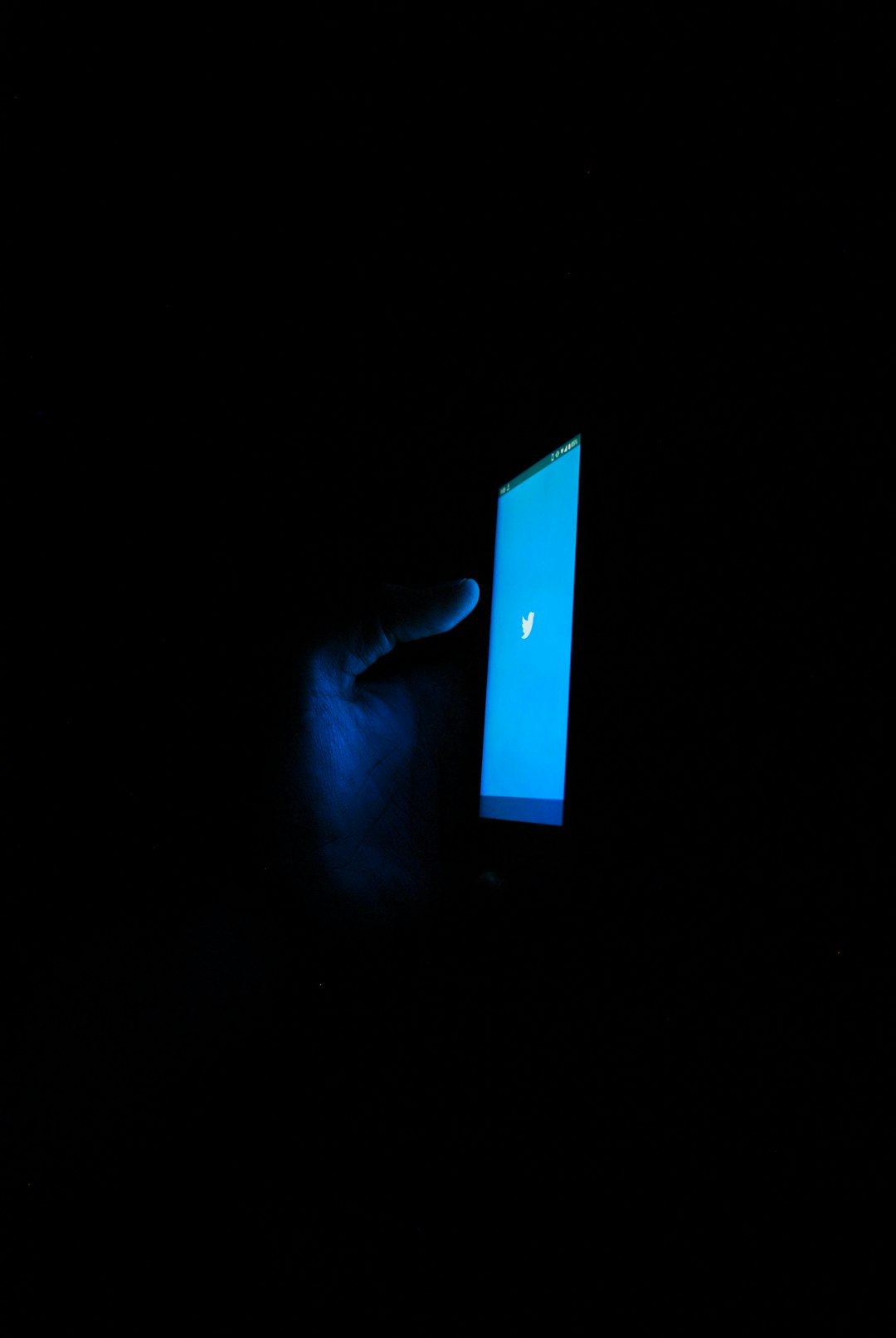So, you’re trying to buy something on Epic Games but it’s just… not working. You click, you wait, and then nothing! Frustrating, right? Don’t worry. You’re not cursed. Let’s fix this together.
Here’s a fun and simple guide to help you solve this annoying issue. Grab a snack and let’s dive in.
1. Check Your Internet Connection
Sounds too simple? Maybe. But it’s often the issue.
- Make sure you’re connected to Wi-Fi or stable mobile data.
- Try restarting your router.
- If your internet is slow, wait a bit or move closer to your router.
You can’t buy anything if Epic Games can’t talk to the internet.
2. Restart the Epic Games Launcher
Sometimes, the launcher just needs a fresh start.
- Close the launcher completely. Not just minimize it—quit it!
- Reopen it.
Now try shopping again.
3. Update That Launcher!
If your launcher is out of date, it may not work properly.
- Open the Epic Games Launcher.
- It usually updates automatically, but check in Settings just in case.
Buying should work better if the launcher is up to date.
4. Check Your Payment Information
This is a big one! An expired card could be the culprit.
- Go to your Payment Info in your Epic Games account.
- Remove old or invalid cards.
- Try adding a new card or using PayPal.

Still not working? Keep reading!
5. Account Issues and Region Blocks
Sometimes Epic Games has region locks or account restrictions.
- Check if you’re using a VPN. If so, turn it off!
- Make sure your Epic Games country matches your payment method.
If those don’t match, the system panics and blocks the sale.
6. Try a Different Payment Method
If your card won’t work, don’t cry. Try something else!
- Use PayPal, if you have it.
- Try a gift card or a different credit card.
Sometimes the payment processor is just picky.
7. Clear Your Cache
Yup, that good ol’ trick.
- Exit the Epic Games Launcher.
- Find the folder called webcache (Google it if you’re unsure).
- Delete it!
When you reopen the launcher, it regenerates that folder. Clean and fresh!
8. Try Buying from the Website Instead
If nothing works, go old-school.
- Log into your Epic Games account on your browser.
- Find the game or item you want.
- Buy it there instead of using the launcher.

This trick works most of the time!
9. Contact Epic Games Support
If all else fails, talk to the people who made the mess.
- Visit the Epic Games Support Page.
- Open a ticket. Explain your problem simply.
- Attach screenshots if you have them!
Be patient. They usually reply within a day or two.
10. Wait It Out
Sometimes it really is a problem on Epic’s side. A server hiccup or a scheduled update.
- Check websites like Downdetector.
- See if others are having the same issue.
If they are, it’s not you—it’s them. Just wait.
Conclusion
See? Fixing Epic Games not letting you buy stuff isn’t so bad. Here’s a quick recap:
- Check your internet and restart the launcher.
- Update everything and verify your payment info.
- Try buying from the website or contact support.
Game on, wallet warrior! May your next purchase go smooth as butter.
 logo
logo