Welcome to the WP Captcha documentation! In this guide, we’ll walk you through the process of registering and integrating Google reCAPTCHA versions 2 and 3, hCaptcha, and Cloudflare Turnstile with our WP Captcha plugin. These tools are essential for enhancing your website’s security and preventing spam.
Registering for Google reCAPTCHA v2 and v3
1. Introduction to Google reCAPTCHA
Google reCAPTCHA v2 requires users to click a checkbox to prove they are not robots, while v3 runs in the background to determine if an interaction is legitimate, without user interaction.
2. Step-by-Step Registration Guide for Google reCAPTCHA v2:
- Go to the Google reCAPTCHA Admin Console.
- Click “Create”.
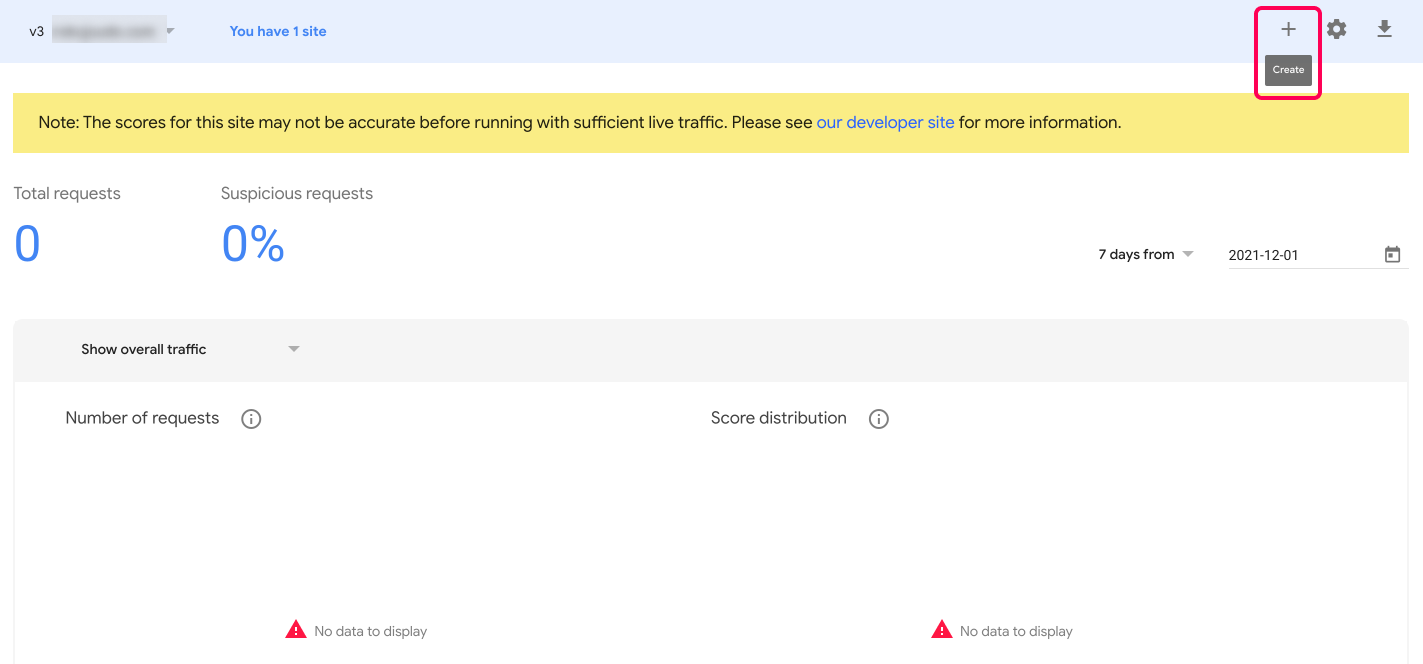 Enter your website details. Choose reCAPTCHA v2 and add your domain.
Enter your website details. Choose reCAPTCHA v2 and add your domain.
- Submit to receive your SITE KEY and SECRET KEY.
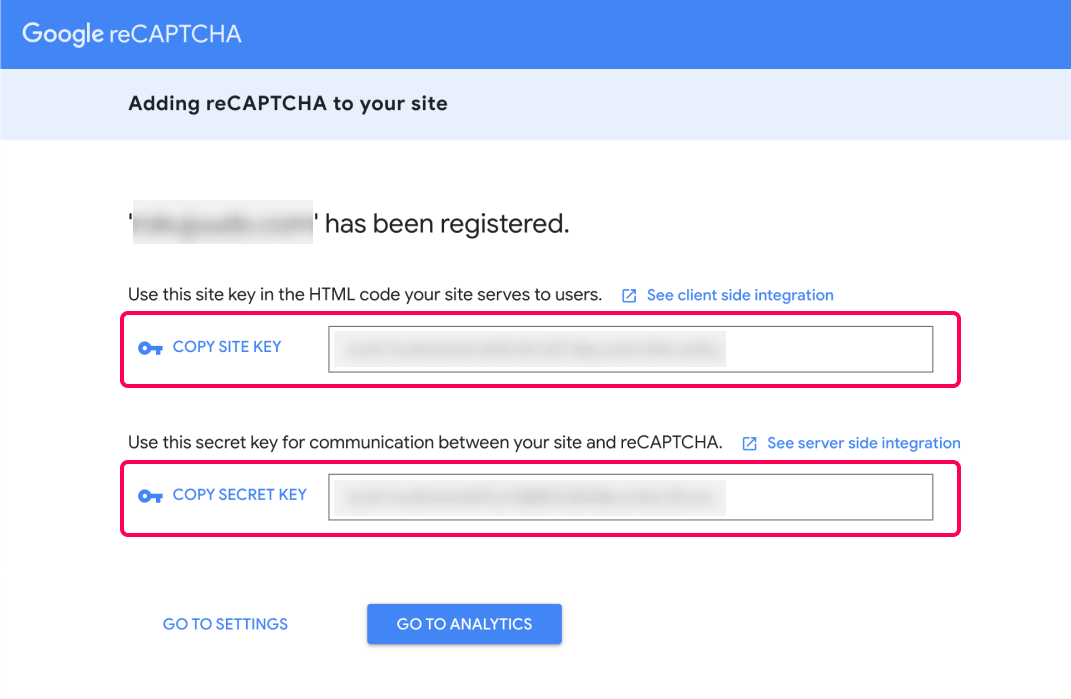 3. Step-by-Step Registration Guide for Google reCAPTCHA v3:
3. Step-by-Step Registration Guide for Google reCAPTCHA v3:
- Follow similar steps as v2, but select reCAPTCHA v3 during registration.
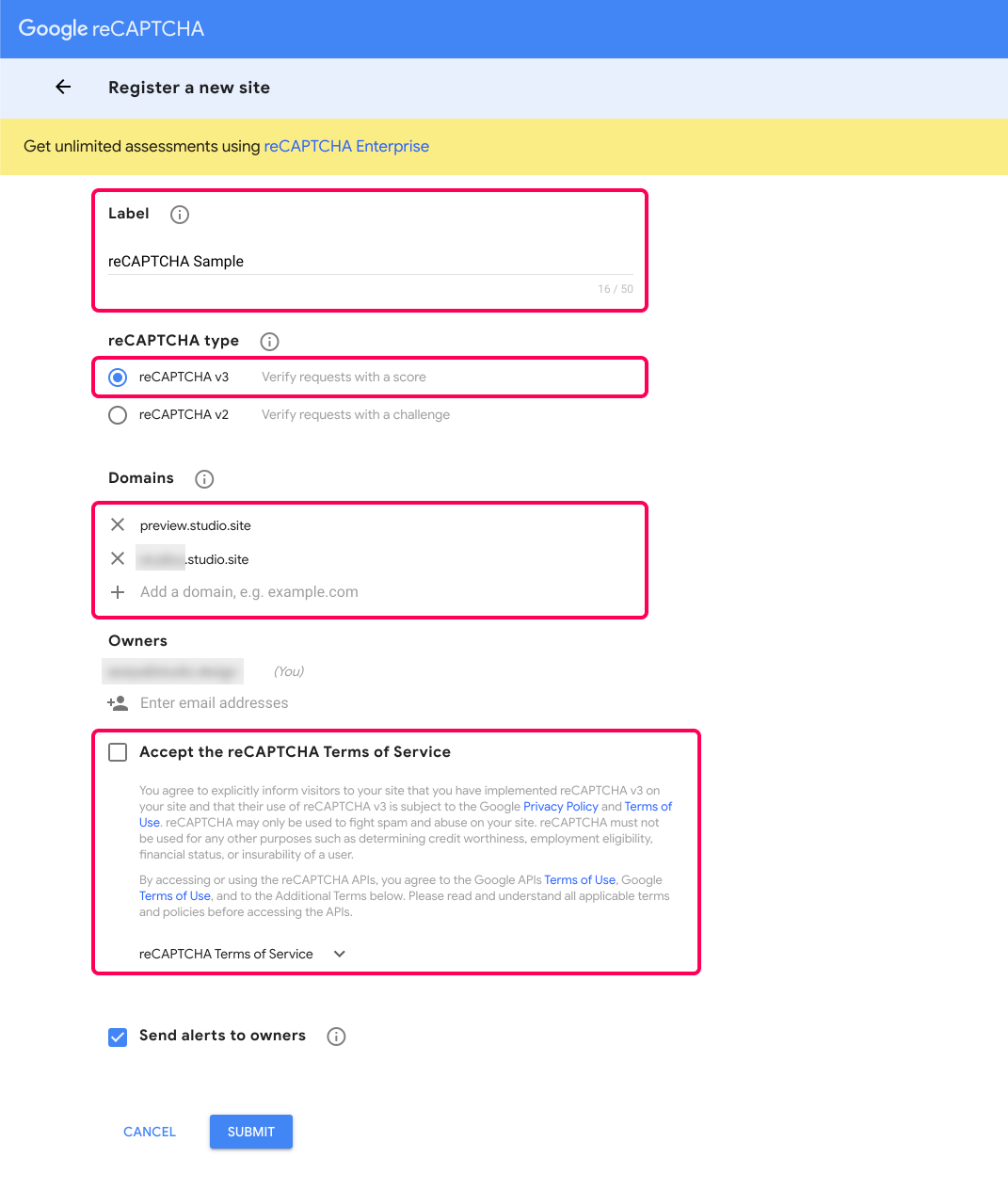 Registering for hCaptcha
Registering for hCaptcha
1. Introduction to hCaptcha
hCaptcha offers a similar service to reCAPTCHA but emphasizes user privacy and rewards website operators.
2. Registration Guide for hCaptcha:
- Visit the hCaptcha registration page at hCaptcha.
- Complete the sign-up process and verify your email.
- Add your site and get the SITE KEY and SECRET KEY.
Registering for Cloudflare Turnstile
1. Introduction to Cloudflare Turnstile
Cloudflare Turnstile is an alternative CAPTCHA service focusing on user-friendliness and privacy.
2. Registration Guide for Cloudflare Turnstile:
- Sign up or log in to your Cloudflare account.
- Navigate to the Turnstile section and follow the steps to register your website.
- Note down the keys provided for integration with WP Captcha.
Integrating CAPTCHA Solutions into WP Captcha
1. General Instructions:
Once you have your keys:
- Go to your WordPress dashboard.
- Navigate to WP Captcha settings.
- Input your SITE KEY and SECRET KEY in the respective fields for the chosen CAPTCHA service.
2. Troubleshooting Common Issues:
If you encounter issues, ensure:
- Your reCAPTCHA project is not deleted.
- The keys are correctly inputted without spaces or typos.
- Your website’s domain is correctly registered on the CAPTCHA service.
Conclusion
Integrating reCAPTCHA, hCaptcha, or Cloudflare Turnstile with our WP Captcha plugin is straightforward and greatly enhances your site’s security. If you encounter any issues or have questions, don’t hesitate to reach out to our support team for assistance.
 logo
logo

