Have you ever tried watching a video online, only to be met with a mysterious black box or spinning wheel? That’s probably Fluid Player misbehaving! Don’t worry—it’s not your fault (usually 😅). Let’s break down how to fix Fluid Player when it decides to take a day off.
What is Fluid Player?
Before we jump to fixing things, let’s take a second to understand what Fluid Player actually is.
Fluid Player is an open-source HTML5 video player. It’s often used on websites to stream videos smoothly. It’s great when it works, but when it doesn’t? Total chaos—or at least, no video.
Quick Checklist: Is It Just You?
Before going full detective mode, let’s rule out the easy stuff.
- Try another browser. Sometimes the issue is with Chrome, not Fluid Player.
- Clear your cache. Your browser might be hoarding old files.
- Disable browser extensions. Especially ad blockers and video downloaders.
- Try another device. Still not working? Then it might be the website.
If it works on another device or browser, congrats! The problem is local, and we can fix that. Keep reading!
1. Check Browser Compatibility
Fluid Player works best with modern browsers. That means:
- Google Chrome
- Mozilla Firefox
- Safari
- Microsoft Edge
Older versions might not support some video features. Make sure your browser is up to date. Updating can fix a ton of hidden issues!
2. HTML5 Support
Fluid Player uses HTML5. Some devices or browsers with outdated settings might not support it fully.
Here’s how to check:
- Go to html5test.com
- Check your browser’s score.
If your browser scores low, it’s time for an update or a new browser.
3. JavaScript is a Must
Fluid Player needs JavaScript to run. If it’s blocked or turned off, the video won’t play.
To enable JavaScript:
- Chrome: Go to Settings → Privacy and Security → Site Settings → JavaScript → Allow.
- Firefox: Type about:config in the address bar, and set javascript.enabled to true.
4. Internet Connection Drama
Slow or unstable internet? That might be why Fluid Player won’t load.
Try these steps:
- Switch to a stronger Wi-Fi network.
- Restart your router. (Classic move, but it works!)
- Avoid other apps hogging bandwidth like games or cloud sync tools.
Try loading a YouTube video. If that’s slow too, your internet might be the issue.
5. Disable Conflicting Extensions
Extensions are cool. Until they mess things up.
Ad blockers often block Fluid Player because they think it’s an ad. Here’s what to do:
- Open an incognito or private window (most extensions get disabled there).
- Visit the website again and see if Fluid Player works.
- If it does, one of your extensions is guilty. Start turning them off one by one to find the troublemaker.
The usual suspects? AdBlock, uBlock Origin, Privacy Badger.

6. Clear That Cache!
Your browser stores bits of sites to load them faster later on. But sometimes those bits get old and cranky.
Here’s how to clear cache:
- Chrome: Settings → Privacy and Security → Clear browsing data → Cached images and files
- Firefox: Settings → Privacy & Security → Cookies and Site Data → Clear Data
Don’t worry, it won’t delete your saved passwords or anything (unless you want it to).
7. Do It Like a Developer
Feeling brave? Crack open those developer tools!
Right-click → Inspect Element → Console tab
Look for red error messages. Something like:
Uncaught TypeError: Cannot read property 'setup' of undefined
These clues can help you figure out if the problem is with the website’s code, not you.
You probably can’t fix those errors yourself, but you can report them to the site’s support team.
8. Still Not Working? Report It!
If you’ve tried everything and the video player still refuses to work, reach out.
Contact the website owner or support team and tell them what you’ve done so far. You might say:
“Hey, the video isn’t loading for me. I’ve tried Chrome and Firefox, cleared my cache, and tested in incognito mode. Can you help?”
The more info you provide, the faster they can help you.
Tech Tip Bonus: Console Codes
Want to test if Fluid Player is even loaded on the page?
console.log(typeof fluidPlayer);
If it says “function”—you’re on the right track. If it says “undefined”, the player script might be missing or blocked.
Wrapping Up
You made it to the end! 🎉 Let’s recap what we did:
- Checked browser compatibility
- Verified HTML5 and JavaScript support
- Fixed internet and cache issues
- Identified shady browser extensions
- Peeked into the console like a pro
Next time Fluid Player acts up, you’ll know just what to do. And if not, blame the site (just kidding… mostly!).
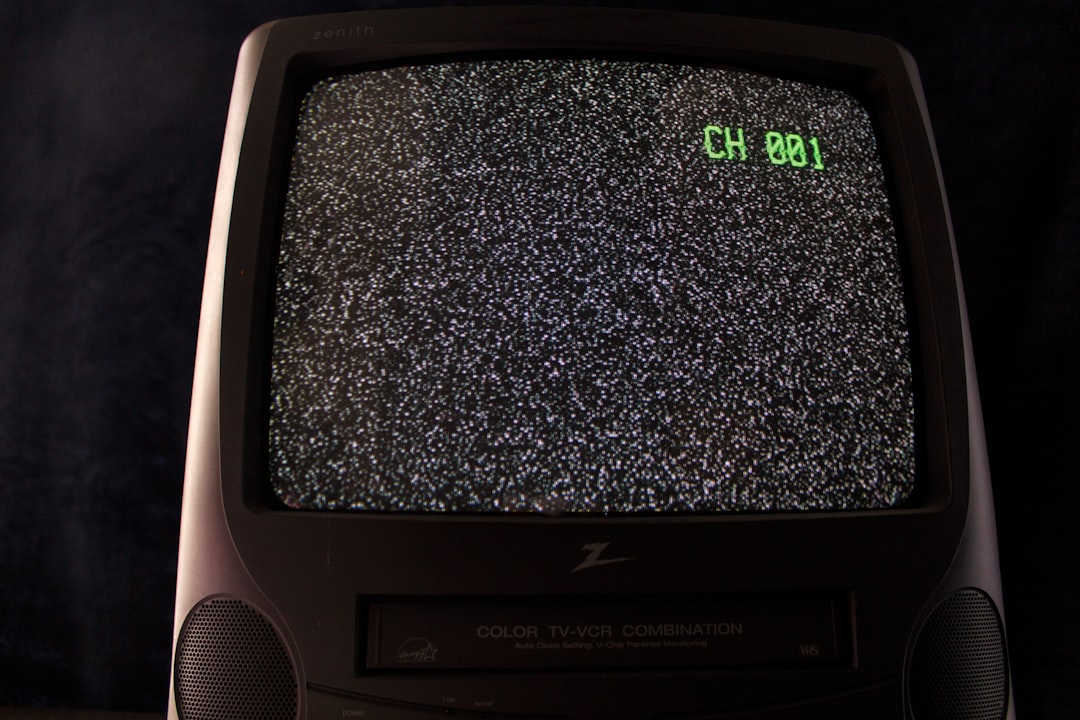
Now go enjoy that video! 📺
 logo
logo



