With the rise of artificial intelligence and virtual content creators, many are exploring ways to merge existing VTuber models with AI technology to create fully autonomous or semi-autonomous VTuber personas. Transforming a VTuber model into an AI-driven character involves a combination of animation, 3D modeling, machine learning, and voice synthesis. This guide explores how to turn a VTuber model into an AI model step by step, offering insights on tools, processes, and best practices.
Understanding the Basics
Before diving into implementation, it’s essential to understand the two components involved:
- VTuber Model: A digital 2D or 3D avatar, typically created in software like Live2D Cubism or VRoid Studio.
- AI Model: A machine learning-powered system capable of generating responses, facial motions, and voice outputs based on input interaction, either scripted or real-time.
Step 1: Prepare Your VTuber Model
The VTuber model must be in a format that can be manipulated by external programs. For 2D models, Live2D is most common, whereas VRoid Studio is ideal for 3D models.
- Ensure model rigging is complete. Your model should have facial expressions, lip sync support, and body movement controls.
- Export the model into a compatible format like .vrm for 3D or proper Live2D .json files for 2D models.

Once your model is ready, you can import it into character animation software like VSeeFace or Luppet to test responsiveness and refine animations.
Step 2: Choose Your AI Capabilities
Your AI VTuber can range from a scripted character using AI-generated dialog to a fully conversational agent that utilizes advanced NLP. Define what you want:
- Text Generation: Use models like GPT-4 or Claude for realistic, contextual dialog generation.
- Voice Synthesis: Use tools like ElevenLabs or Play.ht for generating real-time or near-real-time speech from text.
- Facial Tracking and Expression: Integrate AI-powered motion tracking such as OpenSeeFace or Microsoft Azure Face APIs.
Understanding which capabilities you want will determine the tools and infrastructure you need to set up next.
Step 3: Connect AI with Your VTuber Model
This step involves integrating your model with AI systems to make it interactive. Here’s how:
1. Create an Input/Output Pipeline
Set up a method for the AI to receive text or voice inputs and respond accordingly, generally in a programming environment like Python:
- Use Speech-to-Text solutions such as Google Speech API to convert spoken input into text.
- Feed the text into an AI language model for processing.
- Use TTS (Text-to-Speech) to generate the AI’s voice response.
2. Link AI to Model Behaviors
You can dynamically sync model animations and facial expressions to the content generated by your AI:
- Connect emotion detection (from AI response sentiment analysis) to specific facial animations.
- Trigger gestures or idle animations based on conversation flow.
Step 4: Add Personality and Context Awareness
For enhanced immersion, your AI VTuber should appear to have a consistent personality. This requires fine-tuning your language model with context and memory.
- Use prompt engineering to define personality traits, speaking style, and boundaries.
- Store previous interactions in a temporary memory buffer or persistent database if continuity is important.
- Add filters and moderation components to keep responses on-brand and appropriate.
Step 5: Implement Real-Time Rendering
To truly elevate the AI-VTuber experience, seamless rendering is necessary. Use software like Unity3D or Unreal Engine to combine the model with AI and streaming inputs.
Alternatively, simpler setups can use OBS Studio along with VSeeFace to render native .vrm files, and sync them with your AI output via WebSockets or plugin-based triggers that animate the avatar.
Step 6: Deploy and Test
- Test your AI VTuber in limited simulations first. Use both text and voice input to ensure all responses are generated and reflected by the avatar correctly.
- Adjust latency factors. TTS and NLP processes should be optimized to reduce delay for real-time interaction.
- Perform error handling and re-routing if any AI component fails to produce meaningfully consistent data.
Once testing is complete, your AI VTuber is ready to be deployed on streaming platforms like Twitch or YouTube, or embedded in interactive applications.
Recommended Tools and Libraries
- VSeeFace – Facial motion tracking and 3D model animation
- GPT API – Natural language generation
- ElevenLabs – Realistic voice synthesis
- Unity3D – Game engine for rendering and interaction
- OBS Studio – Streaming and recording software for display
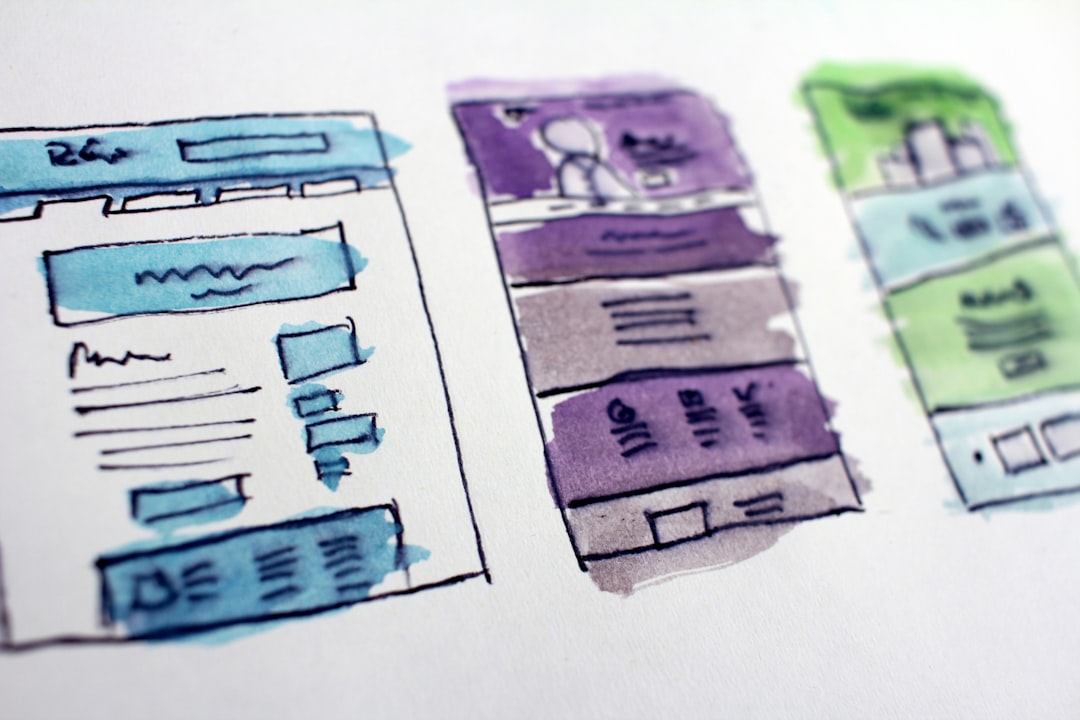
Conclusion
The fusion of AI with VTuber technologies marks a significant evolution in digital content creation. By combining storytelling, real-time interaction, and advanced computation, anyone can create a lifelike digital persona. Whether for entertainment, education, or customer engagement, AI VTubers may soon become mainstream—offering a new frontier for AI and virtual characters alike.
Frequently Asked Questions
-
Q: Do I need to know programming to create an AI VTuber?
A: While programming is beneficial, especially in Python, there are no-code tools emerging that support AI integration. However, complex customization and real-time interaction typically require at least basic scripting knowledge. -
Q: Can I use pre-trained AI models?
A: Yes. Pre-trained models like GPT-4 for text and ElevenLabs for voice are popular choices. These can be accessed via APIs and require minimal setup for basic usage. -
Q: Is it expensive to run an AI VTuber?
A: Costs can vary. Hosting large language models and advanced voice synthesis may require subscription services. For streaming, standard PC-grade hardware with a decent GPU is typically sufficient. -
Q: Can I monetize an AI VTuber?
A: Absolutely. Once developed, AI VTubers can be monetized through streaming, brand sponsorships, affiliate content, or automated services like virtual customer support. -
Q: Is real-time conversation achievable?
A: Yes, with optimized pipelines, response times can be near real-time. However, managing latency and AI processing speeds is key for smooth interaction.
As technologies continue to evolve, the boundaries of human-AI collaboration blur further—making the age of AI VTubers not only possible but incredibly exciting.
 logo
logo



