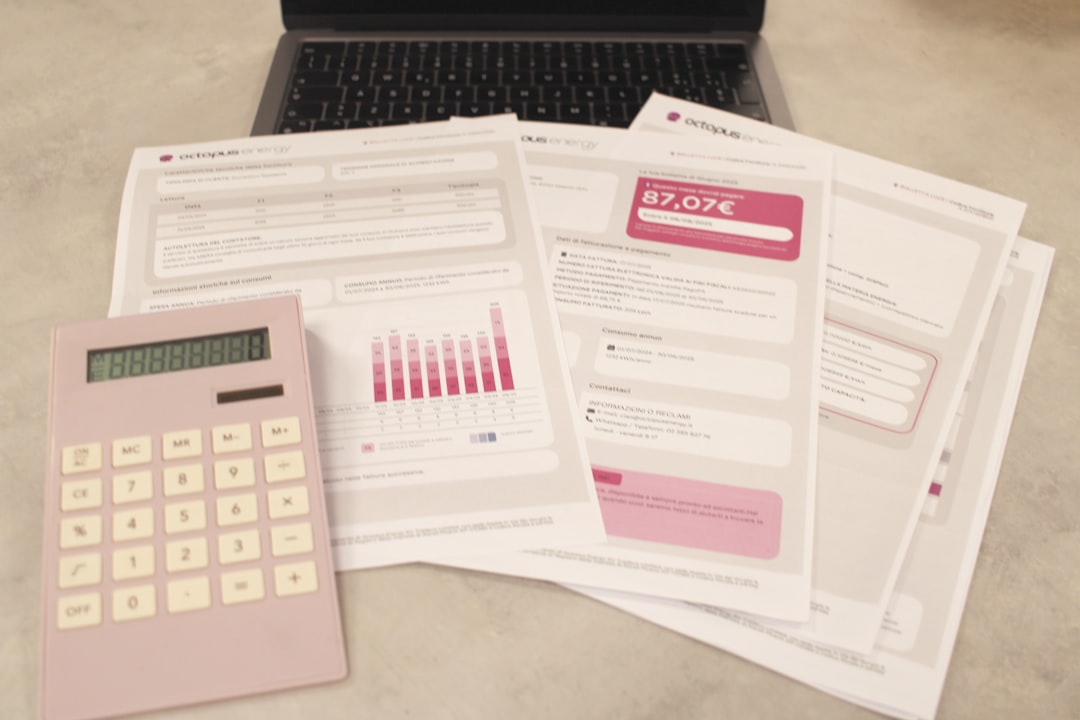Grammarly is an indispensable tool for writers, students, professionals, and anyone who communicates through text. When it suddenly stops working, it can disrupt productivity and cause confusion. This has led many users to frequently ask: “Is Grammarly down right now?”
TLDR: Quick Summary
If you’re experiencing issues with Grammarly, it might be a temporary service outage or a problem on your end. Start by checking Grammarly’s status on its official status page or a third-party status monitoring website. Most outages are resolved quickly, usually within an hour. If there are no reported issues, try troubleshooting your browser or device.
What to Do When Grammarly Isn’t Working
There are several reasons why Grammarly may not be functioning properly. It could be caused by:
- A server-side outage on Grammarly’s end
- Browser compatibility issues or outdated extensions
- Internet connection problems
- Conflicts with other browser extensions
Before jumping to conclusions, users should perform a systematic status check.
How to Check Grammarly’s Server Status
There are multiple ways to determine if Grammarly is experiencing a service disruption:
- Visit Grammarly’s Official Status Page: Grammarly has a dedicated system status page (status.grammarly.com) that offers real-time updates. Here, users can see current server performance, historical uptime, and incidents in progress.
- Use Third-Party Status Websites: Websites such as DownDetector or IsItDownRightNow provide user-reported data on outages. These sources also provide helpful graphs and timestamps of reported issues.
- Check Grammarly’s Social Media: If there is a significant outage, Grammarly often posts updates on social platforms like Twitter, Facebook, or LinkedIn.

Common Signs That Grammarly Is Down
Sometimes, users may mistake local issues for a service outage. Here are some indicators that the problem could be with Grammarly’s services:
- The Grammarly Editor fails to load or displays a server error
- Grammarly fails to underline errors in browser text fields
- A blank white screen appears upon login
- The Chrome extension badge continuously spins without processing
If multiple users report overlapping issues, it’s more likely that Grammarly is experiencing a downtime on its end.
Troubleshooting Grammarly Issues Locally
In many scenarios, Grammarly may not be down globally but could still be malfunctioning on a specific browser, device, or network. Here’s what users can do:
- Restart the Browser or Device: Close all tabs, exit your browser completely, and then relaunch it. Sometimes, a fresh session refreshes cached data.
- Check Internet Connection: Grammarly requires a stable connection to sync with its servers. Slow or interrupted connections can mimic a service disruption.
- Disable Conflicting Extensions: VPNs, ad-blockers, or grammar checkers from other providers may interfere with Grammarly. Temporarily disable them and reload your page.
- Try a Different Browser or Device: Transition to another browser like Firefox, Chrome, or Edge to see if Grammarly functions properly there.
- Clear Cookies and Cache: Old cookies or corrupted cache files can adversely affect browser performance, including Chrome extensions like Grammarly.
How Often Does Grammarly Experience Outages?
Grammarly is generally known for its high uptime and reliability. According to platform uptime metrics, Grammarly maintains over 99.9% service availability. That said, like all cloud-based platforms, occasional outages are inevitable due to:
- Infrastructure upgrades or maintenance
- Massive traffic spikes
- Backend performance bottlenecks
- Third-party service dependencies
Most issues are fixed swiftly, often within minutes to a few hours. Unlike more complex enterprise services, Grammarly offers a consumer-facing experience that prioritizes uptime consistency.

What If Grammarly Is Up But Still Not Working for You?
There are times when Grammarly is not officially down, but users still face functionality issues. If you’ve verified the service status and everything appears operational, this could point to individual account issues or temporary bugs. Here’s what to do:
- Log out of your Grammarly account and log back in
- Update your browser and Grammarly extension to their latest versions
- Submit a ticket via Grammarly’s help center (help.grammarly.com)
Using Grammarly in combination with enterprise-level firewalls or VPNs could also impact service effectiveness. Reach out to your organization’s IT department if you suspect this might be the case.
Monitoring Grammarly Proactively
If you’re heavily reliant on Grammarly, especially for professional or academic tasks, consider proactive monitoring tools. Several browser plugins and standalone services can ping Grammarly’s site periodically and alert you when it becomes unresponsive. Setting up browser-based ping monitors or subscribing to Grammarly status updates can prevent surprises during critical work moments.
Alternatives to Use While Grammarly is Down
While Grammarly is a powerhouse of features, other grammar checking tools can serve as temporary backups:
- ProWritingAid: Offers similar grammar insights and style suggestions.
- Hemingway Editor: Focuses on sentence clarity and readability scoring.
- LanguageTool: Open-source and supports multiple languages.
These alternatives ensure that your writing quality doesn’t take a hit even during service interruptions.
Conclusion
Whether you’re submitting a thesis or preparing a business proposal, knowing whether Grammarly is currently down can protect you from unnecessary downtime. Always begin by checking Grammarly’s system status page, and don’t overlook local troubleshooting steps. Remember, most issues are minor and resolved quickly. In the meantime, having access to alternate tools can help maintain your workflow uninterrupted.
FAQ: Grammarly Downtime & Troubleshooting
-
Q: How can I check if Grammarly is down?
A: Visit status.grammarly.com for real-time updates, or use third-party monitoring tools like DownDetector or IsItDownRightNow. -
Q: Why is Grammarly not working on my browser?
A: The issue could be due to a browser conflict, outdated extension, or an incompatible plugin. Try disabling other extensions or switching browsers. -
Q: Is Grammarly down often?
A: No, Grammarly has a strong track record for uptime, rarely experiencing outages. Most issues are short-lived and localized. -
Q: Can I use Grammarly offline?
A: No, Grammarly requires an internet connection to function and process your text through its cloud servers. -
Q: What are some Grammarly alternatives during an outage?
A: You can try ProWritingAid, Hemingway Editor, or LanguageTool as temporary grammar-checking solutions.
 logo
logo