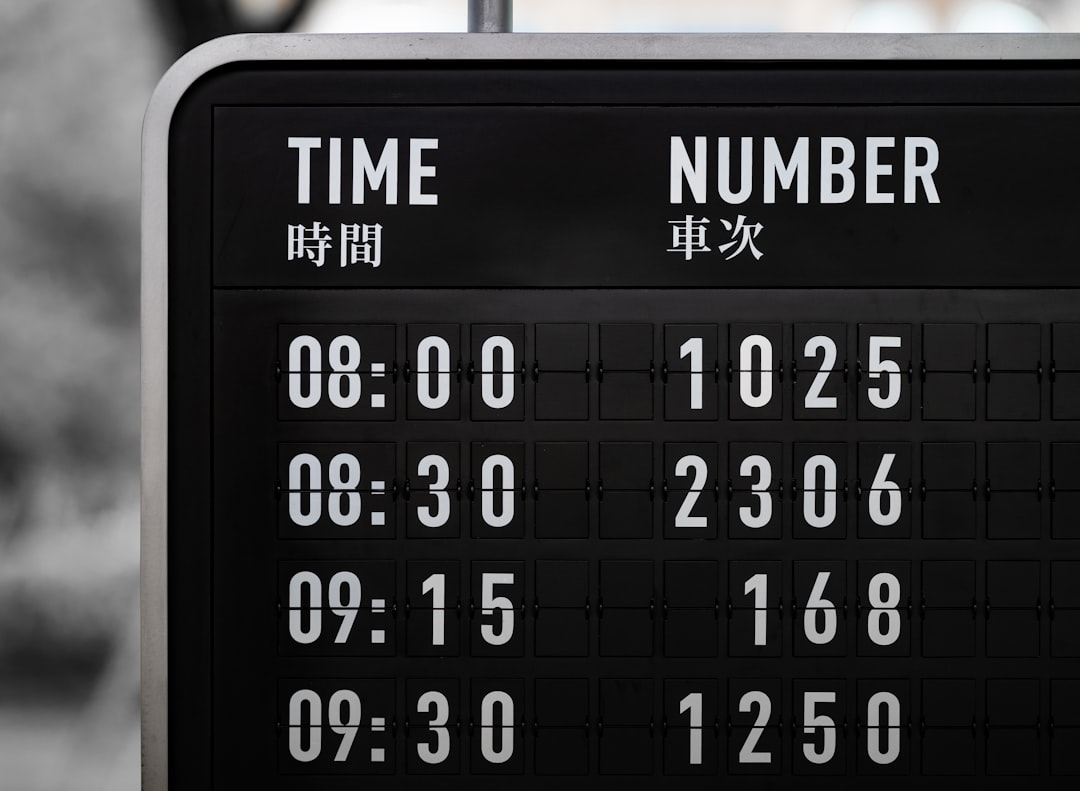Building a strong identity begins with a logo—even for a small team. Whether it’s a startup, a non-profit group, or a design collective, having a cohesive and recognizable logo reflects professionalism, unity, and intent. But in small teams where resources and time are often limited, creating and managing a logo can present unexpected challenges. Collaboration, real-time feedback, and maintaining version integrity become essential to successfully navigate the design journey.
TL;DR (Too Long; Didn’t Read)
Creating a logo in a small team requires tools and workflows that support collaboration, comments, and versioning. Efficient communication can make the design process faster and more productive, while version control prevents missteps and loss of progress. Cloud design platforms and structured team feedback are key facilitators. By aligning around process and tools, small teams can produce powerful branding without the chaos.
Why Logos Matter—Even for Small Teams
For many small teams, the logo serves as the most enduring visual symbol of their brand. It appears on business cards, websites, presentations, and even Slack icons. The process of designing a logo isn’t just a creative task—it’s a strategic one.
However, unlike large enterprises with dedicated marketing departments, small teams often rely on internal collaboration where everyone wears multiple hats. This makes streamlined collaboration and accountability even more important.
The Challenges of Collaborative Logo Design
Designing a logo isn’t just about picking colors and shapes. It involves multiple stages, including brainstorming, conceptual sketching, digital drafts, peer reviews, and final delivery. Without careful structure, a small team can run into:
- Conflicting input: When everyone has a voice, discussions can derail without clear direction.
- Lost changes: Without version control, past work can be overwritten or lost.
- Feedback bottlenecks: Waiting for everyone to chime in can delay progress.
These challenges can increase the design workload and hurt team morale when creative energy is wasted. Thankfully, adopting the right collaboration tools and techniques can prevent most issues.
Collaboration Tools Fit for Small Teams
Modern design tools are increasingly built with collaboration in mind. Rather than emailing files back and forth, teams can now use real-time co-editing, shareable links, and cloud storage. Some popular platforms tailored for logo design collaboration include:
- Figma: Real-time design collaboration, comments, and shared asset libraries.
- Canva for Teams: Simplified design with collaborative editing and accessible team templates.
- Adobe Creative Cloud: Classic tools paired with shared libraries and cloud document syncing.
These tools typically allow multiple users to participate in the design process simultaneously, eliminating friction and enabling faster decision-making.

The Role of Comments in the Design Process
In small teams, feedback can be a double-edged sword: valuable but time-consuming. Built-in commenting features help centralize that feedback in the context of the design itself. Instead of lengthy email threads, comments can be added directly to specific elements of a logo. This makes responses more actionable and reduces confusion.
Some best practices for design comments include:
- Be specific: Point to exact elements (like colors, icons, or fonts).
- Stay constructive: Focus on suggestions rather than personal preference.
- Set feedback deadlines: Avoid open-ended timelines that encourage procrastination.
Centralized feedback also ensures that team members who can’t attend live meetings still have a voice. Teams can iterate quicker and keep conversations transparent for later reference.
Versioning: A Safety Net for Creativity
Design is an iterative process—and that means there will be numerous versions of the logo before arriving at the final one. Without version control, it’s easy to overwrite good ideas or roll back accidentally.
Versioning lets teams:
- Compare changes over time to evaluate different directions.
- Restore previous versions in case the new one doesn’t work out.
- Document evolution for stakeholders or future reference.
Platforms like Figma and Adobe XD automatically version designs with timestamps. Ensure that the team discusses when to save versions intentionally (e.g., after major milestones) to reduce clutter.

Structuring the Logo Workflow for Team Success
For small teams, having a repeatable workflow adds clarity and reduces misunderstandings. A structured logo creation process might look like this:
- Initial brainstorm & sketching: All members provide insight into goals and personality.
- Moodboard and concept development: Visual references and initial symbols collected.
- Digital draft creation: Designers develop versions based on input.
- Feedback round 1: Share drafts using comments and discussion.
- Revisions & feedback round 2: Integrate insights and refine the top options.
- Final version selection: Team votes or reaches consensus.
- Export & documentation: Prepare logo files and design guidelines.
By following a step-by-step plan, teams minimize decision paralysis and evenly distribute the creative workload.
Design Guidelines for Future-Proofing
Once a logo is finalized, it’s not the end—it’s the beginning. To protect the work that’s been put in, teams should document the logo’s usage rules. A basic style guide goes a long way in ensuring consistency across future applications.
Include in your design guideline:
- Logo spacing: Minimum white space around the logo.
- Color codes: HEX, RGB, and CMYK values.
- Font usage: Primary and secondary typefaces, if any.
- Incorrect usage: Examples of what not to do with the logo.
This guide can be stored alongside the final logo files, preferably in a cloud repository accessible to all team members.
Conclusion: Uniting Creativity Through Structure
While designing logos may seem like a purely creative task, it’s the principles of structured communication, feedback, and documentation that ultimately lead to success—especially in small teams. By leveraging collaborative design tools, nurturing productive feedback loops, and practicing disciplined version management, teams can transform logo creation from a burden into a rewarding milestone.
In today’s fast-moving world, a streamlined design process isn’t a luxury—it’s a necessity. With the right approach, even the smallest teams can produce logos that make a lasting impression and reflect their vision with clarity and purpose.
FAQ: Logos for Small Teams
- What’s the easiest design tool for small teams to use collaboratively?
- Figma is often favored because of its real-time collaboration features, cloud storage, commenting tools, and no-cost entry-level plan.
- How many logo versions should a small team consider before finalizing?
- While there’s no set number, reviewing 3–5 strong options allows flexibility without being overwhelming.
- How do we prevent conflicting feedback during the design process?
- Assign a project lead or creative director who has final decision authority. Collect feedback in rounds with clear objectives to limit scope-creep.
- Are logo generators a good option for small teams?
- They can be useful for inspiration or temporary use, but custom design offers more uniqueness and branding power in the long run.
- What file formats should we export the final logo in?
- For max flexibility, export in SVG, PNG, and PDF. Consider EPS for professional printing needs and a transparent PNG for digital use.
 logo
logo