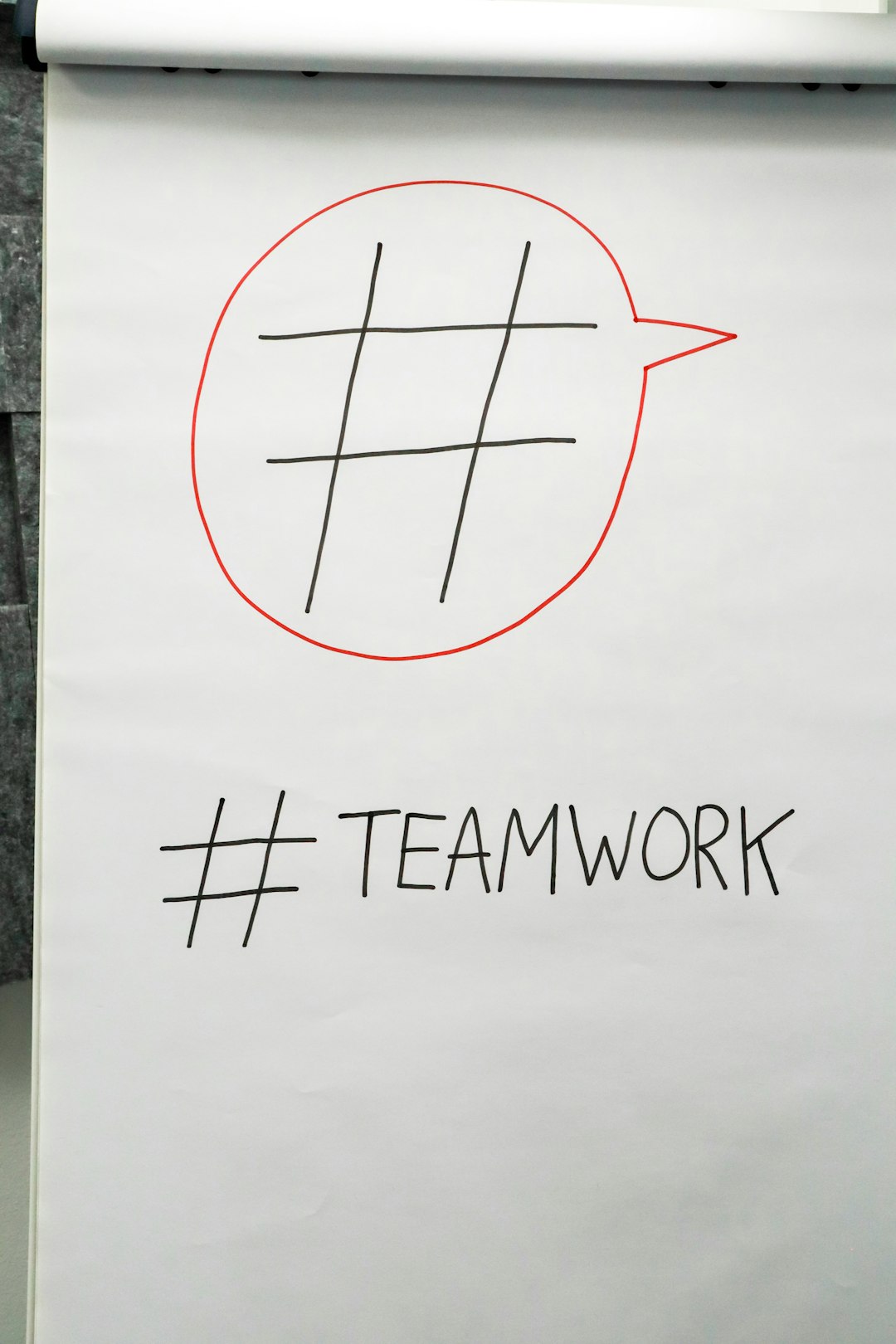Creating a logo can be a fun process, especially when you’re doing it as a team. But mix creativity with multiple opinions, file chaos, and missed messages — things can spiral fast. Don’t worry! There’s a better way to keep everyone in sync and your designs in check.
TL;DR
Designing a logo with a small team is easier when you collaborate smartly. Use tools that let you comment, version, and stay organized. Always know who did what, and never lose a great design idea. Keep it fun and structured for smooth teamwork!
What Makes Logos for Teams Tricky?
When designing solo, it’s simple — your work, your pace, your way. In a group? Totally different story. You need to balance ideas, track changes, and avoid design mishaps. Here’s what typically gets messy:
- Endless versions: Logo-Final.png, Logo-Final2.png, Logo-ReallyFinal.png… yikes!
- Miscommunication: Someone wants the blue darker, but which blue?
- Lost feedback: Comments scattered across emails, chats, and documents.
That’s where tools and strategies come in to save the day.
Start with Simple Collaboration Tools
Designing as a team doesn’t mean chaos. Using the right tools helps. You want a space where everyone can work together clearly. Think Google Docs, but for logos!
Look for logo design platforms that offer:
- Real-time editing: See changes as they happen
- Live comments: Place notes directly on the design
- Sticky feedback: Comments stay attached to their section
When everyone works in the same space, mistakes shrink and ideas grow.
Why Comments Are Game-Changers
Comments are small, but powerful. They turn fuzzy opinions into clear actions. For example, instead of saying “Change the font” in a group chat, you can click the actual text and say, “Try a bolder font here.”
This makes design talks precise and visual. No back and forth. No guessing games.
Pro tip: Set a rule for your team – comment directly on the design, not in external chats. This keeps everything in one place.

The Power of Versioning
Versioning may sound geeky, but it’s your design safety net. Ever wished you could go back to a previous design after a new idea flopped? That’s versioning.
Here’s why it matters:
- No regrets: Restore an old version easily
- Track progress: See how your logo evolved
- Compare options: Try multiple directions side-by-side
Most team-friendly design tools show who made which changes. This keeps everything accountable and transparent. No pointing fingers!
Pick a Workflow That Works
How your team works matters as much as where you work. Here’s a simple flow that keeps logo design productive and fun:
- Kickoff: Agree on goals, colors, and themes
- Doodle phase: Everyone drops in ideas
- Review and comment: Share thoughts, give feedback
- Refine and update: Polish the chosen concept
- Final check: Vote, tweak, and lock it in!
Each step builds on the last. When it’s clear what’s happening and when, everyone stays on track.
Tag Team Tools You Might Love
If you’re wondering which tools make logo teamwork awesome, here are some goodies:
- Figma: Super for real-time collaboration and versioning
- Canva Pro Teams: Great for simple, beginner-friendly editing
- Adobe Express: Easy to share and comment
- Miro: Amazing for brainstorming and mood boards
No need to pick one forever. Try them out and see what fits your team’s rhythm.
Keep the Fun in “Function”
Design is supposed to be fun, right? Don’t let file names and feedback stress you out. Keep things light but organized. Use emojis, fun file names, or even meme-based approvals (✅ for approved, 🐢 for slow/needs work).
Remember: Your team isn’t just building a logo; you’re building your brand’s identity together. Make it memorable!
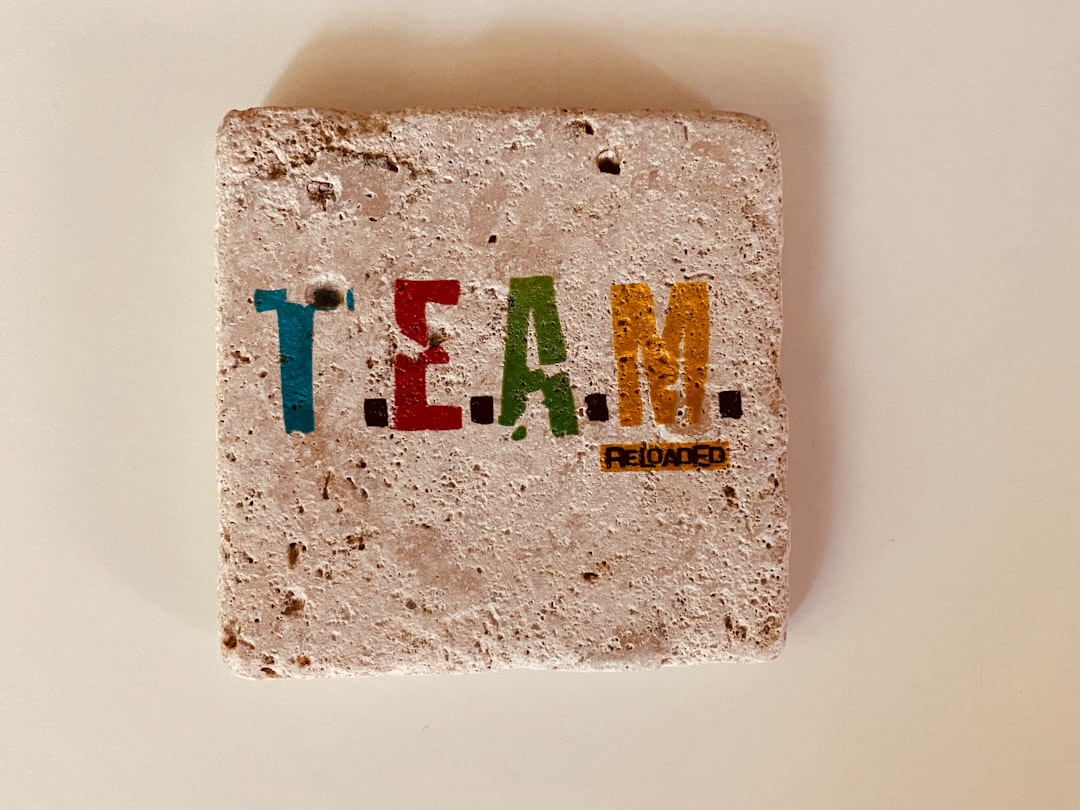
Lessons Learned from Small Teams
We asked a few small design teams what helped them thrive. Here’s what they said:
- “We gave every design a silly nickname — it made reviews more fun.”
- “Using comments on the actual design saved us days of back-and-forth.”
- “Versioning prevented us from losing that magical early draft.”
- “We had a daily 15-minute design huddle. It really helped!”
Small habits can bring big results.
Wrap-Up: Make It Work, Together
Designing a logo as a group doesn’t need to be messy. With the right tools, teamwork becomes easier — even enjoyable. Comments help guide direction. Versioning keeps things safe. Collaboration brings out the best ideas.
So gather your team, open that design file, and start creating. Who knows — the perfect logo might come from the quietest teammate or the weirdest idea. Enjoy the journey!
 logo
logo