Creating a logo might seem like a one-time task, but when small teams are involved, it becomes a collaborative journey. Whether you’re a startup, a design collective, or a team within a larger organization, building a logo involves multiple rounds of feedback, versions, and approval loops. In such settings, structured collaboration, clear commenting, and robust version control are not luxuries—they’re necessities.
TL;DR
In small teams, designing a logo is a collaborative process that requires more than just creative input. Efficient communication through commenting and centralized collaboration tools ensures alignment. Version control allows teams to track progress and avoid losing work. Adopting a structured design workflow creates better outcomes and minimizes miscommunication.
The Collaborative Nature of Logo Design
Contrary to the myth of the lone designer, logo design—especially in a team setting—is deeply collaborative. Collaboration doesn’t just mean sitting in the same room or on the same call. It involves clear systems to manage feedback loops, expectations, and decisions that stem from discussions. A well-structured collaboration process avoids design fatigue, missed deadlines, and internal disagreements.
For small teams, collaboration is vital due to limited resources and overlapping roles. A designer might double as a project lead, and a marketing person may contribute creative direction. That versatility is an asset—but only when channeled through properly managed workflows.
Why Small Teams Need Special Attention
Large agencies often have systems in place: design operations managers, dedicated feedback platforms, and formal approval workflows. In contrast, small teams may rely on shared drives, scattered emails, and random Slack messages. This disorganization can lead to version conflicts, vague comments, or worse—lost work.
Here’s why small teams stand to gain the most from structured collaboration:
- Faster iteration cycles – With fewer people, decisions can be made quickly—if processes are clear.
- Greater ownership – Individuals are more invested in the outcome, which means feedback is often richer and more decisive.
- Tighter deadlines – Time constraints demand seamless communication and less rework.
Comments: The Core of Constructive Feedback
One of the major pitfalls in team design projects is ambiguous or untrackable feedback. Stakeholders often provide comments without context, or worse, in formats like voice notes or unthreaded chat logs. This leads to confusion and repeated errors in design implementation.
Effective comment systems offer:
- Contextual Placement – Tying comments directly to design elements reduces misunderstandings.
- Time-stamped Discussions – Keeping a record of who said what and when removes ambiguity.
- Resolved Threads – Marking feedback as “resolved” helps avoid rehashing old points and shows progress.
Cloud-based design tools like Figma, Adobe XD, and Sketch have introduced collaborative features that treat comments as first-class citizens. These tools empower team members to leave targeted feedback, and designers can respond or mark items as addressed in real time.
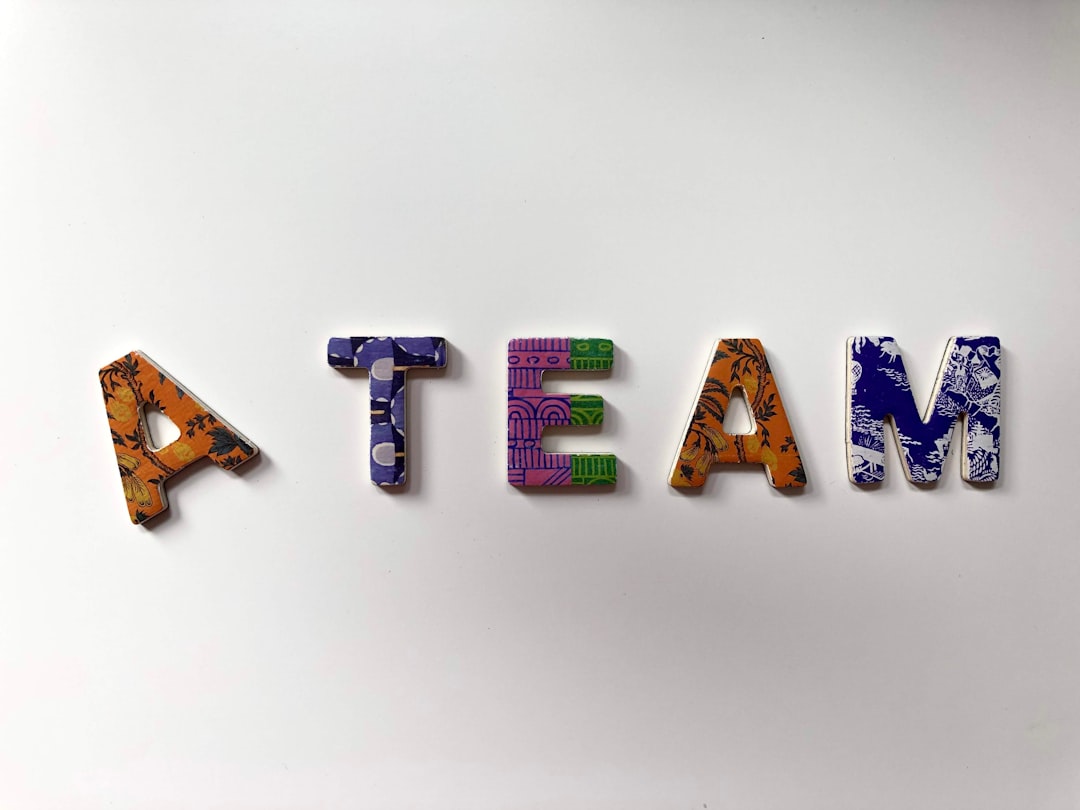
Versioning: Your Insurance Policy
Even in the most disciplined teams, accidents happen. A promising concept may be overwritten, or an old iteration might unexpectedly make its way to a client presentation by mistake. This is where version control becomes a game-changer.
Some of the core functionalities versioning brings to small teams include:
- Undo vs. Rollback – While undo gets rid of a recent change, versioning allows full rollbacks to previous stages of the project.
- Snapshot Comparisons – Visually comparing iterations helps identify what’s improving and what needs refinement.
- Ownership Attribution – Knowing who made which change adds accountability and fosters better communication around decisions.
Modern tools like Figma automatically maintain version history, allowing team members to browse through previous states of a design, fork off into a new direction, or even restore a logo concept that was shelved weeks ago but resonates better today.
Using a naming convention or lightweight documentation (e.g., version notes or changelogs) tied to these versions adds professional-grade quality control to even the smallest projects.
Shared Workspaces vs. File Chaos
Another major leap forward comes with adopting shared design environments. Instead of emailing files or uploading multiple versions to cloud storage with titles like “finalFINAL_v3”, shared platforms centralize assets, comments, and versions in one place.
By maintaining a single “source of truth,” these shared workspaces drastically reduce errors like accidentally working on outdated files or implementing conflicting feedback. For small teams with limited bandwidth, this is critical for efficiency and morale.
Best Practices for Shared Workspaces:
- Organize by project, then phase – e.g., Concept > Draft > Final Review.
- Use clear naming schemes – Avoid clutter like “NewLogo_FINAL2_USETHIS”.
- Create access protocols – Decide who can edit, comment, view, or archive files.
Small teams also benefit from integrating their design workspaces into project management tools such as Notion, Trello, or Asana. This brings design progress in line with other operational timelines.
Tools Designed for Real-Time Teamwork
Choosing the right tools can dramatically amplify a team’s collaborative power. Here are some standout platforms and what they offer:
- Figma – Real-time collaboration; full version history; cloud-based; robust commenting.
- Adobe XD – Seamless Adobe ecosystem integration; shared libraries; review links with comments.
- Lunacy – Lightweight, free desktop app with cloud sharing and team libraries.
- Miro / FigJam – Great for brainstorms and wireframes before diving into detailed design.

Many of these tools align with small-team budgets by offering free tiers or affordable collaboration licenses. The key is to pick a solution your entire team can comfortably use—not just the designer.
Structure Beats Spontaneity
Small teams often pride themselves on moving fast and wearing multiple hats. And while this flexibility is a strength, it can easily turn into confusion without structure. Formalizing collaboration, comments, and versioning doesn’t add bureaucracy—it adds clarity.
The workplace equivalent of “measure twice, cut once” applies here. Spending an hour setting up a collaborative framework can save countless hours of revisions, miscommunication, and restarts down the road.
Tips to Build an Efficient Logo Design Workflow:
- Kick off with alignment – Have all stakeholders agree on basic themes and direction before the drafts begin.
- Schedule feedback sessions – Time-box comments to avoid endless open-ended discussions.
- Standardize file structures – Use templates or naming standards from the outset.
- Archive responsibly – Don’t delete old versions; categorize and store them with notes.
Final Thoughts
For small teams, every hour and decision counts. Without the layers of hierarchy and red tape that slow larger companies, small teams can outpace competitors—but only if they manage their creative processes wisely. A logo can become a company’s identity for years—so the way it’s crafted should be as considered as the business it represents.
By focusing on structured collaboration, thoughtful commenting, and reliable versioning, small teams not only produce better logos—they also build stronger internal relationships, make fewer mistakes, and create designs that everyone genuinely supports.
 logo
logo



