Shein’s success took the fashion world by storm. With cheap prices and trendy designs, it redefined fast fashion. Naturally, many people wanted their websites to look like Shein. Clean layout, bright photos, and smooth scrolling—what’s not to love?
But here’s the thing: building a Shein-like website seems easy, yet it’s full of hidden dangers. Themes that promise this look often come with trade-offs. Some look pretty but move like turtles. Others feel fast but drain your visitors’ data plans.
If you’re considering a Shein-style theme, this roundup is your reality check. Let’s dive into some key points before you commit.
1. Pretty Can Be Heavy
Those large banners, fun animations, and full-width carousels? They can slow things down. A theme might look sleek, but behind the scenes, it could be loading:
- Multiple JavaScript libraries
- Large unoptimized images
- Tracking scripts
- Custom fonts and icon packs
The more stuff you load, the longer your page takes to show up. And guess what? Nobody likes to wait.
Warning: Google doesn’t like slow websites either. That could lower your search ranking.
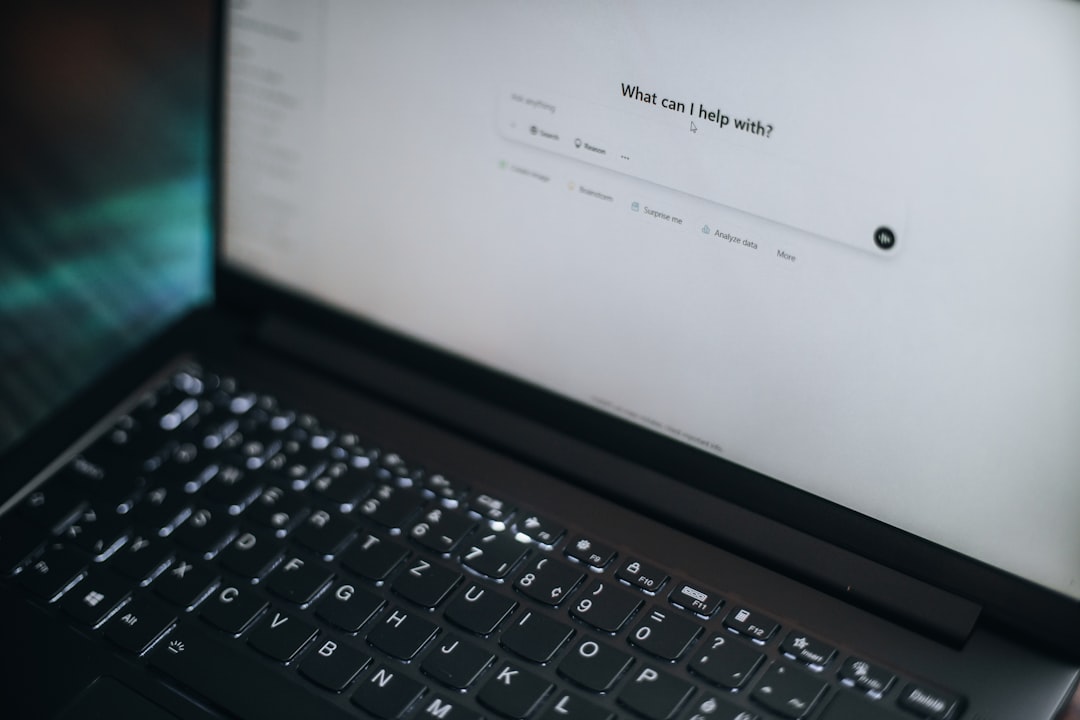
2. User Experience is More Than Just Color Theme
Shein’s site works because it’s simple to use. Do your Shein-like theme’s drop-down menus work well on mobile? Do the filters make sense? Can people check out without getting annoyed?
Bad UX turns users away. Fast.
Key things to test:
- Navigation on mobile devices
- How quickly users can find products
- Ease of scrolling and swiping
- Checkout flow (number of clicks, required info, loading time)
A “beautiful” theme means nothing if your visitors can’t figure out how to buy a product.
3. Bye Bye Battery, Hello Lag
Some Shein-inspired themes are heavy on animations and effects. Floating buttons, sliding product cards, video banners—all fun stuff, until your user’s phone gets hot and their battery dives.
Dizzying motion also messes with people who have motion sensitivity. Not cool.
When you buy or install a theme, ask these questions:
- Are the animations optional?
- Can I turn off unused features?
- How does it perform on budget phones?

4. Code Bloat is a Real Problem
Behind that stylish homepage, many themes pack in features you don’t even use. Wishlist system? Custom product badges? Animated loaders? They live in the code—whether you like them or not.
This bloats the theme and slows down everything. Even those features you never activate could still load code in the background.
Some common signs of bloat:
- Poor Google PageSpeed scores
- Big CSS and JavaScript files
- Too many HTTP requests
Tip: Use browser tools like Chrome DevTools or GTmetrix to inspect what your site is loading.
5. SEO? Often an Afterthought
Your theme might support product tags and meta titles. But how well does it organize content for search engines? Does it mess with your headings or duplicate pages across categories?
Common SEO flaws in flashy themes:
- Improper use of heading tags (H1, H2, etc.)
- Slow loading times
- Hidden text and poor markup
- No support for Schema.org data
Your beautiful design won’t matter if no one finds it on Google.
6. Mobile-First? Not Always
Shein is mobile-first. Your theme should be, too. But a lot of Shein-style themes are just “shrunk” versions of desktop sites. They might fit, but they don’t feel right.
Things to watch for:
- Tiny buttons that are hard to tap
- Menus that are hard to open
- Popups that float off screen
- Layout glitches in product pages
You want clean, touch-friendly, responsive design. If it’s a pain to shop on mobile, people will bounce.
7. Too Many Fonts and Colors
Shein uses a very limited color palette. So why do some “Shein-like” themes load six fonts and fifteen colors?
Keep it simple. This helps with branding and speed. And your customers won’t be as overwhelmed.
Pro tip: Stick to 2 fonts and a 3-color palette. Use white space as your friend.
8. Third-Party Integrations Can Be Tricky
You may want to use payment providers like Stripe or plugins for analytics. But some heavy themes don’t play nice with others. Especially when they load too much code or override plugin styles.
This can break your checkout. Or make features like email popups stop working.
Test everything. Don’t assume it’ll work because it looks nice on the demo.
9. Updates and Support Often Lag
Many cloned themes come from small developers who don’t provide frequent updates. That means bugs stay bugs. And you’re stuck with them.
Also, when core platforms like Shopify or WooCommerce release updates, older themes may stop working well. Or worse—they break.
Always check:
- How often the theme is updated
- How responsive the support team is
- If there’s a community or help docs
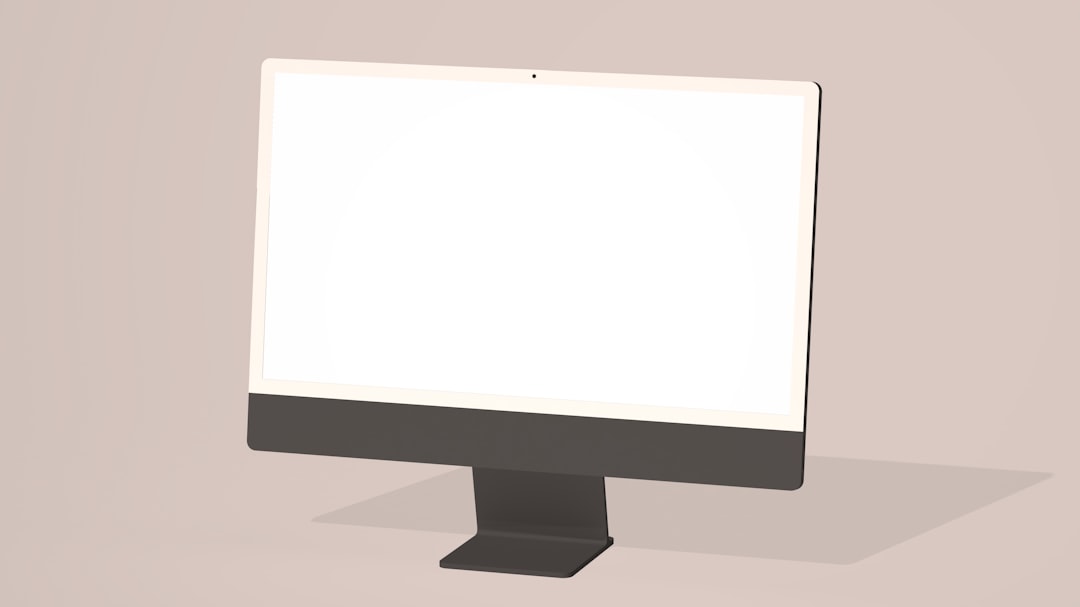
10. Try Before You Buy
Always load the theme demo on your phone. Try a few products. Use the filters. Try the checkout. Don’t just scroll and say “ooh that’s pretty.” Dive in like a customer would.
Things to test:
- Speed on mobile networks
- Clarity of navigation
- Responsiveness of buttons and filters
- Ease of zooming and tapping
Sometimes a demo looks great but performs poorly outside the showroom.
Final Word: Performance Over Imitation
A Shein-looking theme may win style points. But don’t let those looks drag your business down. Focus on performance, UX, and support first.
A website that works smoothly will make you more sales than one that just looks cool. Your customers will thank you. Your site will rank better. And your phone won’t melt in your hand.
Choose smart. Test everything. And remember—Shein didn’t get big just because its site was pretty. It worked for the user.
 logo
logo



