In 2025, video content continues to dominate digital platforms, influencing everything from social media trends to major marketing campaigns. Whether you’re a hobbyist, a content creator, or a professional filmmaker, choosing the right video editing software can significantly elevate your production quality. But with so many options available, how do you pick the best one for your needs and skill level?
Here’s a comprehensive look at the best video editing software in 2025, suitable for everyone from beginners to advanced editors.
1. Adobe Premiere Pro – Best for Professionals
Adobe Premiere Pro remains the gold standard in professional video editing. In 2025, it continues to lead thanks to its:
- Seamless integration with Adobe Creative Cloud
- AI-powered editing tools
- Multi-platform support
Its machine learning feature, Adobe Sensei, now offers improved automatic scene detection, smart reframing, and advanced noise reduction.

If you’re working on large-scale projects or need precise control over every frame, Premiere Pro is still your best bet.
2. Final Cut Pro – Best for Mac Users
Final Cut Pro has been optimized for Apple silicon chips and now runs significantly faster with native support for 8K and Apple ProRes RAW. Some of its standout features include:
- Magnetic timeline for intuitive editing
- Background rendering and real-time effects
- Advanced color grading tools
It’s ideal for Mac loyalists who want a professional but user-friendly interface.
3. DaVinci Resolve – Best for Color Grading
DaVinci Resolve is more than just a video editor—it’s an all-in-one platform combining editing, color correction, visual effects, motion graphics, and audio post-production. In its 2025 version, new features include:
- AI-based face refinement tools
- Faster rendering speeds
- Collaborative multi-user workflows
Its free version is remarkably powerful, making it an excellent choice for both indie creators and large studios.
4. CapCut – Best for Social Media Creators
If short-form content is your game, CapCut is your best friend. Once a TikTok-only tool, CapCut has grown into a full-fledged editor with cross-platform support. Key features include:
- Auto-captioning and subtitle styling
- Ready-made templates for trending formats
- Smart audio sync and beat detection
CapCut is especially useful for those creating vertical videos for platforms like Instagram Reels, TikTok, and YouTube Shorts.
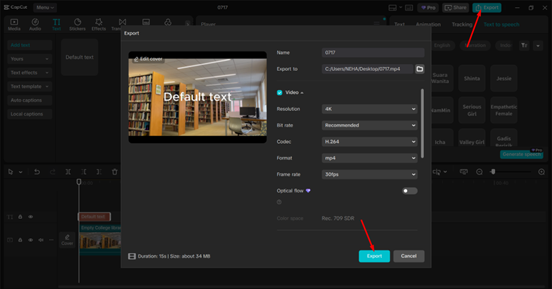
5. iMovie – Best for Beginners
For those just starting out, iMovie offers an intuitive interface without sacrificing quality. While it’s not packed with professional features, it’s perfect for learning the ropes. Notable 2025 enhancements include:
- Integration with iCloud for easy project syncing
- New cinematic templates and transitions
- Direct export to social platforms
iMovie is perfect for students, educators, and casual creators who value simplicity.
6. HitFilm – Best for Special Effects
HitFilm continues to evolve as the go-to editor for action-packed, effects-heavy videos. In 2025, it boasts:
- Real-time visual effects previews
- Customizable particle simulators
- Integrated 3D model import
It’s a powerful tool for aspiring VFX artists and YouTubers who want to give their videos a Hollywood flair.
How to Choose the Right Software
When selecting the best video editing software, consider:
- Your Skill Level: Beginner-friendly tools like iMovie or CapCut are best for novices, while DaVinci Resolve or Premiere Pro suit pros.
- Your Platform: Some tools are exclusive to macOS (like Final Cut), while others are cross-platform (DaVinci Resolve, Adobe Premiere).
- Your Editing Goals: Are you creating social content or cinematic short films? Match your goals to the tool’s strengths.

Ultimately, the best video editing software for you in 2025 comes down to a balance of features, ease of use, and compatibility with your workflow. With the continued development of AI and cloud integration, expect software to become even more intuitive and collaborative going forward.
Whichever program you choose, remember: great editing starts with a good story. The software is just your tool—how you use it is what truly matters.
 logo
logo



