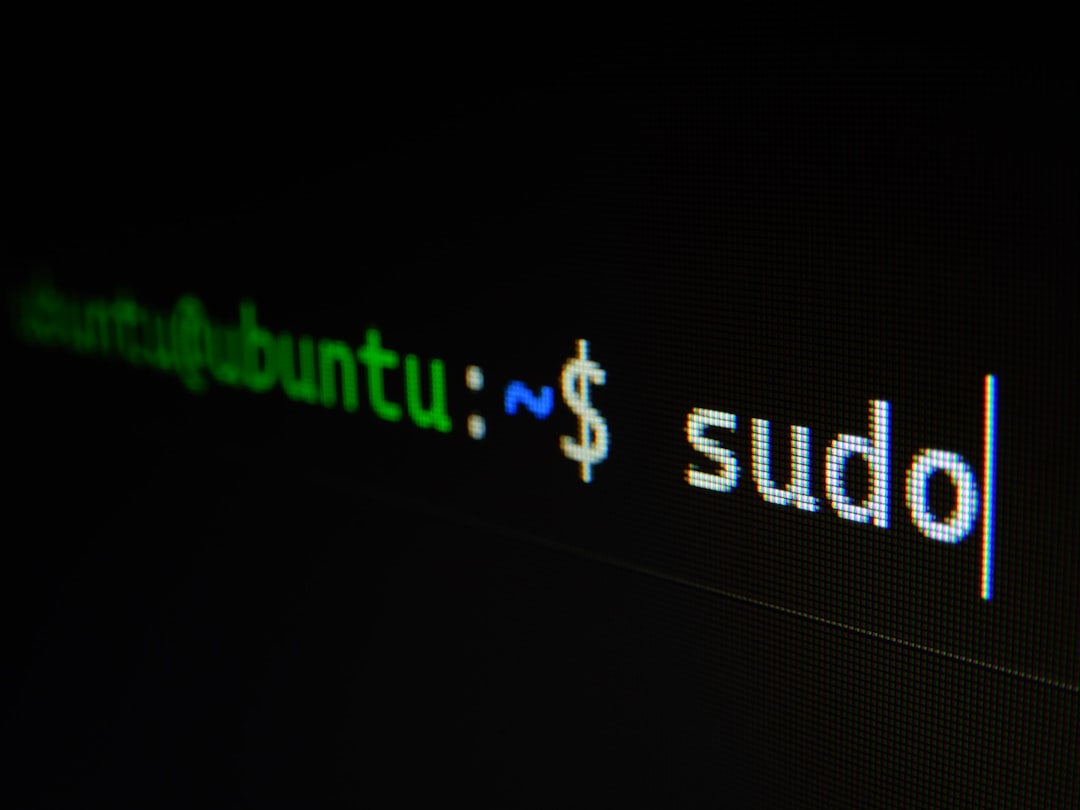Node.js has revolutionized the world of JavaScript by allowing developers to build fast, scalable network applications on the server-side. At the heart of Node.js on Windows systems lies a crucial component: node.exe. This executable file is essential for running JavaScript code outside of the web browser and is a fundamental part of Node.js installations. Understanding the purpose, usage, and security implications of node.exe is critical for both developers and IT professionals.
Node.exe is the Windows binary for Node.js, enabling command-line execution of JavaScript. When Node.js is installed on a Windows machine, node.exe allows users to run scripts by executing commands from the terminal or integrating them into backend workflows. Essentially, it’s a lightweight interpreter that brings JavaScript to your machine’s runtime environment beyond the browser.
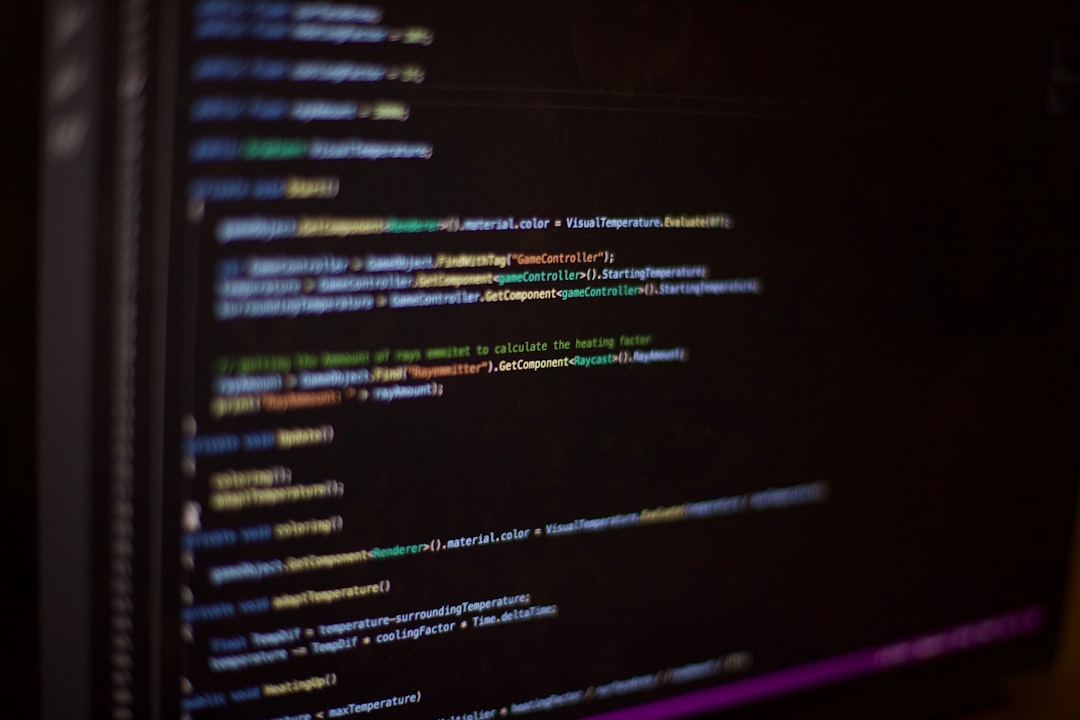
Common Uses of Node.exe
In software development and deployment environments, node.exe serves several core purposes:
- Script Execution: Run JavaScript files using node myscript.js from the command line.
- Web Server Setup: Create web servers using frameworks like Express.js directly through Node.js scripts executed via node.exe.
- Task Automation: Run automation tasks like bundling assets or monitoring code changes during development.
- CLI Tools: Many popular command-line tools, such as eslint or webpack, depend on Node.js and therefore use node.exe as part of their backend processes.
Many developers are often unaware that popular applications like Visual Studio Code and some Electron-based apps may invoke node.exe instances, adding to its significance in modern software ecosystems.
Security Considerations
Because node.exe executes arbitrary JavaScript code, it can become a security risk if not properly managed. Threat actors may exploit this capability to run malicious scripts. Here are key security concerns to consider regarding node.exe:
- Unauthorized Execution: Malware can disguise itself as a JavaScript file and be launched through node.exe if user systems are compromised.
- Privilege Escalation: If node.exe is run with administrative privileges, it could allow scripts to modify core system files or install malicious software.
- Unverified Packages: Installing packages from untrusted sources via npm may lead to malicious code execution facilitated by node.exe.
To mitigate these risks, users should follow secure development practices:
- Keep Node.js up to date with the latest security patches.
- Use only trusted third-party packages and dependencies.
- Implement permission controls to restrict when and how node.exe can be executed.
- Scan scripts using malware detection tools before running them.

Why Is Node.exe Running on My System?
Sometimes, users notice node.exe running in Task Manager and panic, suspecting malware. However, it’s important to understand that many legitimate applications rely on node.exe for background processes. For instance, live server previews or syntax highlighting extensions in development tools may use it silently. That said, if you find repeated or persistent instances of node.exe without installed developer tools, it’s worth investigating further.
Removing or Disabling Node.exe
If you’re certain you don’t need Node.js, you can safely uninstall it through Windows Settings or Control Panel. However, disabling or deleting node.exe without knowing what software depends on it might break legitimate applications. As a best practice, use tools like Process Explorer or Autoruns to track which applications or services are using node.exe before taking any action.
Conclusion
Node.exe is a powerful tool that facilitates countless backend operations and automations. While indispensable to developers, its potential abuse in the wrong hands means that awareness and precautionary security measures are essential. With proper understanding and monitoring, node.exe remains a safe and robust component of modern development environments.
FAQ
- Q: Is node.exe a virus?
A: No, node.exe is a legitimate file associated with Node.js. However, malware may sometimes imitate it, so it is important to verify its source and use. - Q: Why does node.exe keep running in my background?
A: Some development tools or background services may use node.exe to perform tasks. If you’re uncertain, use a process monitoring tool to identify its source. - Q: Can I delete node.exe?
A: It can be deleted by uninstalling Node.js, but this might impact apps or scripts that depend on it. Ensure you no longer need Node.js before removal. - Q: How can I secure my system from node.exe exploits?
A: Use safe coding practices, avoid unknown npm packages, scan scripts before execution, and restrict elevated permissions for node.exe usage. - Q: How do I check the version of node.exe installed?
A: Open the command prompt and type node -v. It will return the currently installed Node.js version.
 logo
logo