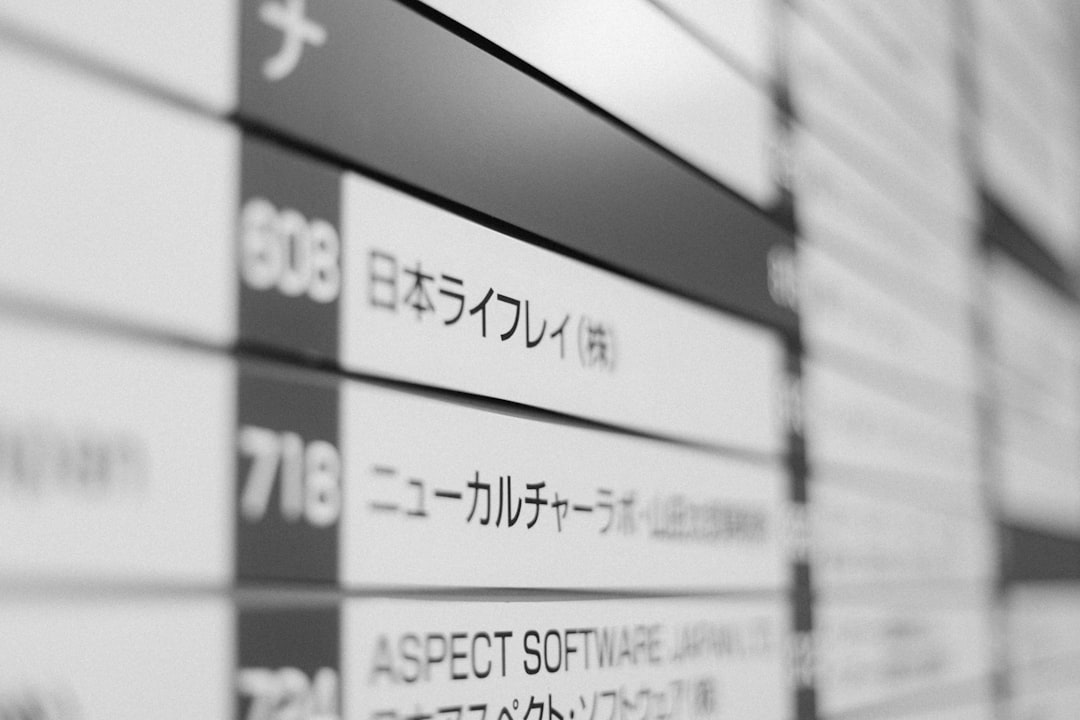Volunteering is awesome! It brings people together to do good things. But organizing volunteers can get tricky—especially when it comes to shifts and scheduling. What happens when people pick overlapping shifts? Or want to join something that’s full already? That’s where smart signup flows come in to save the day.
This guide breaks down how volunteer signup systems can handle shift conflicts and use auto-confirm rules to make everything run smoother. Whether you’re managing a food bank, music festival, or charity event—this will help you!
What Is a Volunteer Signup Flow?
A volunteer signup flow is the process a volunteer follows to choose when and where they want to help. It usually looks like this:
- Pick a date or event
- View open shifts
- Select the shift(s) they’re free for
- Confirm or submit their choices
Simple, right? But what if someone accidentally picks two shifts at the same time? Or selects shifts that overlap by even a few minutes? That’s where shift conflict rules matter.
Dealing With Shift Conflicts
Shift conflicts can make coordination tough. They create gaps in coverage or overbooked positions. No one wants that!
There are different kinds of shift conflicts:
- Overlaps: One shift starts before the previous one ends
- Duplicates: Choosing the same shift twice
- Cross-role Conflicts: Picking different roles at the same time
A smart signup system should catch these early. It should warn the volunteer and suggest fixing their choices. Even better? Let’s prevent the problem before it starts!
How Can You Prevent Shift Conflicts?
Here are some fun and easy ways to avoid scheduling chaos:
- Live Conflict Warnings: As users pick shifts, the system should highlight any overlaps in real time with a friendly pop-up or message.
- Greying Out Conflicting Shifts: Once one shift is selected, the interface can disable or dull other overlapping choices.
- Conflict-Free Filters: Let users filter the list to only show shifts they’re eligible for based on what they already picked.

These tools make signing up easier and way less frustrating for everyone.
What About Auto-Confirm Rules?
In a perfect world, every volunteer would get instant confirmation. But sometimes you may want to keep control over who gets a spot first. That’s where auto-confirm rules come in!
Auto-confirm rules decide when and how someone’s signup is approved. When used right, they save admins loads of time and help volunteers know where they stand.
Types of Auto-Confirm Rules
Here are a few common styles of auto-confirming:
- First-Come, First-Serve: Instantly confirm volunteers who sign up until the shift is full.
- Pre-approved Groups: Auto-confirm anyone from a group that’s already trusted (like returning volunteers).
- Skill Matching: Use tags or skills to approve users only if they meet the requirements of that shift.
- Admin Review Needed: Don’t confirm right away—send to a review list for admins to approve manually.
You can even mix and match these based on the shift! For example, a training shift may be open to all, but a leadership role may need admin review.
Set It and Forget It
Admins love auto-confirm rules because they let things run on autopilot. You just set the rules once, and the system does the work.
Want some ideas for setting up your auto-confirm rules? Try these:
- Tag trusted volunteers with a “returning” badge and auto-confirm them for basic shifts
- Only auto-confirm volunteers who complete a training form or quiz
- Require manual approval for more than 3 shifts in a week
This keeps things fair and organized—without burning out the volunteer coordinator!
What Happens When Two Rules Collide?
This can happen! Imagine a returning volunteer tries to pick overlapping shifts. Auto-confirm would normally say yes, but wait—there’s a conflict!
Good systems prioritize conflict checks first. So even if a volunteer meets the rule, the system won’t approve their signup if the shifts conflict. They’d get a friendly message like:
“Hey Alex! You’re already signed up for another shift at this time. Please choose a different one.”
That’s exactly how it should be—a system that’s smart and polite.
Tips for Volunteers: Sign Up Like a Pro
Here are some helpful tips to get the most out of any signup system:
- Check your calendar before signing up. Make sure you’re really available.
- Start small. Pick one or two shifts first, then add more later.
- Pay attention to messages. If the system says there’s a conflict, don’t ignore it!
- Don’t double-book yourself across different events, even if it seems possible.

When everyone signs up smartly, the whole event runs smoother.
Admin Tips: Make the System Work for You
Admins and coordinators can create a dream setup with just a few best practices:
- Test before launch. Try signing up as a fake volunteer. Catch problems early!
- Train your team. Make sure other coordinators know how conflict rules work.
- Write clear shift descriptions. Let volunteers know what to expect.
- Use auto-confirm and manual review wisely. Automate the easy stuff. Save time for important decisions.
You want your volunteers to have a great time. When the system runs well, your team can focus on people—not paperwork.
Wrap-Up: Volunteering Made Easy
Shift conflicts and auto-confirm rules may sound technical, but they’re just tools to make things easier. They help events stay on track and everyone have a better experience.
With the right setup, you can:
- Prevent messy calendars
- Save time for admins
- Give volunteers clarity and confidence
So go ahead—tweak your system, turn on those smart rules, and build a volunteer force that flows like clockwork!
If you make volunteering easy, fun, and clear… people will keep coming back. And that’s what it’s all about.
 logo
logo