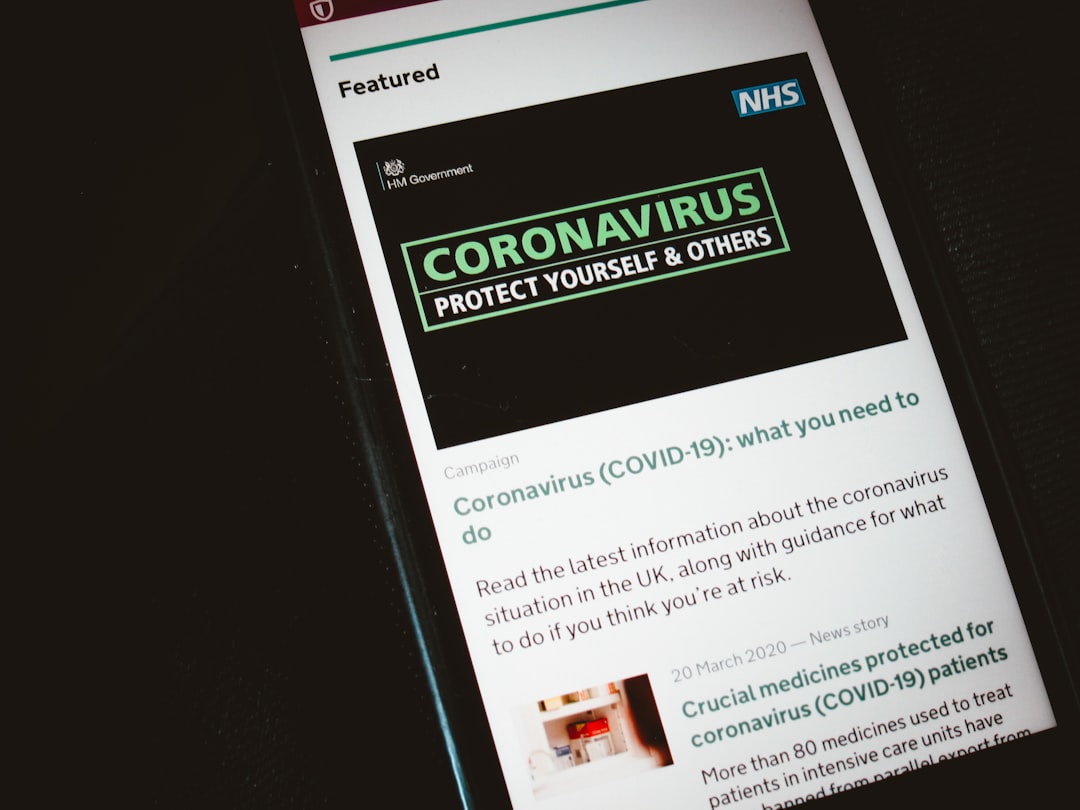Ever wanted to turn your favorite YouTube video into a song you can listen to over and over? Or maybe save a TED Talk to your phone for offline listening? That’s where Dirpy comes in. It’s a tool that helps you convert online videos into MP3 and MP4 files. And the best part? It’s easy to use, free, and works right from your web browser.
What Exactly Is Dirpy?
Dirpy is a free web-based application. It lets you copy and paste links from video-sharing sites like YouTube, and convert them into downloadable files. You can then save either just the audio (MP3) or the full video (MP4) to your phone, computer, or tablet.
Think of it as a digital recorder. But instead of recording sound through your microphone, Dirpy grabs the media straight from the source. That means no background noise and high-quality files.
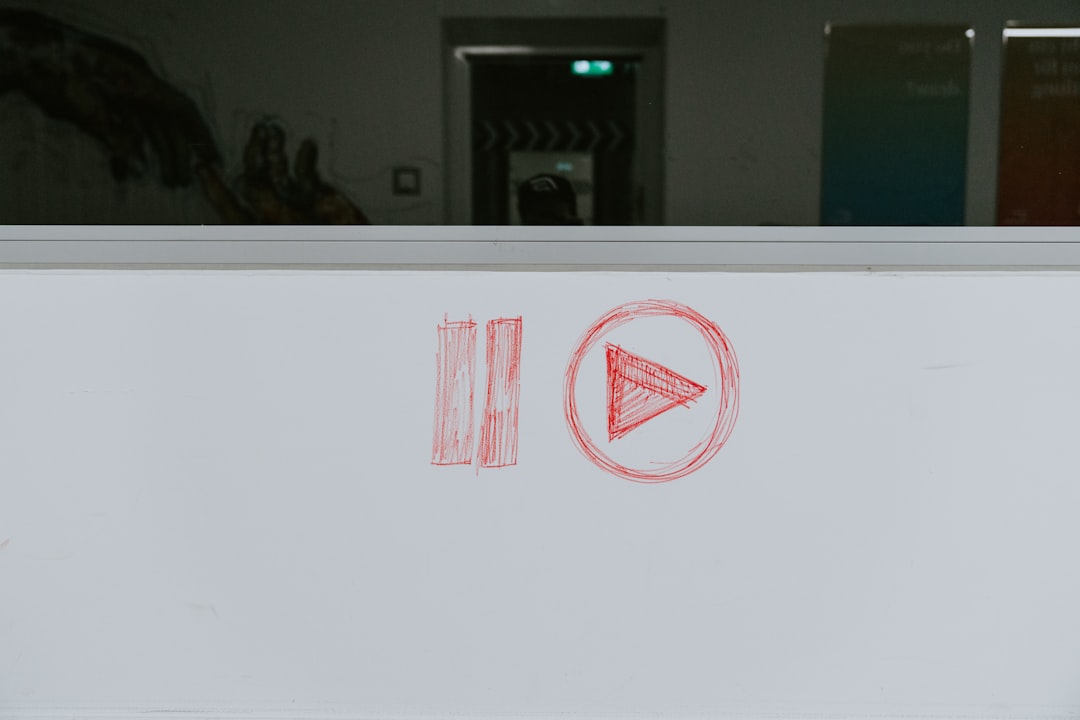
Why Use Dirpy?
You might be wondering, “Why would I need a tool like Dirpy?” Well, here are some cool reasons:
- Offline Listening: Save songs or talks to enjoy without internet.
- Create Playlists: Build your own music list from YouTube videos.
- Study Smarter: Convert educational videos to audio and listen while walking or driving.
- Save Data: Download once, listen or watch many times without using data.
- Edit Content: Use clips in presentations or projects.
How To Use Dirpy – A Step-by-Step Guide
Using Dirpy is easy, even for beginners. Follow these simple steps:
- Go to the Dirpy website: www.dirpy.com.
- Find the video you want on YouTube (or another supported platform).
- Copy the video link (URL).
- Paste the link into the Dirpy search box and click the “Dirpy!” button.
- Let Dirpy load the video information. This might take a few seconds.
- Choose whether you want to download the audio (MP3) or video (MP4).
- Click “Record Audio” or “Record Video” to start the download.
And that’s it! You now have the file saved on your device.
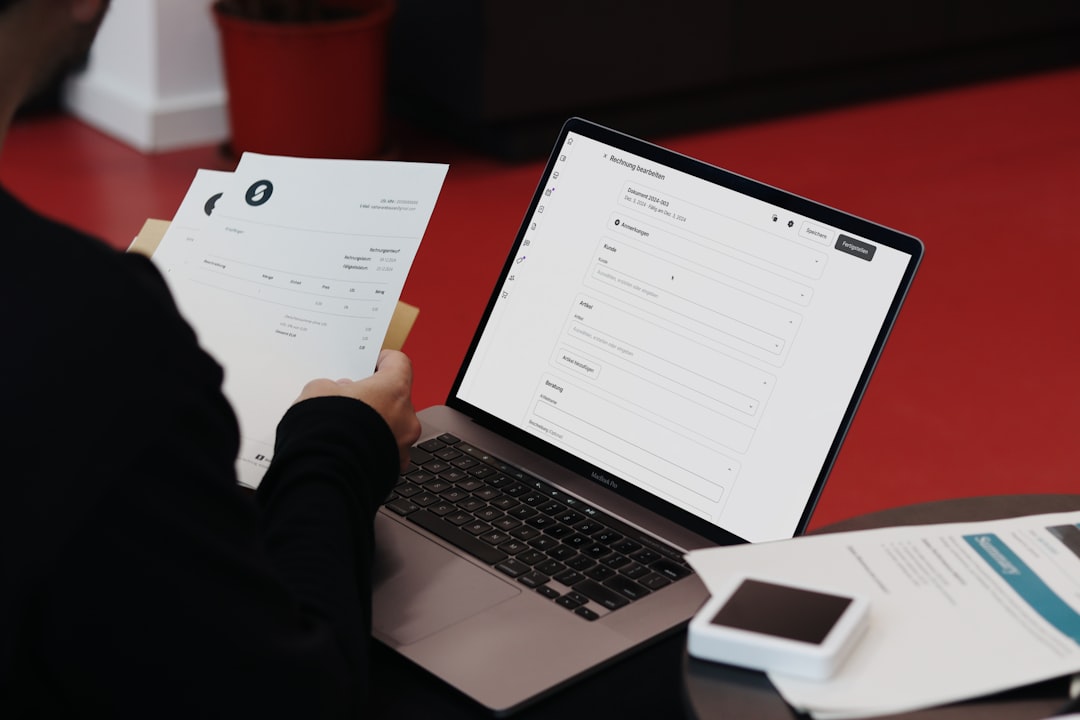
Cool Features of Dirpy
Dirpy is more than just a regular converter. It has some neat features that give you control over your downloads:
- Set Start and End Times: Don’t want the whole video? You can trim it!
- Tag Editor: Add artist and title to your MP3 before downloading.
- High-Quality Audio: Choose different bitrates for better sound.
- Multiple Downloads: Convert many videos one after the other without restarting your browser.
Is Dirpy Legal?
This is a common question. The answer: it depends on how you use it.
If you’re downloading videos for personal use or public domain content, that’s usually fine. But downloading copyrighted material without permission can break the rules.
Always be respectful of artists and creators. Use Dirpy the right way—like saving educational talks, indie music, or videos you own.
Can You Use Dirpy on Mobile Devices?
Yes! Dirpy works in any modern web browser, including those on mobile phones and tablets. Just visit the website, paste your link, and download like you would on a computer. Keep in mind that some browsers may block downloads, so switch to Chrome or Firefox if you run into trouble.
What Makes Dirpy Better Than Others?
There are a lot of YouTube-to-MP3 converters out there. So why pick Dirpy? Here are a few things that make it stand out:
- No Software Download: Use it directly in your browser—super easy!
- No Annoying Pop-Ups: The interface is clean and safe.
- Fast Load Times: Dirpy is quick and efficient.
- Advanced Options: Trim, tag, and customize your download.
It’s like the deluxe version of a free tool!
Is There a Limit on Dirpy?
Dirpy doesn’t charge you. But that doesn’t mean you can go wild.
Because it’s free, the tool sometimes has limits on file size or video length. You might get an error message if the video is too long or complex. In that case, try trimming it or picking a smaller file.
Also, Dirpy’s servers can get busy. So if things are slow, give it a few minutes and try again.
Tips for Getting the Best Results
Want the best experience with Dirpy? Here are a few super-helpful tips:
- Use HD Videos: The better the video quality, the better your audio file will be.
- Avoid Live Streams: These may not be supported or downloadable.
- Clean URLs Work Best: Avoid YouTube playlists; grab a single video link instead.
- Preview Before Downloading: Use the play button to make sure you’re trimming the right part.
Are There Any Alternatives?
Yes, of course. If Dirpy isn’t your thing, or if it’s down for maintenance, you can try:
- YTMP3.cc
- ClipConverter.cc
- FLVTO
- 4K Video Downloader (requires software installation)
But be careful. Some alternatives come with ads or even harmful software. Dirpy stays popular because it’s safe, reliable, and fast.
Wrapping Up
Dirpy is a fun, flexible tool for anyone who loves media. Whether you want to turn your favorite song into an MP3, or save a video for later viewing, Dirpy makes it simple.
You don’t need to be a tech expert. All you need is a browser, a music or video link, and a few seconds. It’s that easy.
So, next time you find the perfect soundtrack or motivational talk on YouTube, why not give Dirpy a try? Your playlist will thank you!
 logo
logo