When designing a double-sided brochure, one of the most important elements to consider is image resolution. High-quality, sharp images can captivate your audience and convey professionalism, whereas pixelated or blurry visuals may damage your brand’s credibility. Understanding what constitutes the ideal image resolution for a brochure will ensure a polished and effective final product.
To begin, image resolution refers to the amount of detail an image holds. It’s typically measured in pixels per inch (PPI) or dots per inch (DPI), with the standard for print being different from that for web or digital viewing. While displays are usually based on 72 PPI, printed materials require much higher resolution to ensure clarity and precision.
Why Does Resolution Matter?
When an image is printed, it is essentially broken down into tiny dots of color. A higher resolution means more dots per inch, resulting in greater detail and smoother transitions between tones and shades. This is essential for marketing materials such as brochures, which are often viewed up close and expected to make a strong impression.
Using incorrectly sized or low-resolution images can lead to:
- Pixelation and blurriness
- Poor color reproduction
- A negative perception of your brand
The Ideal Resolution for Printed Brochures
For printed materials, 300 DPI (dots per inch) is widely considered the industry standard. This resolution ensures that photographic images and graphic elements appear crisp and professional when printed. This standard is especially relevant for brochures that contain:
- Photographs
- Detailed illustrations
- Logos or branding elements
For vector graphics, resolution is less of a concern as these are scalable and not pixel-based. However, for raster images such as JPEG or PNG files, achieving 300 DPI at the desired print size is essential.
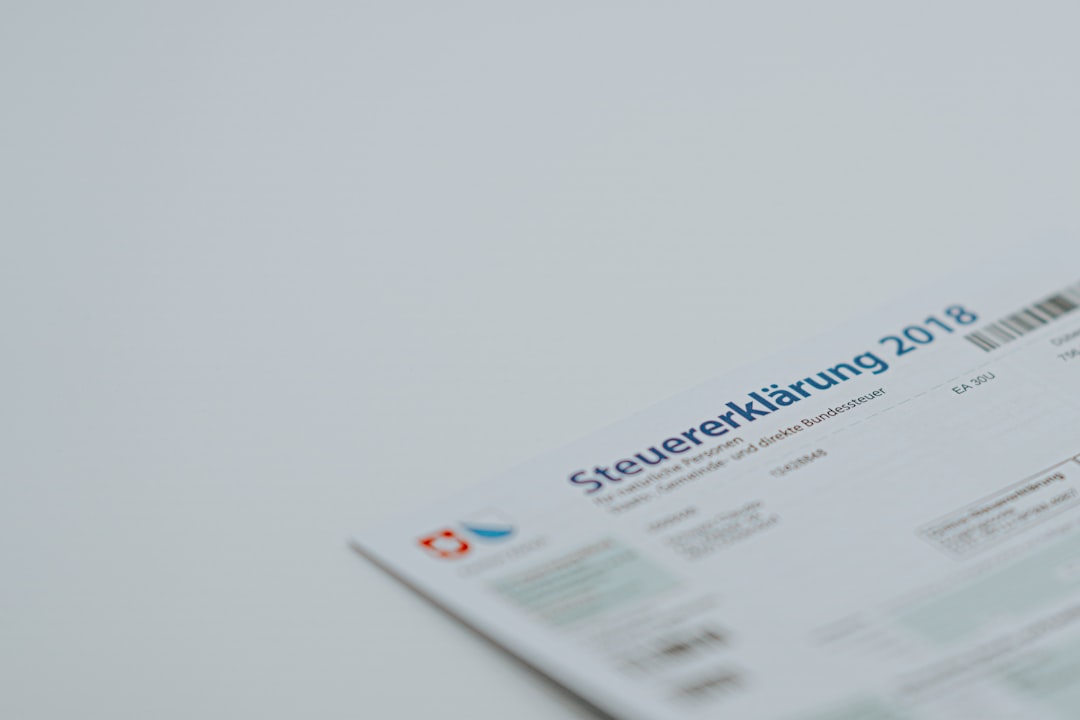
Understanding Print Size and Image Dimensions
An image’s resolution alone doesn’t tell the entire story. You also need to consider its actual dimensions. A 300 DPI image that’s only 2 inches wide won’t look good if stretched to fill a 6-inch space. To determine whether an image is suitable for your brochure, use this simple formula:
Image Width in Pixels ÷ 300 = Maximum Print Width in Inches
Image Height in Pixels ÷ 300 = Maximum Print Height in Inches
Let’s say you have an image that is 1800 x 1200 pixels. At 300 DPI, it can be printed at a maximum size of 6 x 4 inches without losing quality.
Double-Sided Brochure Considerations
A double-sided brochure means you’re working with both the front and back of the paper. Each side may contain different visual elements, from bold cover images to detailed infographics or fine text. It’s important that all images used meet the 300 DPI threshold, regardless of which side they appear on.
Additionally, keep in mind:
- Consistent Quality: Mixing low-resolution and high-resolution images can create an unbalanced look.
- Bleed and Trim: Include extra image space beyond the cut lines to avoid blank edges after trimming.
- Color Mode: Use CMYK color mode for images to match printing standards, rather than RGB which is used for screens.

Preparing Images for Print
To ensure optimal clarity, always source the highest quality images possible. If original images fall short of the resolution requirements, consider:
- Using stock images specifically optimized for print
- Hiring a professional photographer or illustrator
- Converting or recreating graphics as scalable vectors when suitable
Before sending your brochure to print, it’s a good practice to perform a prepress check. Professional design software like Adobe InDesign or Illustrator allows you to inspect image resolution and flag any potential issues. Keep file formats in mind as well—TIFF and high-quality JPEGs are preferable for print, while PNG is better suited for digital use.
Conclusion
Choosing the right image resolution for your double-sided brochure is not just about technical specifications—it’s about ensuring your brand presents itself with clarity and professionalism. Always aim for 300 DPI or higher for all raster images, and verify their pixel dimensions match the intended print size.
By paying close attention to image resolution, layout, and color consistency, you can produce a brochure that not only looks great but also enhances your marketing impact.
 logo
logo



