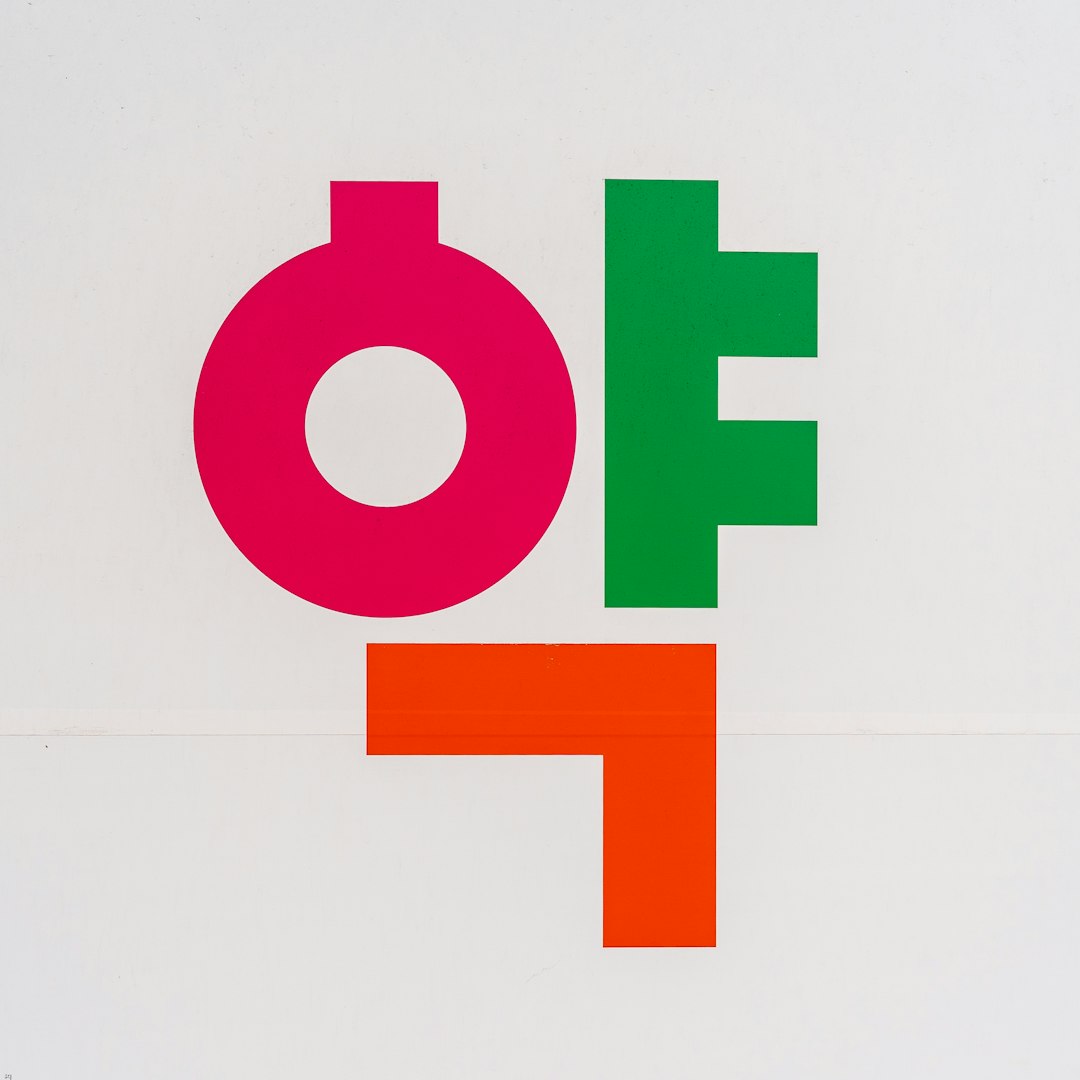In today’s digital-first world, having an eye-catching logo is crucial for branding. But with the rise of mobile usage, creators and businesses need more than just strong visuals—they need tools that make it easy to share their brand, connect with audiences, and provide quick access to key information. That’s where modern logo makers with integrated QR codes and Link in Bio features come into play.
TLDR:
Creating a logo is just the beginning. Many modern platforms offer logo design tools that also generate QR codes and custom “Link in Bio” pages. These features help you easily connect your audience to your website, social media, products, and more—all in one place. This article covers 10 standout logo makers with these functionalities included.
Why QR Codes and Link in Bio Matter More Than Ever
Having a stunning logo is important, but engagement-friendly features like QR codes and “Link in Bio” pages are essential in today’s mobile-centric world. QR codes make it quick and easy for someone to scan and access your content instantly. Meanwhile, a “Link in Bio” page acts as a central hub, freeing users from the limitation of a single clickable link on social media platforms.
Here are 10 platforms that integrate logo design, QR code generation, and link management—all in one package:
1. Canva
Canva is a leading design tool that offers logo creation with customizable templates. Recently, Canva introduced options to generate dynamic QR codes with links to your portfolio, store, or social profile.
- Logo maker with drag-and-drop editor
- Generates QR codes linked to any URL
- Includes Bio Link pages with themes and analytics
2. Linktree
Linktree started as a “Link in Bio” tool but now offers personalization features, including profile branding and QR codes for sharing.
- Supports logo uploads for platform branding
- QR codes for every Linktree profile
- Analytics to track clicks and audience behavior

3. Bio.fm
Bio.fm combines features for building a multimedia landing page with QR sharing. It’s ideal for influencers and creators who want an aesthetic and functional Link in Bio.
- Design-first interface with various modules
- Scannable QR codes connect users directly to the Bio.fm page
- Allows custom branding through logo uploads
4. VistaCreate (formerly Crello)
VistaCreate is another Canva-like platform focused on visual design. It offers logo templates, QR code generation, and integrations for link pages.
- Offers 10,000+ design templates
- Create QR codes for event pages, websites, or portfolios
- Logos can be used on Link in Bio landing pages
5. Taplink
Taplink is a Link in Bio tool tailored for sales and service professionals. It includes branding features and built-in QR generation for easy access sharing.
- Supports adding custom logos and company branding
- Quick QR code sharing for mobile users
- Includes e-commerce and messengers integration
6. Zarla
Zarla is a fully free logo maker that emphasizes quick startup branding. Their system also allows URL and QR code integration with your final logo package.
- AI-powered logo creation with instant preview
- Offers QR codes linking to custom domains
- Accessible “Link in Bio” pages with branding
7. Milkshake App
The Milkshake App is a mobile-first platform that combines logo design, mini-site building, and QR creation on smartphones.
- Focus on mobile ease-of-use
- Add logo to your Milkshake cards
- Share your page via QR code generated in-app

8. Unfold from Squarespace
Unfold by Squarespace is best known for beautiful story templates but also enables personalized profile pages with logo support and QR generation.
- Supports custom logos in profile bios
- Integrated QR code tool for your portfolio or studio
- Strong brand visuals and minimalist layout
9. Carrd
Carrd is a one-page website builder with an extremely intuitive design interface. While it doesn’t have built-in logo creation, you can import your logo and pair it with QR code widgets and bio link-style navigation.
- Clean customizable one-pagers
- Supports custom logos and favicon uploads
- Add third-party QR code links or embed
10. QRCode Monkey
QRCode Monkey is not a logo maker per se, but it offers outstanding support for logo-embedded QR codes that link to custom landing pages.
- Insert your logo into your QR code design
- High-resolution downloads
- Supports Link in Bio URLs and other formats
Choosing the Right Platform
The ideal platform depends on your needs. For holistic branding with design tools, Canva or VistaCreate make great choices. If you’re focused solely on mobile engagement or social growth, tools like Taplink or Linktree offer intuitive Link in Bio customization with scannable QR sharing. And if your focus is getting a stunning QR code with your logo embedded directly in it, QRCode Monkey should be on your list.
Pro Tips:
- Use dynamic QR codes that can be edited later if the destination link changes.
- Ensure your logo is simple enough to scale for small digital displays like QR labels or social thumbnails.
- Test QR codes across devices before distributing them—compatibility counts.
FAQ
- Can I use the same logo across QR codes and Link in Bio pages?
- Yes. In fact, using the same logo strengthens brand recognition across all platforms.
- Are QR codes customizable with colors and shapes?
- Most modern QR generators, especially logo-based ones like QRCode Monkey, allow design customization including colors, shapes, and embedded logos.
- What’s the advantage of a Link in Bio tool over just linking to your site?
- Social platforms typically allow only one link per profile. A Link in Bio tool acts as a mini website, giving users access to multiple destinations from one place.
- Are these QR codes trackable?
- Yes, platforms like Linktree, Taplink, and Canva provide analytics to track QR code scans and link clicks.
- Can I add my logo to a QR code directly?
- Absolutely. Tools like QRCode Monkey allow uploading a logo that sits at the center of your scannable code.
 logo
logo