You’re all geared up to play Marvel Rivals. The energy’s high, your mouse is ready, and then—boom 💥—
Error Code 10.
Dun duh duh… it’s the gamer’s equivalent of stepping on a LEGO in the dark 🧱. But don’t worry! We’ve got your back with a quick fix that will get you back in the game faster than Spider-Man swings through New York.
What is Marvel Rivals Error Code 10?
Error Code 10 usually pops up when there’s a problem connecting your game to the server. This can be due to:
- Your internet connection
- Server-side issues
- Firewall or antivirus blocking the game
- Outdated game files
Think of it like trying to get into Avengers headquarters without clearance. The server sees you, but won’t let you in. 🛑

Quick Fixes You Should Try – Fast!
Let’s smash this bug like the Hulk on a bad day. 💪 Try these steps in order. One of them is bound to work.
1. Restart Everything
- Close Marvel Rivals completely (use Task Manager if needed)
- Restart your computer
- Restart your router
Sometimes all you need is a good ol’ tech nap. Rebooting clears bad data and fixes temporary glitches.
2. Check Your Internet
If your internet is wonky, the game can’t connect. Make sure your signal is strong and stable.
- Use a wired connection if possible
- Run a speed test to check your ping and download speed
- Try connecting to a different Wi-Fi network if available
If your internet is lagging more than Quicksilver with a sprained ankle… yeah, that’s a problem.
3. Run As Administrator
Right-click the Marvel Rivals shortcut and select “Run as administrator”. This gives the game the power it needs to bust through any blocked doors.
4. Update the Game
Make sure you’re running the latest version of Marvel Rivals.
- Check your game platform (like Steam or Epic Games) for updates
- Install any patches or new versions
Outdated files can cause connection issues. Updates often include bug fixes for things like—you guessed it—Error Code 10.
5. Turn Off Your Firewall/Antivirus (Temporarily)
This one’s important but use common sense! Sometimes your firewall thinks Marvel Rivals is a villain—not a hero.
- Go into your antivirus/firewall settings
- Add Marvel Rivals to the “allow list” or “exceptions”
- Temporarily disable the firewall and try launching the game
If the game works after that, your protection software just needs a little training on who’s friend and who’s foe.
6. Check Marvel Rivals Server Status
Sometimes it’s not you. It’s them.
- Visit Marvel Rivals’ official social media pages
- Use status checker websites like DownDetector
If servers are down, you’ll just have to wait. Go grab a snack. Maybe watch a Marvel movie 🤷.

7. Reinstall the Game
If nothing else works, uninstall Marvel Rivals completely and reinstall it.
Yes, it takes a bit of time. But it can fix weird installation bugs causing Error Code 10.
Advanced Tips (For the Brave)
If you’ve tried all the above and still see red, try these extra tips.
💡 Flush Your DNS
This clears out the internet ‘phonebook’ on your PC and may solve connection issues.
Steps:
- Open Command Prompt as Admin
- Type this:
ipconfig /flushdnsthen press Enter - Restart your PC
🔧 Change Your DNS Server
Use Google’s public DNS for a smoother online journey:
- Preferred: 8.8.8.8
- Alternate: 8.8.4.4
Set this in your network settings under IPv4 configuration.
🕵️♂️ Check Your Background Apps
Other apps can hog bandwidth or block ports Marvel Rivals needs.
- Close heavy apps like Chrome, Discord, Spotify
- Pause any downloads or updates
Basically, clear the stage so the Avengers (aka you) can perform at full power.
Still Stuck?
If you’ve done everything and Error Code 10 still ruins your day, it’s time to contact support.
- Take a screenshot of the error
- Note what you’ve already tried
- Visit the official Marvel Rivals Support Page
They’ll analyze your issue faster than Tony Stark scans new tech. 🧠
Stay Ready, Hero!
Don’t let Error Code 10 be your Thanos snap. Most of the time, it’s a small glitch that just needs a quick fix.
Try the basics first, then level up to advanced tricks if needed. In most cases, you’ll be back in battle in no time.
Remember:
- Stay calm
- Troubleshoot step by step
- Soon, you’ll be saving the world again, one epic match at a time 🔥
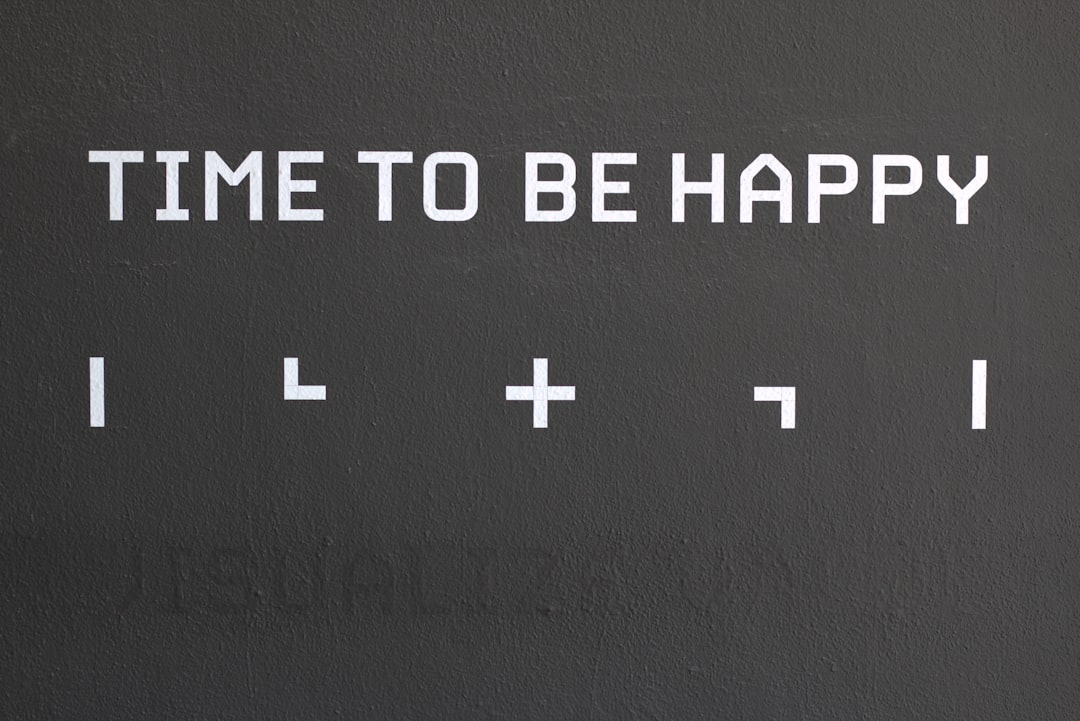
Now—suit up, hero. Your team is waiting!
 logo
logo



