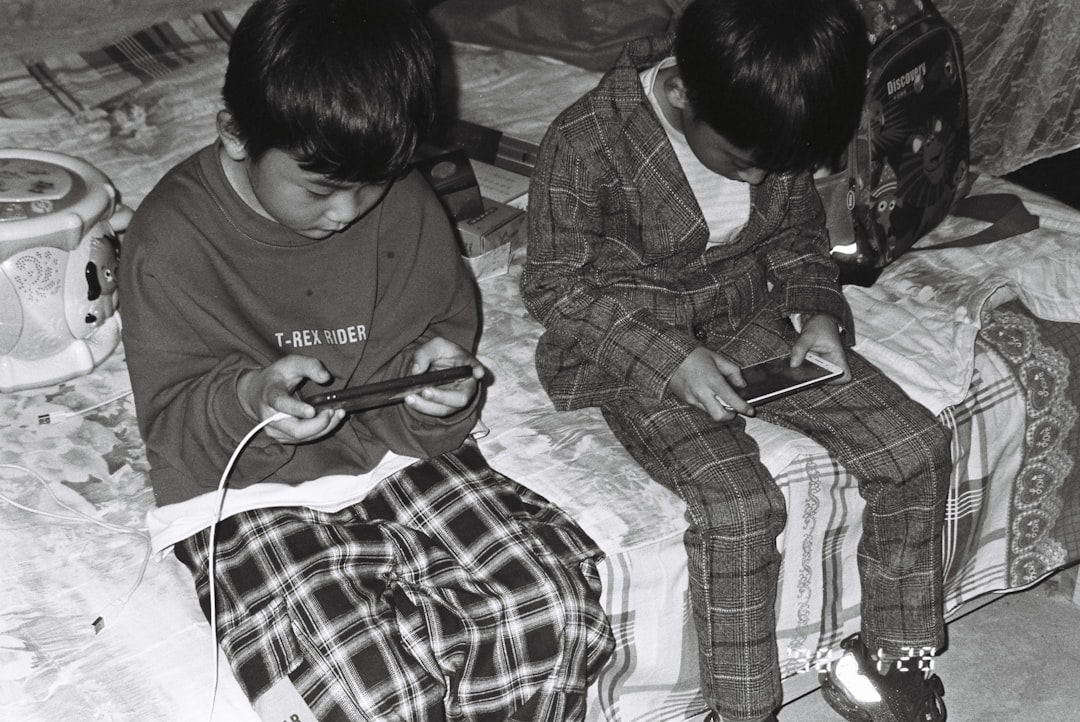HDMI technology has become the standard for transmitting high-definition audio and video between devices. With the increasing number of HDMI-based gadgets—gaming consoles, Blu-ray players, streaming devices, and more—users often turn to HDMI switches to manage all their inputs. However, a topic that frequently surfaces among AV enthusiasts and tech-savvy users is HDCP—specifically, whether HDMI switches exist that do not include HDCP support. Let’s break down what this all means and whether HDCP-free HDMI switches are truly a thing.
TL;DR (Too Long; Didn’t Read)
Yes, HDMI switches technically exist without HDCP, but they’re rare and often come with trade-offs. HDCP (High-bandwidth Digital Content Protection) is a form of DRM (Digital Rights Management) built into many source devices, and most commercially available HDMI switches are HDCP-compliant to ensure compatibility. Non-HDCP switches can be useful in specific scenarios, such as for older displays or capture setups, but they may struggle with copyrighted content. Proceed with caution if you need to bypass HDCP for legitimate uses, and always check the legal implications in your region.
What is HDCP and Why Does It Matter?
HDCP, or High-bandwidth Digital Content Protection, is a digital copy protection protocol developed by Intel. It’s designed to prevent unauthorized copying of digital audio and video as they travel across connections like HDMI, DisplayPort, and DVI. Whenever you stream media from a Blu-ray player or a service like Netflix, HDCP ensures that your content can’t be recorded or tapped into by a third-party device.
Here’s how HDCP works in simple terms:
- The source device (e.g., Fire TV Stick, Xbox, or Blu-ray Player) sends encrypted content.
- The display (TV, projector, monitor) must be HDCP-compliant to decrypt and show that content.
- If there’s any device in-between—like an HDMI switch—it too must support HDCP. Otherwise, you’ll get errors like a blank screen or a message saying “HDCP Unauthorized.”
The Role of HDMI Switches
HDMI switches are incredibly useful for users with multiple HDMI sources but limited HDMI inputs on a TV or monitor. These switches allow you to connect multiple devices to one HDMI input and toggle between them with a remote or a button on the device.
There are two critical categories of HDMI switches:
- HDCP-Compliant Switches: These are standard and are designed to relay encrypted signals between HDCP-enabled devices without any issues.
- Non-HDCP-Compliant Switches: These switches either ignore or do not relay HDCP signals, which can be advantageous in some specialized scenarios but pretty limiting in most everyday use cases.

Do HDMI Switches Exist Without HDCP?
Yes, they do—but with caveats.
Some manufacturers produce HDMI switches that do not support HDCP, often marketed for very specific use cases such as low-budget AV setups, legacy hardware, or video capture. These are not easy to find in major retail stores and often have to be sourced from niche electronics vendors or online marketplaces.
It’s worth noting that because HDCP is a licensing requirement, legitimate manufacturers typically include HDCP compliance to ensure legal operation and avoid issues with DRM-enforced content. Therefore, any HDMI switch boasting “no HDCP” is likely a no-name brand or lacks proper certification.
Why Would You Want a Non-HDCP HDMI Switch?
A non-HDCP HDMI switch may be useful for people who:
- Work with video capture cards that aren’t HDCP compliant.
- Are using older monitors or TVs that do not support HDCP.
- Need to work with devices in a custom AV setup for non-commercial or experimental purposes.
However, it comes with limitations. If you try to pass through content protected by HDCP—like streaming platforms, Blu-ray, or even some game consoles—your screen will likely go blank, or error messages will appear.
Legal Implications
Before you rush off to buy an HDCP-stripping or non-compliant HDMI switch, consider the legality.
HDCP removal or circumvention can be a legal gray area. In the United States, for example, circumventing HDCP—even for personal use—may violate the DMCA (Digital Millennium Copyright Act). Other countries have their own rules, so it’s important to research local laws if you’re considering this route for non-commercial experimental or educational purposes.
Situations Where HDCP-Free Switches Shine
While HDCP exists to protect intellectual property, there are totally legitimate use-cases where HDCP can be a headache rather than a help. Here are several common situations:
- Content Creators and Streamers: Want to show game footage or device screens via capture cards that don’t support HDCP.
- Security and Surveillance Setups: Use HDMI distribution more for control room displays than media playback.
- Educational or Development Use: Needing to analyze HDMI output as part of a technical experiment or for hardware testing.

How to Identify a Non-HDCP HDMI Switch
Finding a truly non-HDCP HDMI switch isn’t as straightforward as walking into your nearest electronics store. Here’s how to identify one:
- Check the product specifications carefully. If there’s no mention of HDCP compliance, it may not support it.
- Look for products marketed toward video capture or legacy support.
- Read customer reviews and Q&A sections to verify whether people had success using HDCP-protected content through the device.
- Beware of devices marketed as “HDCP Strippers” as these can attract legal issues and may violate platform policies.
Alternatives and Workarounds
If you’re hitting a wall with HDCP and just need your content to display or record properly, there are a few solutions—some more legitimate than others:
- HDCP-Compliant Capture Cards: These cards allow recording of HDCP content with permissions or approved use cases.
- Streaming Mode: Some game consoles automatically disable HDCP when streaming or playing non-protected games.
- Media Converters: Some HDMI to VGA converters strip HDCP unintentionally. This isn’t guaranteed and may reduce output quality.
Final Thoughts: Is It Worth It?
In summary, HDMI switches that do not support HDCP do exist, but they serve a niche audience. If you’re working in video capture, playing with older displays, or doing educational experiments, a non-HDCP switch might be a useful tool in your AV toolkit.
However, if you’re simply looking to expand HDMI capacity for your TV or home theater, it’s best to stick with HDCP-compliant switches. Compatibility will be much smoother, and you won’t run into frustrating screen blackouts when trying to enjoy your favorite show or game.
Like most things in tech, the answer to whether you need an HDCP-free HDMI switch largely depends on your use case. Proceed accordingly, and make sure your intentions and practices are within legal and ethical boundaries.
Happy switching!
 logo
logo