Have you ever come across the mysterious ncpa.cpl file buried deep within your computer system, wondering what it is and why it exists? This inconspicuous file may seem insignificant at first glance, but in reality, it holds the key to unlocking a whole world of network connections and configurations. Whether you’re a tech enthusiast or a casual user, understanding the ncpa.cpl file is essential for navigating the complex web of networking settings on your device.
In this article, we will delve into the depths of the ncpa.cpl file to uncover its purpose, functionality, and importance in managing your network connections. From troubleshooting network issues to optimizing performance, this seemingly innocuous file plays a crucial role behind-the-scenes in ensuring seamless connectivity. So buckle up as we embark on a journey to demystify the enigmatic ncpa.cpl file and equip you with the knowledge needed to harness its power for a smoother computing experience.
Purpose of ncpa.cpl file
The ncpa.cpl file, also known as the Network Connections Control Panel item, serves a crucial purpose in managing network connections on Windows operating systems. By accessing this file through the Control Panel or Run command, users can configure various network settings such as IP addresses, DNS servers, and network adapters. This tool acts as a centralized hub for users to troubleshoot connectivity issues, set up VPN connections, or manage wireless networks efficiently.
One interesting aspect of ncpa.cpl is its ability to provide detailed information about each network connection within a single interface. Users can view properties of individual connections, monitor data usage, or enable/disable specific network adapters with ease. Additionally, this file integrates seamlessly with other networking tools and services on Windows systems, offering a holistic approach to managing and optimizing network performance. In essence, ncpa.cpl streamlines the process of maintaining multiple network configurations and ensures smooth connectivity across various devices and environments.
 Accessing ncpa.cpl file in Windows
Accessing ncpa.cpl file in Windows
When it comes to managing network connections on a Windows system, the ncpa.cpl file plays a crucial role. By accessing this file, users can directly open the Network Connections window where they can view and modify various network settings. Understanding how to access the ncpa.cpl file can greatly enhance your ability to troubleshoot network issues and optimize your connection settings efficiently.
To access the ncpa.cpl file in Windows, there are several methods you can use. One common way is to simply press the Windows key + R on your keyboard to open the Run dialog box, then type ncpa.cpl and hit Enter. This will immediately launch the Network Connections window, giving you quick access to manage your network adapters and settings. Additionally, you can also navigate through Control Panel > Network and Internet > Network Connections to reach the same destination with a few extra clicks but without needing to remember specific commands.
Common issues with ncpa.cpl file
The ncpa.cpl file, also known as the Network Connections Control Panel applet, plays a pivotal role in managing network connections on Windows operating systems. However, users may encounter common issues with this file that could disrupt their networking experience. One prevalent issue is when the ncpa.cpl file becomes corrupt or damaged, leading to errors and connectivity issues. In such cases, restarting the computer or running system diagnostics tools may help resolve the issue.
Another common problem with the ncpa.cpl file is related to missing network connections or interfaces not being displayed correctly within the control panel. This issue can be frustrating for users trying to manage their networks effectively. Troubleshooting steps such as updating network drivers, performing a system restore to a previous stable state, or using command-line tools like ipconfig can potentially address these connectivity problems associated with the ncpa.cpl file. It’s important for users to stay vigilant about these common issues and promptly seek solutions to ensure smooth networking functionality on their systems.
 How to troubleshoot ncpa.cpl file errors
How to troubleshoot ncpa.cpl file errors
When encountering errors related to the ncpa.cpl file, there are several troubleshooting steps you can take to resolve the issue. First, confirm that the file is located in the correct system directory and has not been mistakenly deleted or corrupted. Next, ensure that your device’s network adapter drivers are up to date, as outdated drivers can often cause issues with the ncpa.cpl file. Additionally, running a malware scan to check for any infections that might be affecting the file can also help solve errors.
One effective approach is to use Windows System File Checker tool (sfc/scannow) to scan and repair any corrupted system files including ncpa.cpl. Another useful step is utilizing Windows System Restore feature to revert your system back to a previously working state before encountering the errors related to ncpa.cpl. Remember that seeking assistance from technical support forums or professionals can also provide valuable insights and solutions for troubleshooting ncpa.cpl file errors effectively.
Importance of ncpa.cpl in network settings
The ncpa.cpl file, also known as the Network Connections Control Panel applet, plays a crucial role in managing network settings on Windows systems. This vital tool provides users with a centralized interface to configure and troubleshoot network connections, offering a convenient way to view and modify various network parameters. By accessing ncpa.cpl, users can easily prioritize network adapters, set up advanced configurations such as VLAN tagging or jumbo frames, and diagnose connectivity issues through detailed status information.
Beyond its user-friendly interface and practical functionalities, the importance of ncpa.cpl lies in its ability to streamline the management of complex networking setups. With just a few clicks, users can navigate between different adapters, protocols, and services to fine-tune their network settings efficiently. Additionally, ncpa.cpl empowers both novice and experienced users to customize their connection preferences according to specific requirements or optimize performance for different scenarios. In essence, this simple yet powerful tool serves as a cornerstone for maintaining stable connections and ensuring seamless communication across networks.
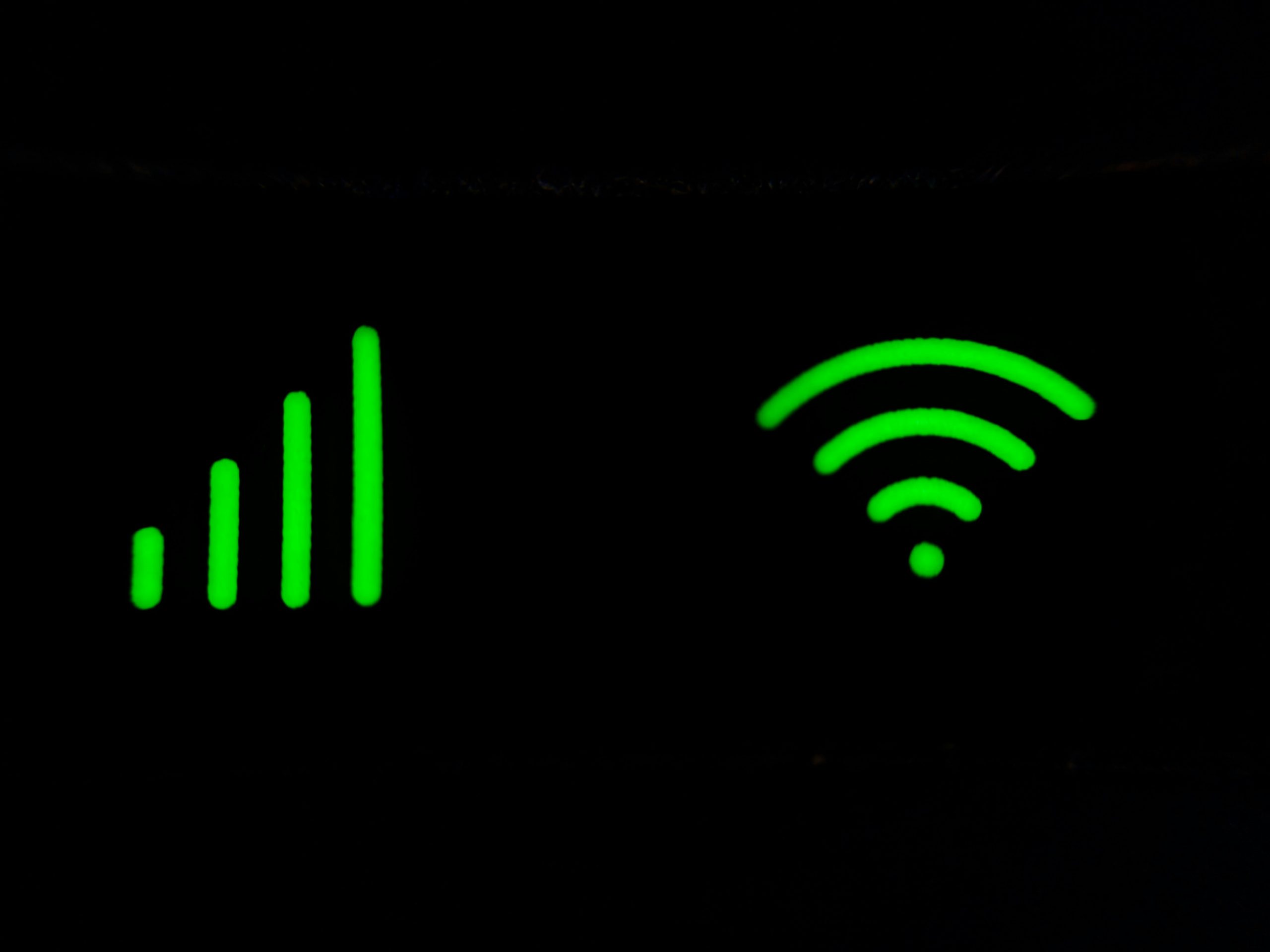 Conclusion: Understanding the significance of ncpa.cpl
Conclusion: Understanding the significance of ncpa.cpl
Understanding the significance of ncpa.cpl is crucial for efficiently managing network connections on a Windows system. This file, accessible through the Control Panel or Run dialog box, serves as a gateway to all network-related configurations and settings. By navigating through the Network Connections interface provided by ncpa.cpl, users can troubleshoot connection issues, set up new networks, and manage various networking components seamlessly.
Moreover, delving into ncpa.cpl unveils a myriad of advanced networking options that can enhance connectivity performance and security. From configuring network adapters to setting up Virtual Private Networks (VPNs) and Internet Protocol settings, this file offers a comprehensive toolkit for users to customize their network experience. In essence, recognizing the importance of ncpa.cpl empowers individuals to harness the full potential of their network connections while gaining valuable insights into networking fundamentals.
 logo
logo



