Google Translate is one of the most widely used tools for breaking language barriers, making it an essential resource for international communication. If you are an active Discord user, you might be wondering whether you can use Google Translate within the platform to converse with people who speak different languages. This article explores the various ways you can integrate Google Translate with Discord and discusses alternative solutions for seamless multilingual interaction.
Is Google Translate Directly Supported in Discord?
Discord does not natively support Google Translate or any other translation service. Unlike some messaging platforms with built-in translation tools, Discord does not have an official feature that allows automatic message translation through Google Translate. However, there are several ways you can still use Google Translate effectively within Discord.
How to Use Google Translate in Discord
Even though Discord lacks direct integration with Google Translate, there are still a few workarounds you can use to translate text efficiently:
1. Manually Copy and Paste Text
The simplest way to translate messages is by manually copying and pasting text into Google Translate. Follow these steps:
- Select the text in Discord that you want to translate.
- Copy the text and open Google Translate.
- Paste the text and select the target language.
- Read or copy the translated response back into Discord.
While this method works, it can be inconvenient if you need to translate large volumes of text regularly.
2. Using Google Translate Bots for Discord
Fortunately, there are several third-party bots that can integrate Google Translate into Discord to automatically translate messages. Some of the best Google Translate bots for Discord include:
- Translate Bot: A straightforward bot that translates text on command.
- Google Translator Discord Bot: A bot specifically designed to utilize Google Translate’s API for message translation.
- Discord Translator: A bot supporting multiple languages with real-time translations.
These bots allow users to translate messages by adding specific commands before or after their text. For example, a common command format might be:
/translate en fr Hello, how are you?
The bot would then reply with the translated text in French.
3. Using Google Translate API for Custom Bots
If you prefer a customized solution, you can integrate Google Translate into your own Discord bot using the Google Translate API. This requires some programming knowledge, but it allows for more flexibility. The general process involves:
- Setting up a Google Cloud account.
- Activating the Google Translate API.
- Programming a Discord bot using Python (with a library like Discord.py).
- Setting up commands that send text to Google Translate and return the response in Discord.
For developers and server admins looking for an advanced translation feature, using the API is the best solution.
Limitations of Using Google Translate in Discord
Despite the usefulness of Google Translate in Discord, there are some limitations to keep in mind:
- Accuracy Issues: While Google Translate is impressive, it does not always provide 100% accurate translations, especially for complex or nuanced text.
- Formatting Limitations: Automated translation may not always preserve text formatting, emojis, or markdown styles.
- Privacy Concerns: Using third-party bots means that your messages are being processed externally, which may raise privacy concerns for certain server members.
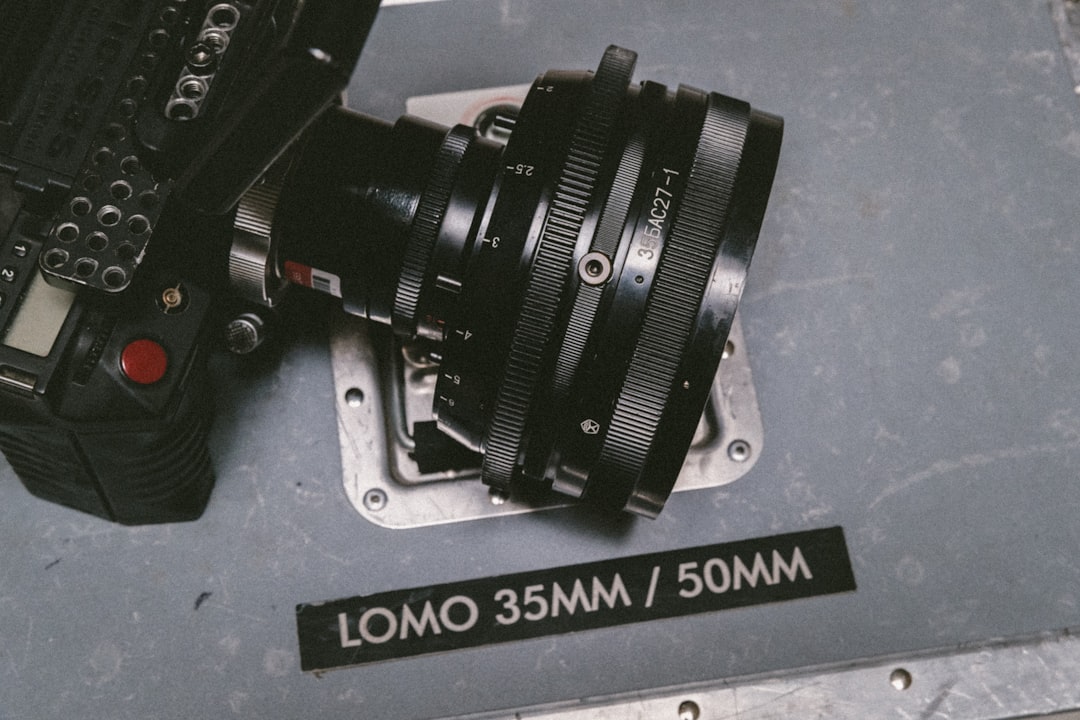
Alternative Translation Services
Beyond Google Translate, there are other translation bots and services you can use in Discord. Some notable alternatives include:
- DeepL Translator: A translation service known for its high accuracy, particularly with European languages.
- Microsoft Translator: Another reliable translation service that can be integrated into Discord bots.
- Yandex Translate: A multilingual translation engine that also supports API integration.
Experimenting with different translation tools can help you find the best one that suits your needs.
Final Thoughts
Although Google Translate is not directly built into Discord, there are multiple ways to incorporate it into your conversations. Whether you manually copy and paste text, use a translation bot, or create a custom bot with the Google Translate API, you can successfully communicate with diverse communities on Discord.
If you manage a server with international users, consider adding a dedicated translation bot to improve communication efficiency. While Google Translate is helpful, always be mindful of its limitations and cross-check important translations for accuracy.

With the right approach, Discord can become a multilingual-friendly platform, ensuring smooth and effective communication across different languages.
 logo
logo



