Choosing the right web browser can greatly impact your daily online experience. Whether it’s speed, privacy, or customization, each browser offers a unique set of features that appeals to different types of users. Among the most talked-about options today are Google Chrome, Microsoft Edge, Mozilla Firefox, and Vivaldi. All four are capable and competitive, but which browser is best suited for your needs?
Performance and Speed
In terms of raw performance, most modern browsers rely on the same underlying technologies. Chrome, Edge, and Vivaldi all use the Chromium engine, which ensures fast page loading and broad website compatibility. Firefox, on the other hand, runs on its own engine, Quantum.
- Chrome: Known for speed and responsiveness. However, it tends to consume high amounts of RAM.
- Edge: Built on Chromium with Microsoft’s enhancements. It manages resources more efficiently than Chrome.
- Firefox: Slightly slower in some benchmarks but competitive, especially for users focused on privacy.
- Vivaldi: Performance is comparable to Chrome, though it can slow down when multiple customizations are enabled.

Privacy and Security
Internet privacy is critical, and each of these browsers takes a different approach to data protection.
- Chrome: Offers strong security but is heavily integrated with Google, raising concerns about user data tracking and privacy.
- Edge: Includes tracking prevention settings and integration with Microsoft Defender, but shares user data with Microsoft by default.
- Firefox: Widely regarded as the best browser for privacy-conscious users. It offers strong security controls and tracking prevention built-in, without relying on ad revenue.
- Vivaldi: Places a strong emphasis on user privacy, providing ad and tracker blockers by default, and does not collect usage data without user consent.
If privacy is your primary concern, Firefox stands out as the most transparent and user-respecting browser of the group.
Customization Options
Personalizing your browsing experience can significantly enhance usability. Here’s how each browser fares:
- Chrome: Offers a large catalog of extensions but minimal built-in customization outside of themes and layout options.
- Edge: Similar to Chrome in extensibility, but adds useful features like vertical tabs, built-in screenshot tools, and layout customization.
- Firefox: Highly customizable through both extensions and UI tweaks. Great for advanced users who want control.
- Vivaldi: Arguably the most customizable browser available today. Users can modify almost every aspect—from tab positions to keyboard shortcuts.
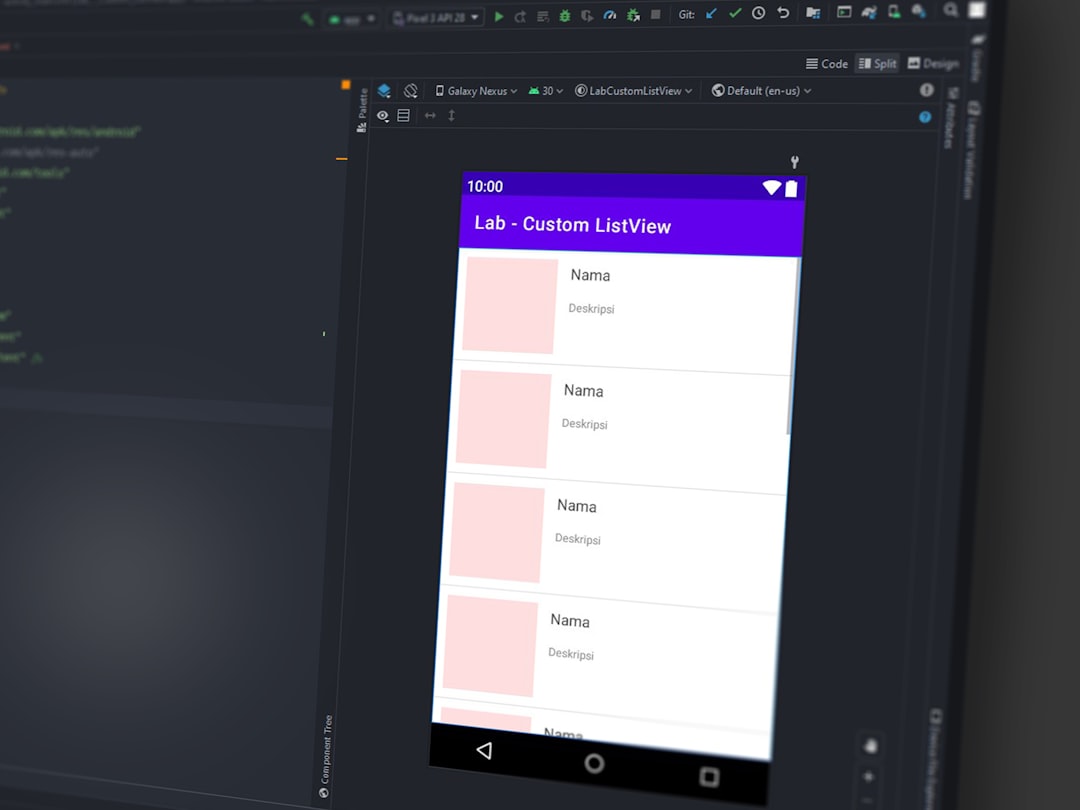
User Experience
Ease of use plays a big role in whether a browser becomes your daily driver. While personal preferences vary, there are general experiences to note:
- Chrome: Clean and minimal interface. Syncs seamlessly with Google services, making it ideal for users within the Google ecosystem.
- Edge: Integrates smoothly with Windows, supports collections, and includes reading mode features—practical for work and casual browsing.
- Firefox: Offers a balance between customization and simplicity. Its privacy-centric approach may appeal more to technically savvy users.
- Vivaldi: Designed for power users. While it offers unparalleled features, the interface can be overwhelming for new users.
Conclusion: Which Browser Is Better?
The answer depends heavily on your priorities:
- If you value simplicity and decent speed: Chrome or Edge may be your best bets.
- If you’re concerned about privacy: Firefox is the clear winner.
- If versatility and customization are important: Vivaldi is unmatched.
Ultimately, no one browser is perfect for everyone. It’s worth trying out each to see which aligns with your workflow and values. Whether it’s privacy, speed, or flexibility, there’s a modern web browser tailored for you.
 logo
logo



