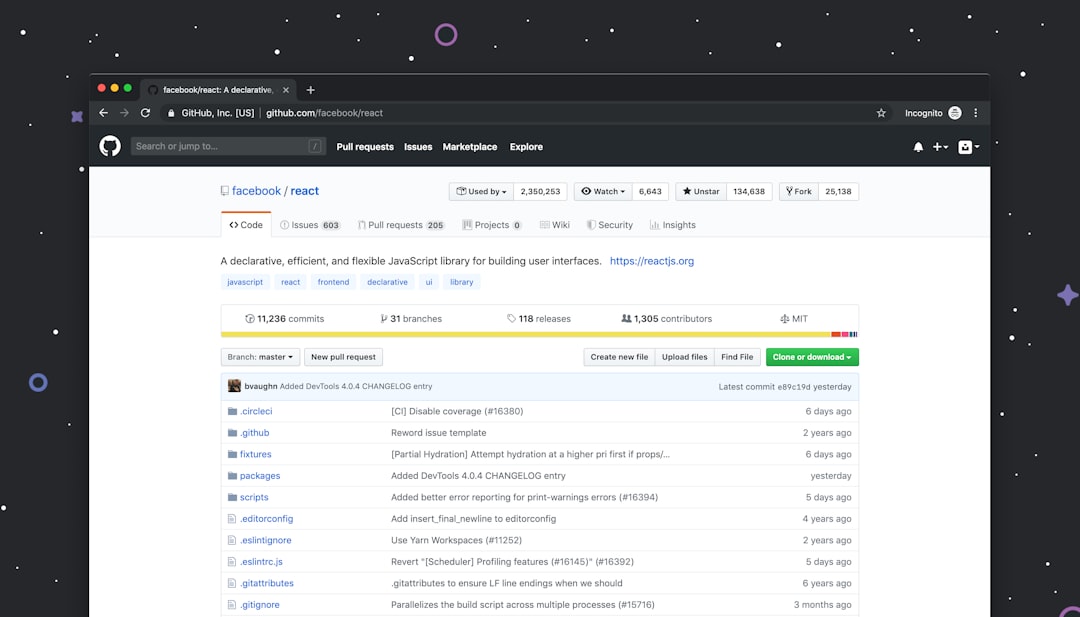Ever seen a photo of someone and thought, “Who is this?” Maybe it’s a celebrity, an old classmate, or someone from a meme. Good news! You can find people on the internet just by using their picture. Yes, really! And it’s simpler than you think — whether you’re using an iPhone or a computer.
Ready to play detective? Let’s jump into two easy ways to find someone using just a photo.
Method 1: Use Google Reverse Image Search (Desktop)
This is the classic and most reliable option. All you need is a browser and the photo saved to your computer.
- Open your browser (Chrome is best).
- Go to images.google.com.
- Click the camera icon in the search bar. 📷
- Upload the image from your desktop.
- Hit “Search.”
Google will scan the image and show you visually similar ones, webpages that include it, or maybe even the exact person you’re looking for.

Pro Tip: Drag and drop a photo into the search bar. It works like magic!
Method 2: Try It on Your iPhone (Using Safari or Chrome)
Don’t have a computer around? No worries! You can do it right from your iPhone.
- Open Safari or Chrome.
- Go to images.google.com.
- Tap the “aA” icon (in Safari) or the three dots (in Chrome).
- Select “Request Desktop Site.”
- Now tap the camera icon.
- Upload the image from your Photos or Files.
Google does its thing, and then boom — you have results!
Bonus Tip: You can also long-press any photo in Safari and tap “Search with Google Lens.” It’s super fast.

Other Cool Tools You Can Use
If you’re not impressed by Google (happens!), there’s more.
- Yandex: This Russian search engine is great for identifying faces.
- Tineye: Great for tracking where an image has appeared online.
- Social Catfish: A paid tool that can dig deep into social media accounts.
- PimEyes: Crazy good at face search. Try it with a selfie.
Just upload your photo to one of these and start hunting!
Tips and Tricks for Better Results
- Crop the image. Focus on the face. Too much background = confusing for search tools.
- Use clear pictures. Blurry selfies won’t help anyone.
- Try multiple tools. If Google fails, Yandex might find a match.
- Search in private mode. This keeps your search private and stops autofill madness.

Important Reminder: Keep It Respectful
It’s okay to be curious. But remember — people deserve privacy.
Don’t use these tools to stalk, harass, or invade someone’s personal life.
If you’re reconnecting with an old friend — awesome! If you just want meme context — totally fair.
But don’t be creepy, okay? Be cool. Be kind.
Wrapping It Up
Now you know how to become an internet sleuth! 🎩
Whether you’re on your iPhone during lunch break or using your laptop while sipping coffee, reverse image search is just a few clicks (or taps) away.
So the next time you see a mystery photo? You know what to do!
 logo
logo