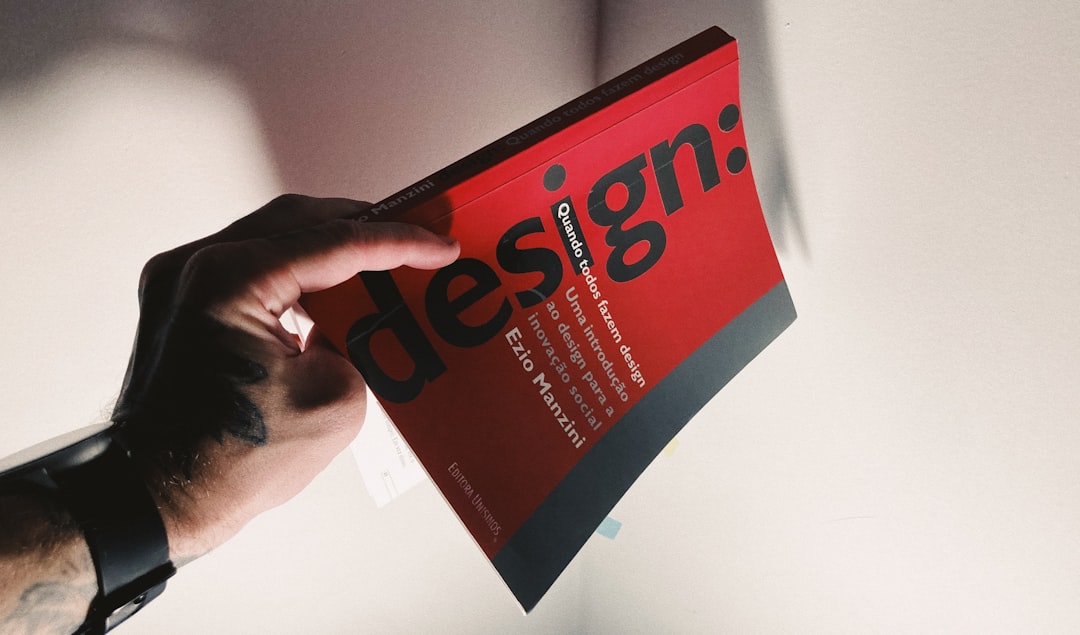Selecting the right invoicing software is crucial for any business aiming to streamline operations, improve accuracy, and ensure timely payments. With so many solutions on the market, making the right choice can be overwhelming. Asking the right questions not only simplifies the process but ensures that the software aligns with your business goals and needs.
How To Choose the Right Invoicing Software: 10 Questions To Ask
Whether you’re a freelancer, a small business owner, or part of a larger accounting team, choosing invoicing software should be a deliberate decision. Consider these 10 essential questions before making your selection:
1. Is the software easy to use?
A steep learning curve can hinder daily operations. Look for user-friendly software with an intuitive interface. The goal is to save time—not spend more of it figuring out how the platform works.
2. Does it support recurring invoices?
If your business requires billing customers on a regular basis, choose software that automates recurring invoices. This feature minimizes manual work and reduces the chance of missed payments.
3. How customizable are invoice templates?
Brand consistency is key. Ensure that the invoicing software allows customization of fonts, colors, logos, and layouts to reflect your brand identity.

4. Does it integrate with my existing tools?
Integration with tools like accounting platforms, payment gateways, or CRMs can significantly enhance productivity. Compatibility with software you already use prevents workflow disruptions.
5. What payment methods are supported?
The ability to accept various payment methods—credit cards, bank transfers, PayPal—makes it easier for clients to pay quickly. Make sure the solution supports international payments if you serve global customers.
6. Is it cloud-based?
Cloud-based software offers access from anywhere, regular updates, and data security. Offline systems can be limiting and require manual backups.
7. Can it track time or expenses?
For service-based businesses, time-tracking and expense-logging features can simplify billing. Ensure the software connects time entries directly to invoices.
8. What are the cost and scalability?
Determine whether the pricing is fixed, tiered, or subscription-based. Also, check if the software can grow with your business – supporting more users, clients, or features as needed.

9. How secure is the software?
Since invoicing software often handles sensitive financial and customer data, look for strong security protocols such as encryption, two-factor authentication, and secure backups.
10. Is customer support reliable?
Even the most intuitive systems can present issues. Reliable customer support—via phone, email, or live chat—ensures you’re never left stranded.
Conclusion
The right invoicing software can transform the way a business manages its finances, enhances professionalism, and improves cash flow. By asking thoughtful, targeted questions, business owners can avoid common pitfalls and invest in a solution that drives efficiency. Remember, the perfect invoicing tool should cater specifically to your workflow, not the other way around.
Frequently Asked Questions
-
Q: Can I switch invoicing software later if needed?
A: Yes, but switching might involve data migration and a learning curve. Choosing the right software from the beginning minimizes disruption. -
Q: Do free invoicing tools offer enough functionality?
A: Free tools work for basic needs but might lack customization, automation, or professional templates. Evaluate your needs before opting for one. -
Q: How long does it take to implement invoicing software?
A: It depends on complexity, but many cloud-based solutions can be set up in a few hours with minimal training. -
Q: Are mobile features important for invoicing software?
A: If you need to generate or send invoices on the go, mobile compatibility is essential for flexibility and quick access. -
Q: Should I choose local or international invoicing software?
A: Choose based on your client base. If you deal with international clients, software with multi-currency and tax configuration options is crucial.
 logo
logo