Efficient data handling is crucial for businesses using online billing systems. Whether you’re migrating data from an older platform, consolidating financial records, or simply backing up vital information, understanding how to properly import and export data can save time and prevent costly errors. This guide will walk you through the process, offering practical insights into securing and managing your financial data seamlessly and responsibly.
Why Import/Export Features Are Important
Importing and exporting data from an online bill system enables smoother workflows, centralized accounting, and better integration with other digital tools. Here are a few reasons why this functionality is indispensable:
- Data Migration: Move records from one billing or accounting system to another with minimal disruption.
- Backups: Regular exports help create offline backups to prevent data loss in case of system failure.
- Analysis: Exported financial data can be analyzed in spreadsheet tools like Microsoft Excel or Google Sheets to derive valuable business insights.
- Compliance: Regular exports help maintain records for audits and regulatory compliance.
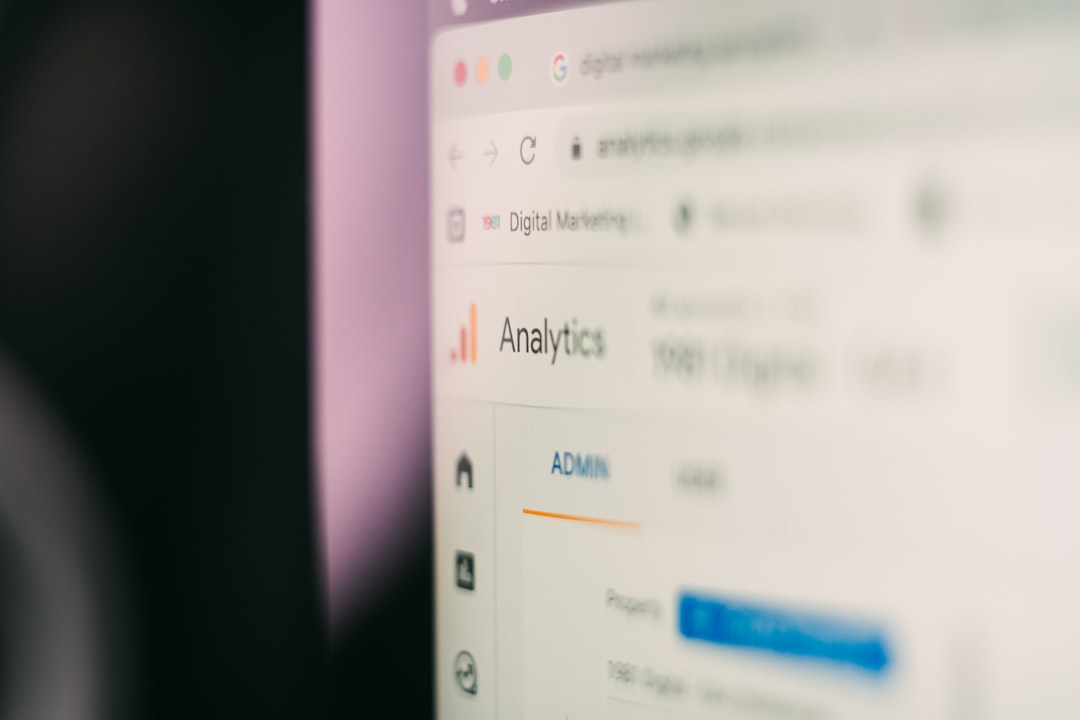
How to Export Data from an Online Bill System
Most modern online bill systems provide export tools that allow users to download billing records, customer information, payment history, and more. Here’s how to typically perform an export:
- Log into the Billing Dashboard: Access your online billing system with administrative credentials.
- Navigate to Export Options: Look for a menu labeled Export, Data Management, or Reports.
- Select the Data Categories: Choose which data sets you want to export — invoices, payments, clients, etc.
- Set the Date Range: Filter the data by specific time periods for targeted exports.
- Choose Format: Most systems offer CSV, Excel, or JSON formats. CSV is ideal for spreadsheets and general backup.
- Download the Exported File: Once generated, download and store it securely.
Pro Tip: Always verify the exported data for completeness and accuracy before relying on it for audits or migration.
How to Import Data into an Online Bill System
When setting up the system for the first time or bringing in data from another platform, importing must be handled carefully to ensure consistency. Here’s how to do it:
- Prepare Your File: Format your source file (often CSV or Excel) to match the target system’s import structure. Ensure column headers and data types are consistent.
- Access the Import Tool: Under Settings or Data Tools, look for an Import option.
- Map Fields: During the import process, you will be prompted to match your columns to system fields — like “Customer Name,” “Invoice Date,” or “Amount.”
- Run a Test Import: Many platforms support importing a sample file first. This is a vital step to catch potential mismatches.
- Confirm and Execute: Once everything is mapped properly, proceed with the full import. Review the summary report for errors.
Consider validating imported data against original records to ensure that no information was altered or dropped during the process.

Security and Compliance Considerations
Handling billing data involves sensitive financial and personal information. To maintain the integrity and confidentiality of your data, you should:
- Use Encrypted Connections: Ensure that the billing system uses HTTPS and supports encrypted file transfers.
- Limit Permissions: Assign import/export capabilities only to users who require them.
- Store Backups Securely: Keep exported files in secure, access-controlled environments, preferably with encryption.
- Comply with Regulations: Follow data protection laws such as GDPR or CCPA when handling customer data.
Automating Imports and Exports
For advanced users, many online billing platforms support API integrations or automated workflows that regularly import or export data with minimal input. Businesses that deal with high transaction volumes or complex reports may benefit significantly from automation.
For example, integrating your billing system with a bookkeeping tool via API allows for real-time data exchange without manual intervention. However, such setups require programming knowledge or specialist support.
Conclusion
Importing and exporting data with an online bill system is a foundational practice for any business looking to manage finances effectively. By mastering this process, you protect your records, improve operational efficiency, and ensure regulatory compliance. Always take the time to plan, validate, and secure your data during transfers, and consider leveraging automation to scale your processes over time.
 logo
logo



