Managing your finances with YNAB (You Need A Budget) is a great way to stay on top of your money. But adding a HELOC (Home Equity Line of Credit) can be tricky if you’re not sure how to do it. Don’t worry! We’re here to make it easy and fun.
What Is a HELOC?
A HELOC is a revolving line of credit that lets you borrow against the equity in your home. It works like a credit card. You can borrow, pay back, and borrow again. But unlike a credit card, it’s secured by your home.
Should You Track Your HELOC in YNAB?
Yes! If you use your HELOC often, tracking it in YNAB keeps your budget accurate. It helps you see how much you owe and plan repayments. Here’s how to add it.
Step-by-Step Guide to Adding a HELOC in YNAB
Step 1: Decide How You Want to Track It
There are two ways to track a HELOC in YNAB:
- As a Credit Card – If you use it like a credit card, adding it as a credit account makes sense.
- As a Loan – If it’s a lump sum loan for a big expense, tracking it as a liability account works better.
Think about how you use your HELOC before choosing.
Step 2: Add the HELOC as an Account
Now, let’s add it to YNAB.
- Open YNAB and go to the Accounts section.
- Click “Add Account”.
- Choose Unlinked Account unless you connect it directly with your bank.
- Select either Loan or Credit based on how you’re tracking it.
- Enter the account name (like “My HELOC”).
- Set the starting balance to what you currently owe.
- Click Save.
Congratulations! Your HELOC is now in YNAB.

Step 3: Categorize HELOC Transactions
Whenever you borrow from your HELOC, record it.
- Go to your HELOC account in YNAB.
- Click “Add Transaction”.
- Enter the details (amount, date, and payee).
- Choose a category that makes sense (like Home Improvements).
- Click Save.
That’s it! Keep doing this every time you take money from the HELOC.
Step 4: Plan for Repayments
Since a HELOC is a debt, you’ll want to pay it back.
- Set a goal for how much you want to repay each month.
- Budget that amount under a category like “HELOC Repayment”.
- When you make a payment, record it in the HELOC account.
By doing this, you’ll always know how much you still owe.
Step 5: Keep an Eye on the Balance
HELOCs can be sneaky. The balance changes as you borrow and repay. Check it often in YNAB to make sure you’re on track.

Bonus Tip: Use Notes
Want to remember why you borrowed money? Use YNAB’s notes feature! Add a small note to transactions like “Kitchen remodel” or “New roof”. This makes it easier to track your spending.
Final Thoughts
Adding a HELOC to YNAB doesn’t have to be complicated. Just decide how to track it, add it as an account, and keep an eye on transactions. Planning your repayments ensures your finances stay in control.
Now go and take charge of your budget with confidence!
 logo
logo