In today’s digital age, the importance of website security cannot be overstated. With cyber threats on the rise, it’s crucial for website owners to ensure their visitors’ data is protected. One of the most effective ways to boost your website’s security and earn your visitor’s trust is by installing an SSL certificate. But what if you’re a small business owner or blogger with a limited budget? Fear not! In this article, we’ll show you how to install a free SSL certificate for your WordPress website without breaking the bank. By following our step-by-step guide, you’ll not only enhance your site’s security but also improve its search engine ranking and user experience. So, grab a cup of coffee and let’s dive into the world of secure web browsing together!
What is an SSL Certificate?
An SSL (Secure Sockets Layer) certificate is a digital certificate that provides secure, encrypted communication between a website and its visitors. It acts as a trust mark that ensures data transferred between the web server and user’s browser remains private and secure. With cyber threats on the rise, having an SSL certificate for your WordPress website is crucial for building trust with your audience and protecting sensitive information such as payment details and personal data.
When installed, an SSL certificate activates the HTTPS protocol, which not only encrypts data but also boosts website credibility in the eyes of both users and search engines. This can lead to improved SEO rankings and increased user confidence, ultimately enhancing your website’s performance and reputation. Furthermore, as internet security becomes increasingly paramount, having an SSL certificate is becoming more of a necessity rather than just an option for any website owner looking to establish a trustworthy online presence.
 Benefits of Using SSL for a WordPress Website
Benefits of Using SSL for a WordPress Website
Using SSL for your WordPress website offers a multitude of benefits, with security being at the forefront. By encrypting data transmitted between a user’s browser and your website, SSL helps to protect sensitive information such as login credentials, personal details, and payment transactions. This not only safeguards your users’ privacy but also enhances their trust in your website, ultimately leading to increased credibility and loyalty.
Moreover, implementing SSL can also improve your website’s search engine ranking. Major search engines like Google prioritize secure websites in their search results, giving them a slight edge over non-secure counterparts. This means that by installing an SSL certificate on your WordPress site, you could potentially boost your visibility and attract more organic traffic. Additionally, SSL is increasingly becoming an industry standard for all websites, so staying ahead of the curve by integrating it into your WordPress platform can future-proof your online presence while aligning with best practices in web security.
How to Get a SSL Certificate
Getting an SSL certificate for your WordPress website is essential for ensuring secure and encrypted connections. One easy way to accomplish this is by using the WP Force SSL plugin, which simplifies the process of obtaining and implementing an SSL certificate. The first step is to install and activate the WP Force SSL plugin from the WordPress repository.
Once activated, navigate to the plugin settings and enable the Force SSL option. This will automatically redirect all incoming traffic to HTTPS, ensuring that your website is accessed over a secure connection. Additionally, WP Force SSL also provides options for excluding specific pages or content from being forced to use HTTPS, giving you greater control over your site’s security. With this easy-to-use plugin, acquiring an SSL certificate becomes a hassle-free task, allowing you to focus on providing a safe browsing experience for your website visitors.
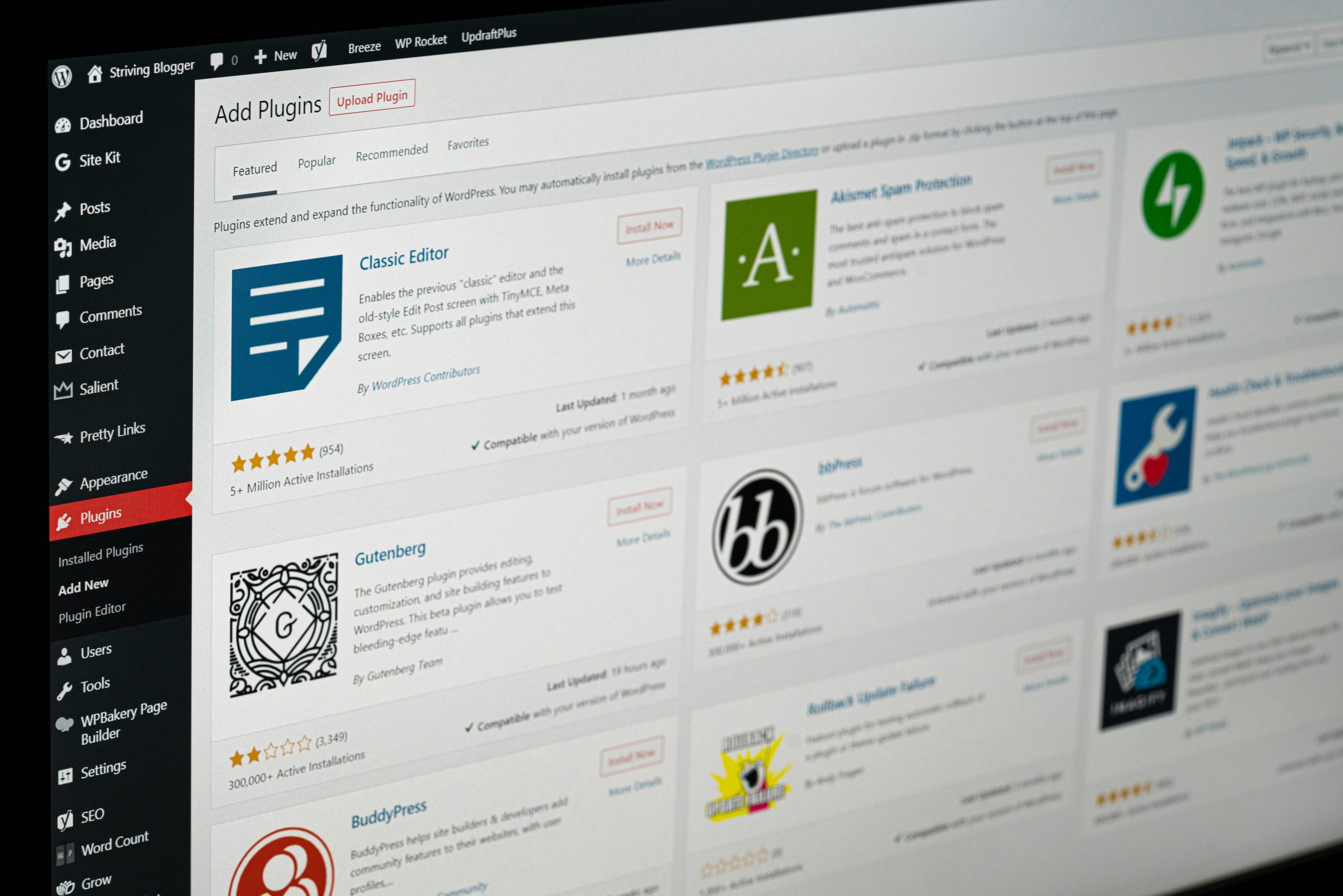 How to Manage your SSL Certificate
How to Manage your SSL Certificate
Managing your SSL certificate is crucial for ensuring the security and integrity of your WordPress website. One effective way to manage this is by using the WP Force SSL plugin. This free plugin offers a simple yet powerful solution for enforcing SSL on all pages of your website, helping to ensure that data transmission is encrypted and secure.
Once you’ve installed the WP Force SSL plugin, managing your SSL certificate becomes a straightforward process. The plugin simplifies the implementation of HTTPS across your entire site, reducing the risk of mixed content errors and ensuring a seamless transition to secure browsing for your visitors. By taking advantage of this tool, you can easily manage and maintain your SSL certificate without diving into complex technical configurations, allowing you to focus on other aspects of running and maintaining a successful WordPress website.
Troubleshooting Common Issues
Once you’ve successfully installed a free SSL certificate for your WordPress website, encountering some common issues is not uncommon. One prevalent issue is the mixed content warning, which occurs when a page containing both secure (https) and non-secure (http) elements is loaded. This can be resolved by using a plugin or manually editing the content to ensure all resources are being loaded securely.
Another issue that may arise is related to expired or improper certificates. If users encounter security warnings when visiting your site, it could be due to an expired SSL certificate or one that was not properly installed. Regularly check the validity of your SSL certificate and ensure proper installation to avoid this roadblock in providing a secure browsing experience for your visitors. By addressing these troubleshooting steps head-on, you can ensure that your free SSL certificate continues to provide reliable encryption and data protection for your WordPress website.
 Conclusion: Importance of Securing Your Website
Conclusion: Importance of Securing Your Website
In conclusion, the importance of securing your website cannot be overstated. Beyond just protecting sensitive user information and financial transactions, a secure website also boosts customer trust and confidence in your brand. With cyber threats becoming increasingly sophisticated, investing in robust security measures, such as SSL certificates, is essential for safeguarding your online presence.
By prioritizing website security, you demonstrate your commitment to maintaining a safe online environment for your visitors. This not only enhances user experience but also has SEO benefits as search engines now prioritize secure websites in their rankings. In today’s digital landscape, where data breaches and cyber attacks are rampant, taking proactive steps to secure your website should be a top priority for any business or individual with an online presence.
 logo
logo



