Designing a logo might seem like a task for a lone designer, tucked away in a creative silo, but for small teams, it’s an incredibly collaborative process. A logo is the face of a brand, and ensuring it resonates with everyone involved in a project—designers, marketers, stakeholders—is essential. Yet, without the right tools and workflows, the process can become chaotic. Teams often find themselves battling with version confusion, scattered feedback, and misunderstanding around design intent.
TL;DR
Collaborating on logo design within small teams demands a structured approach. Tools that offer real-time collaboration, comment functionality, and versioning can streamline the entire process, reducing friction and miscommunication. Prioritizing feedback loops and centralizing design drafts fosters efficiency and creative cohesion. Choosing the right platforms becomes critical to success when resources are limited, but expectations remain high.
Why Collaboration in Logo Design Matters
Logos are the distilled essence of a brand. They carry a company’s identity, its ethos, and its promise to users. It’s no surprise that logo design is rarely a solo mission. It involves input from product managers, marketing leads, brand strategists, and sometimes clients or investors. In small teams, where roles often overlap and everyone wears multiple hats, streamlined collaboration is not just helpful—it’s imperative.
Effective collaboration ensures:
- Better alignment between design and branding goals.
- Faster iteration cycles based on diverse input.
- Clearer decision-making from well-documented feedback.
However, collaboration without structure can turn into noise. Comments get lost across message threads, final versions are accidentally overwritten, and no one can remember exactly why a decision was made.
Tools that Support Collaborative Logo Design
The foundation of successful teamwork lies in the right set of tools. Several design platforms provide built-in collaboration features especially beneficial for small teams managing logo projects.
Key considerations when choosing tools include:
- Real-time collaboration: Multiple team members can view and make suggestions simultaneously.
- Commenting systems: Ability to tag members and leave contextual notes directly on the artwork.
- Version history and branching: Track changes over time and revert or compare versions easily.
Platforms like Figma, Adobe XD, and Canva have grown in popularity due to these very features. Google Drive, while not a design tool, still plays an essential role in storing and sharing logo concepts—especially if the team is also working with external consultants.
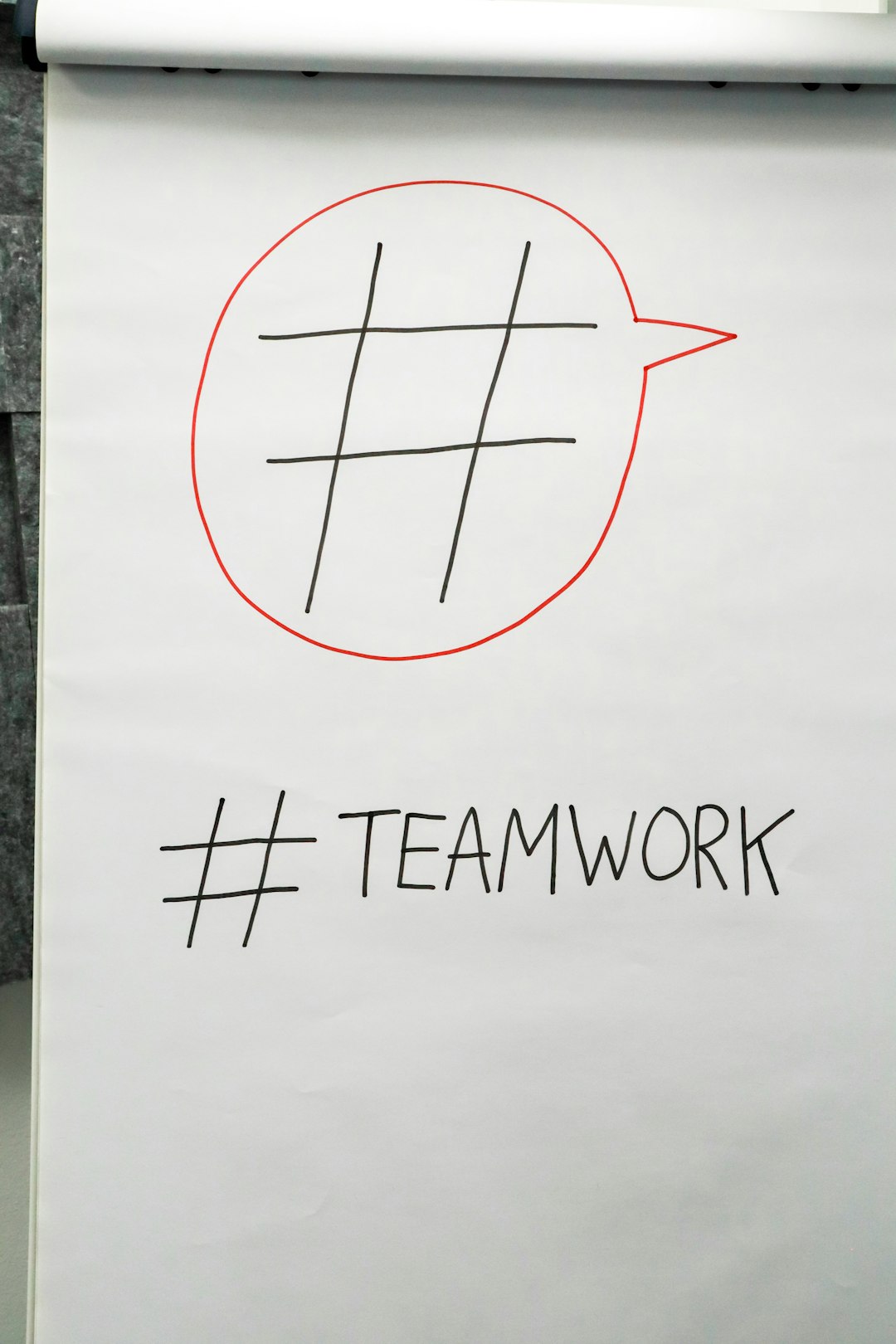
Versioning: The Hidden Backbone of Design Discipline
One of the most overlooked but critical components of small team success is version control. Branding decisions evolve iteratively, and without clear versioning, it’s easy to lose the thread of reasoning or worse, ship the wrong file.
Effective versioning ensures:
- Traceability — Who made what change, when, and why.
- Reversibility — Mistakes are non-fatal because earlier versions are accessible.
- Comparability — Teams can place two versions side-by-side to make informed decisions.
Figma and Adobe XD offer excellent version histories, where users can label milestones (like “Initial Concept” or “Final Approved Version”) and add descriptions. Git-based systems may be overkill for design but are helpful for teams integrating design into product development workflows.
Commenting: Transforming Feedback into Forward Momentum
Feedback during logo design can be both a gift and a bottleneck. To maximize the impact of critiques and avoid decision paralysis, small teams need structured commenting processes.
Good commenting habits include:
- Contextual placement: Leave feedback anchored to specific parts of the design.
- Actionability: Focus comments on specific suggestions, not vague impressions.
- Resolution tracking: Mark feedback as resolved when addressed to avoid clutter.
Consider setting ground rules for stakeholders. For example, all feedback should be consolidated within the tool, not dispersed across Slack, email, and meetings. This centralization avoids confusion and ensures that the designer has a clear roadmap for next steps.

Implementing a Workflow for Logo Development
Process should be flexible but disciplined. A workflow that’s too rigid can throttle creativity, while one that’s too loose leads to misalignment. Here’s a suggested workflow for logo development within a small team:
- Briefing: Align on brand strategy, creative inspiration, and expected outcomes. Make sure all key voices are heard early.
- Moodboard Creation: Collect inspiration and visual references collaboratively before actual designing begins.
- Concept Design: Designers produce multiple concepts, hosted in a shared design tool with clear labels.
- Feedback & Iteration: Team members comment directly on specific elements. Designers incorporate high-priority changes for each version.
- Approval & Finalization: Once consensus is reached, the final version is clearly marked and delivered in all necessary formats.
- Archive & Document: Store versions, rationale behind decisions, and usage guidelines together in a single repository.
This workflow bridges creative freedom and team coherence while minimizing opportunities for friction.
Common Pitfalls and How to Avoid Them
Even with a solid workflow, several common problems plague small teams during the logo design process:
- Using Duplicate Files: When designers export versions to email or Slack, confusion arises over which file is final.
- Untracked Edits: Making quick updates without noting them leaves the team guessing about changes.
- Too Many Cooks: With every stakeholder chiming in, the original vision can get diluted.
To combat these:
- Always work from a central design file with versioning enabled.
- Nominate a small feedback group per round of changes to avoid design by committee.
- Track key decisions in a living document accessible to the team.
Long-Term Benefits of a Collaborative Approach
Getting your logo right is about more than a pretty image—it’s about clarity, consensus, and cohesion. Small teams that take the time to establish collaborative habits around logo design not only produce stronger visuals but also build internal trust and momentum for future projects.
Moreover, by documenting versions, decisions, and rationale, new team members can quickly get up to speed on brand heritage. This future-proofs the design effort and reduces redundant work down the line.

Conclusion
Small teams may not always have the same resources as large enterprises, but with the right collaboration strategy, they can achieve equally powerful branding outcomes. Tools that support commenting, versioning, and real-time feedback aren’t nice-to-haves—they’re essential. By embracing structured collaboration, teams remain efficient, flexible, and aligned from the first sketch to final delivery.
In the world of design, there’s a thin line between chaos and creativity. When it comes to logo design, having a process that supports both is the key to thriving as a small, agile team.
 logo
logo



