Have you ever found a picture online and wondered where it came from? Or maybe you saw a cool image and wanted to find more like it. That’s where reverse image search comes in. And today, thanks to AI, it’s easier than ever—even if you’re just starting out!
Think of reverse image search as using a picture to search the internet instead of words. Pretty awesome, right?
What Is Reverse Image Search?
In simple terms, reverse image search lets you upload a photo, and then it tells you where it’s from or what it’s about. Instead of typing in a long description like “woman in red dress holding a puppy near Eiffel Tower at sunset,” you just upload the picture!

The internet is full of images, and lots of them look alike. AI helps computers understand what’s in the image. It goes beyond just matching pixels. AI can now figure out:
- What objects are in the photo (like cats, trees, pizza)
- What famous place you’re looking at (hello, Louvre!)
- Which websites use the same picture
Why Use Reverse Image Search?
There are some super cool and useful reasons to try it out:
- Check if a photo is fake — Spot scams or edited pics.
- Find the original creator — Give credit where it’s due.
- Shop smarter — Found a cute chair in a photo? You might find where to buy it.
- Learn more — Discover the story behind an image or find similar visuals.
How AI Makes It Easy for Everyone
Before AI, you had to hope the computer could match shapes and colors. Now, things have gotten way smarter!
Modern reverse image search uses AI to “see” like a human. It looks at faces, styles, patterns, and even moods. That’s why when you upload a photo of a dog on the beach, the search finds beach photos, sunny skies, other dogs, and more—even if they don’t look exactly the same.
Popular Tools You Can Try Today
There are some great reverse image search tools out there. Here are a few beginner-friendly ones:
- Google Images – Just click the camera icon and upload your photo.
- Tineye – Focuses on finding the original source of an image.
- Bing Visual Search – Uses AI to offer related content and shopping suggestions.
- Pinterest Lens – Great for finding similar styles and items to buy.
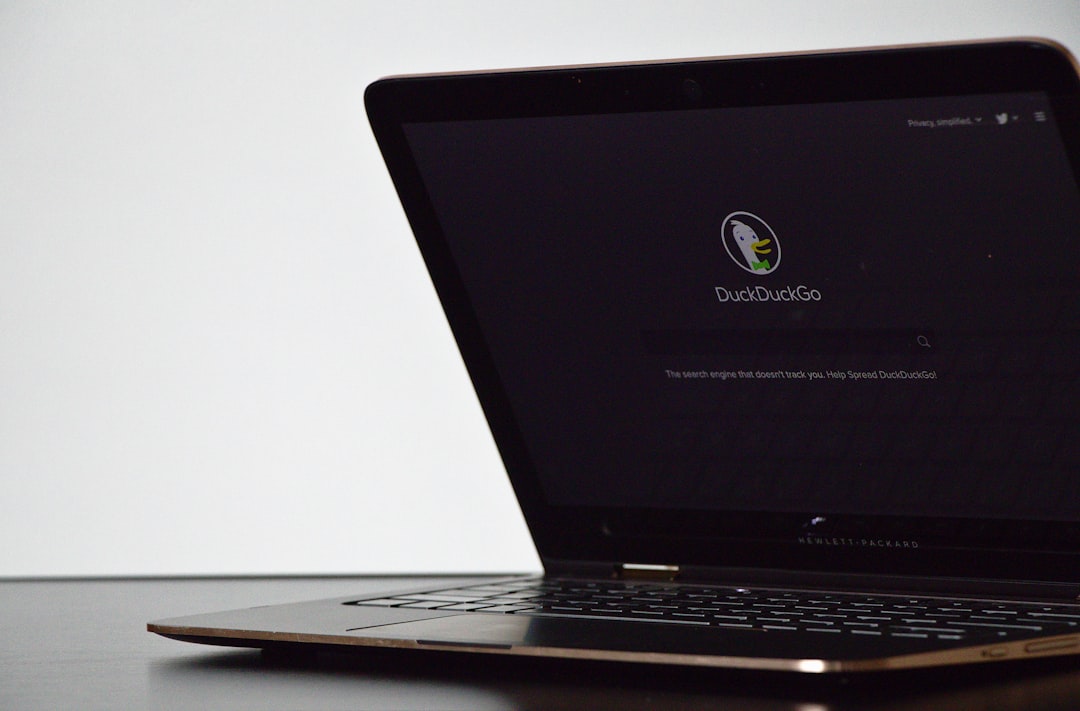
How to Do It (Step-by-Step)
Getting started is super chill. Here’s how:
- Pick a reverse image search tool (like Google Images)
- Click on the camera or “Upload image” button
- Select the image from your phone or computer
- Wait a few seconds while the AI does its magic
- Check out the results!
Soon, you’ll see web pages, similar images, and maybe even where the photo was first posted. Magic, right?
Tips and Tricks
- Use high-quality images — Blurry pictures don’t work as well. An AI photo editor can help sharpen details, adjust lighting, and enhance colors so your visuals look polished and professional.
- Crop out extra stuff — Focus on the main subject.
- Try different tools — Some are better at certain kinds of images.
Where AI Is Headed
AI keeps learning. In the future, it might be able to guess what you’re searching for even if your image is old, faded, or partly hidden!
Plus, new AI tools might even tell you what an object feels like. Imagine searching for “soft, cozy blankets” using just a photo.

Conclusion
Reverse image search used to be for tech geeks. But now, with AI, it’s become a fun tool anyone can use. Want to uncover secrets behind a photo? Find that cute shirt you saw in a selfie? Or just explore interesting images?
Now you know how. Just upload the picture—and let the AI handle the rest!
Happy searching!
 logo
logo



