In today’s digitally connected landscape, multimedia platforms are booming with content—especially audio and video materials. For users who want to store or access that content offline, tools that convert streams into downloadable formats have become increasingly popular. One tool that has grown in visibility among tech-savvy users and casual internet users alike is Dirpy. Whether you’re a student preserving educational videos, a journalist archiving interviews, or simply someone managing playlists for offline enjoyment, Dirpy might be the tool you’ve been looking for.
What Exactly Is Dirpy?
Dirpy is a web-based media conversion tool that allows users to extract and convert audio and video from online streaming platforms. Its interface enables users to capture media files—primarily from sites like YouTube—and convert them into downloadable MP3 or MP4 formats. Essentially, it functions as a browser-accessible digital recorder and transcoder.
The platform is especially attractive to users who want a simple, no-installation-required solution for converting online content into offline media. The service distinguishes itself with its user-oriented features and relative ease of use, which we’ll explore in more detail below.
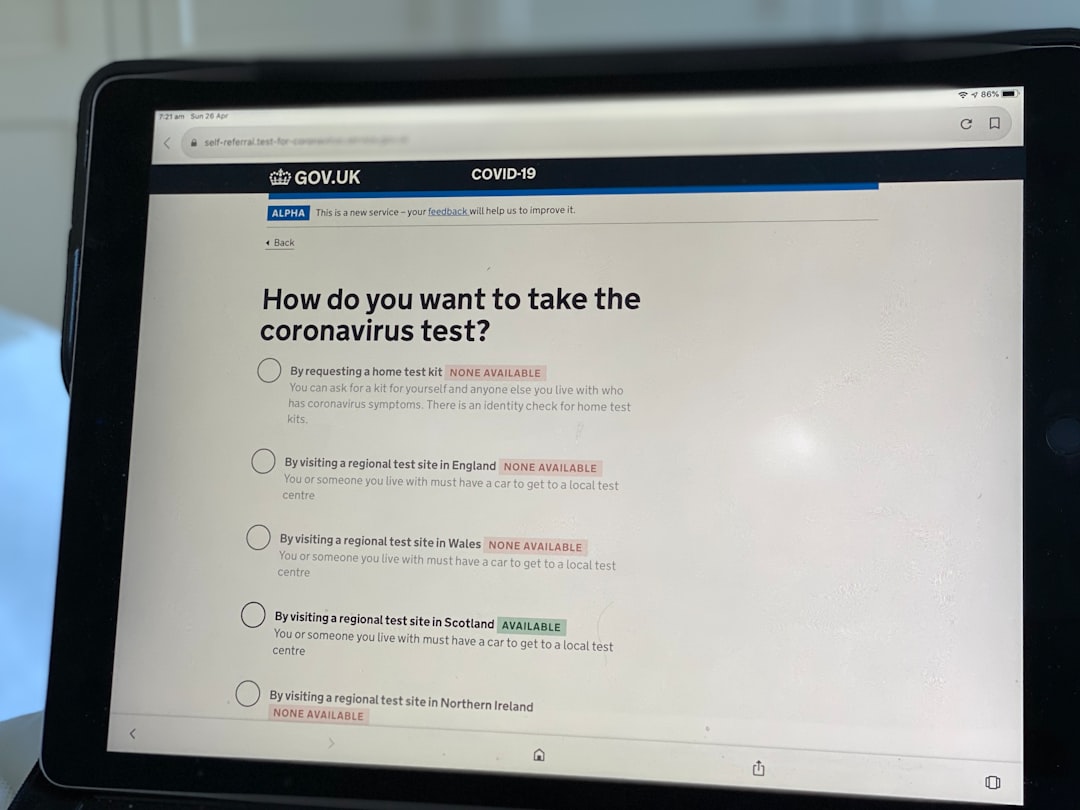
How Dirpy Works
Understanding how Dirpy works helps you use it responsibly and efficiently. At its core, Dirpy serves two major functions:
- Media Capture: Dirpy captures a publicly accessible online stream URL (such as a YouTube link) and parses the accessible media components.
- Media Conversion: After parsing the content from the URL, it allows the user to convert the media into a selected format—usually MP3 for audio or MP4 for video—before downloading.
Once a user inputs a media URL into the Dirpy interface, the following steps occur:
- The service examines and displays the metadata (such as title, duration, and thumbnail).
- Users then specify various output settings like audio quality, file tags, and the timing of the extraction.
- Dirpy then processes the request and presents a download link for the converted file.
This functionality can be incredibly convenient, particularly when dealing with large files or when you need specific formatting or trimming options.
Key Features of Dirpy
Dirpy isn’t merely a generic audio ripper—it incorporates a suite of features that make it stand out from its competitors. Here are some of its most notable functionalities:
- Support for High-Quality Audio: Dirpy allows for downloads of audio files at high bitrates (up to 320 kbps depending on the source), ensuring fidelity for music lovers and professionals alike.
- Custom File Metadata: Before converting, users can input ID3 metadata such as artist, album, and title. This is especially useful for organizing media libraries.
- Time Selection: Users can convert and download only specific segments of a video or audio stream, a vital tool for interviews, lectures, and news clips.
- No Software Installation: All conversions happen online without requiring a downloadable app or plugin, adding convenience and eliminating compatibility concerns.
Is Dirpy Legal?
This is one of the most frequently asked questions by prospective users. Media converters like Dirpy operate in a legal gray area that largely depends on:
- The terms of service of the media site being converted (like YouTube)
- The copyright status of the content being converted
- The intended use of the converted material (personal vs. commercial use)
Dirpy itself does not host any media or content; it simply acts as a tool to interface with publicly available files. However, it is imperative to use Dirpy responsibly and avoid converting copyrighted material unless you have proper rights or permissions. For lawful use, always ensure that the content is:
- In the public domain
- Covered under Creative Commons licenses
- Owned by you or licensed for your use
It’s worth consulting legal professionals or the terms of service of the content provider to ensure your usage remains within legal boundaries.
Who Uses Dirpy?
The audience for a tool like Dirpy is broad and varied. It caters to both casual and professional users, including:
- Students and Educators: To save instructional videos and lectures for later offline review.
- Musicians and Composers: To keep reference tracks or samples handy.
- Journalists and Podcasters: For archiving interviews, broadcasts, or public announcements.
- Everyday Users: Who want to create personal playlists or offline party soundtracks.
Benefits of Using Dirpy
Dirpy’s popularity lies not just in what it can do, but also how well it does it. Here are some of the key benefits:
- Quick and Efficient Workflow: Most conversions take under a minute depending on file size and server traffic.
- User-Friendly Interface: Simple to navigate, even for people who aren’t tech experts.
- Cross-Platform Compatibility: Being browser-based, Dirpy works on Windows, macOS, Linux, and even mobile browsers.
- Reliable Quality: Dirpy provides consistent quality that rivals offline software-based solutions.

Limitations and Considerations
Despite its numerous strengths, Dirpy isn’t without its limitations. Users should be aware of the following concerns:
- Server Downtime: Because Dirpy is an online tool, it may occasionally experience downtime or server-side limitations during high traffic periods.
- Dependency on URL Accessibility: If a video is set to private or restricted by geographic location, Dirpy may not be able to access it.
- Ad-Supported Model: As a free tool, Dirpy includes some non-intrusive advertising to support server costs.
- Availability of Source Platforms: Dirpy’s efficacy is tied to the up-to-date access protocols of platforms like YouTube. If those platforms change their code or block conversion tools, functionality might be temporarily disrupted.
How to Use Dirpy (Step-by-Step)
Here’s a simple walkthrough for using Dirpy to download a video or convert it into audio:
- Go to www.dirpy.com.
- Paste the URL of the video or audio stream you want to convert into the search bar.
- Click on the “Dirpy” button to load the media metadata.
- Choose your desired output format (MP3 or MP4).
- Edit metadata or select start and end times as needed.
- Click the “Record Audio” or “Record Video” button to start the conversion.
- Once the process is complete, download the resulting file to your device.
Alternatives to Dirpy
While Dirpy is a solid option, there are several alternatives on the market with similar functionalities:
- YTMP3: A streamlined YouTube-to-MP3 converter with limited customization.
- 4K Video Downloader: A downloadable software offering more advanced features like batch downloads and subtitle extraction.
- ClipConverter: Allows conversion into multiple audio and video filetypes with timeline customization.
Still, Dirpy occupies a sweet spot between functionality and simplicity, making it a great point of entry for beginners who want to explore media conversions responsibly.
Final Thoughts
Dirpy stands out as a robust and accessible tool for online media capture and conversion. With its intuitive interface, advanced options for trimming and tagging, and browser-friendly design, it offers a compelling solution for users who want to save media for offline use.
That said, it’s critical to use Dirpy ethically and legally. Always be mindful of intellectual property rights and the terms set by the platforms you’re accessing. When used responsibly, Dirpy can be a valuable asset for enhancing media accessibility and convenience.
Whether you are new to online media tools or seeking a reliable solution for your multimedia needs, Dirpy is worth exploring—and now, you know how to make the most of it.
 logo
logo


