Let’s paint the picture. You open Outlook, expecting to see your emails, and—bam! Nothing. Just an error message saying your PST file is corrupt. Yikes!
Don’t panic. You’re about to become the hero of your own inbox. With Stellar Repair for Outlook, you can fix a corrupt PST file in no time. It’s easier than you think—and a little fun too!
Wait, What’s a PST File?
Before we dive into repair mode, let’s understand what we’re dealing with.
A PST file (Personal Storage Table) is where Outlook stores your emails, contacts, calendar items, tasks, and more. It’s like the brain of Outlook. When it gets corrupted, everything inside gets scrambled—or worse, inaccessible!
How Does a PST File Get Corrupted?
Several reasons could be behind the corruption:
- Sudden power failure while Outlook is running
- Oversized PST file (usually over 50GB)
- Hard disk issues
- Malware infections
- Improper shutdown of Outlook
Yep, even Outlook has its bad days.
Meet Stellar Repair for Outlook
So here’s the magic wand: Stellar Repair for Outlook.
It’s a powerful tool designed to repair corrupt PST files and bring your precious data back. It’s user-friendly, reliable, and you don’t need to be a tech wizard to use it.
Let’s walk through the process together.
Step-by-Step: How to Repair a PST File
Grab a coffee, sit back, and follow these simple steps.
1. Download and Install Stellar Repair for Outlook
First things first. Head over to the official Stellar website and download the software. Installation is a breeze—just follow the on-screen instructions.
Once installed, launch the application and get ready to recover your Outlook world.

2. Select the Corrupt PST File
The main screen gives you the option to “Select Outlook PST“.
You can either find it manually or click on “Find” to let the tool search your system for PST files.
Once you’ve selected the PST file, click “Repair“.
3. Let the Scanning Begin
This is the part where Stellar does all the heavy lifting.
The tool scans your PST file for errors, missing data, and whatever gremlins might be hiding inside. Depending on the file size, the scan could take a few minutes. Be patient. Stellar’s got this!
4. Preview the Recovered Data
After the scan, you’ll be amazed.
Stellar shows you everything it recovered. Emails, attachments, calendars—even contacts. It’s like looking into a time machine that brought your Outlook back from the dead!
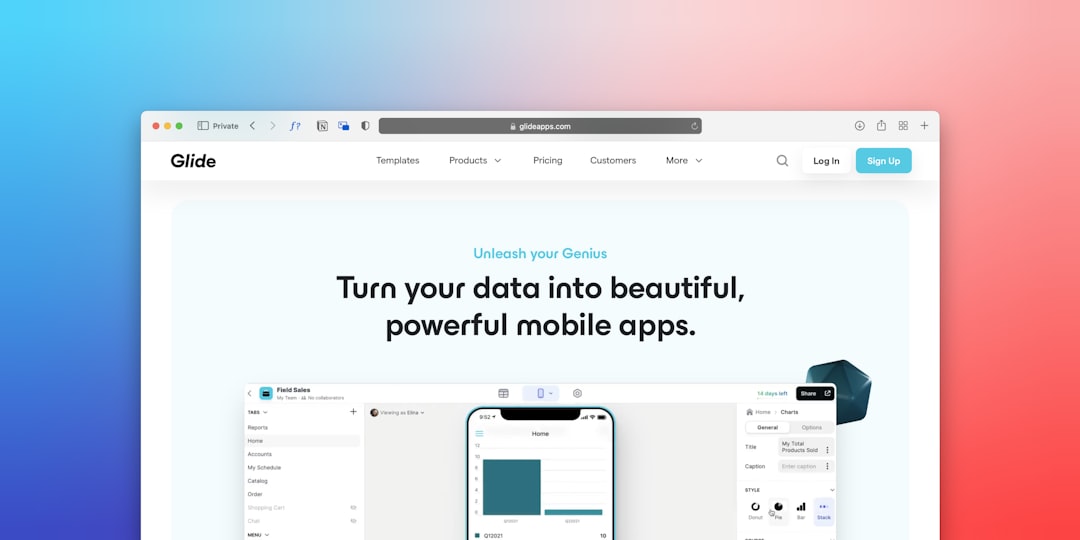
5. Save the Repaired File
You’re almost done.
Now hit the “Save Repaired File” option. Stellar allows you to save it in different formats like:
- PST (to load it back into Outlook)
- EML
- MSG
- RTF
- HTML
We recommend sticking with PST if you’re planning to keep using Outlook.
Benefits of Using Stellar Repair for Outlook
This tool is more than just a fixer-upper. Here’s why people love it:
- User-Friendly: No tech degree required.
- Deep Recovery: Recovers emails, including deleted ones!
- Wide compatibility: Supports Outlook 2021, 2019, 2016, and more.
- Selective Recovery: Pick and choose what you want to restore.
- Safe and Secure: Your data stays private.
Pro Tips for Outlook Users
Now that you’ve survived the corruption crisis, here are some tips to keep your PST file healthy:
- Regular Backups: Save copies of your PST file often.
- Archive Old Emails: Keep the file size small.
- Use Antivirus: Stay protected from email-based threats.
- Shut Down Properly: Always close Outlook before powering off.
These simple habits can go a long way in avoiding another email disaster.
What Makes Stellar Better Than Outlook’s Built-in ScanPST?
Outlook actually has its own repair tool, called ScanPST. But let’s be real—ScanPST often falls short.
Here’s how Stellar wins:
| Feature | ScanPST | Stellar Repair |
|---|---|---|
| Handles large PSTs | No | Yes |
| Recover deleted emails | No | Yes |
| Advanced preview | No | Yes |
| Multiple Save Formats | No | Yes |
Bottom line: If you want a thorough, user-friendly solution, Stellar is your best bet.
Wrapping It Up
You’ve come a long way, inbox explorer!
A corrupt PST file can feel like a digital disaster. But with Stellar Repair for Outlook, it’s no big deal. You can recover your emails, contacts, and life in just a few clicks.
The process is simple, fast, and—dare we say it—even a little fun.
Now go ahead. Open Outlook. Smile. You did it!
Happy emailing!
 logo
logo



