Instagram has evolved into one of the most popular platforms for sharing photos and videos. While the app allows easy viewing, it does not provide a built-in feature to download videos, especially in high-definition (HD). Many users want to save these videos to view offline, keep a backup, or re-share on other platforms. Downloading Instagram videos in HD requires using third-party tools or services, and in this article, readers will learn different methods—safe and simple—for getting the job done.
Why Download Instagram Videos in HD?
There are a number of reasons why someone may want to download Instagram videos in HD rather than low resolution:
- Better quality: HD videos look sharper and more professional.
- Reuse for content: Creators often want to save high-quality footage for use in other projects.
- Offline access: HD videos are clearer and more enjoyable when viewed offline.
Methods to Download Instagram Videos in HD
1. Using Online Downloaders
One of the quickest methods is using online downloader websites. These platforms require users to copy the video URL and paste it into the site’s interface. They usually offer multiple resolution options, including HD.
Steps to Use Online Downloader:
- Go to Instagram and copy the link of the video you want to download.
- Visit a trusted Instagram video downloader such as SaveInsta, Inflact, or DownloadGram.
- Paste the URL in the search bar and click the download button.
- Select the HD option if available and download.

Note: Always verify the credibility of the website to avoid malware and pop-ups.
2. Using Mobile Apps
For those who frequently download videos, mobile apps offer a more seamless process. Apps like “Video Downloader for Instagram” (Android) or “Repost: For Instagram” (iOS) provide functionality to download HD videos directly to your device.
Steps for Using Apps:
- Install the app from the Google Play Store or Apple App Store.
- Open the Instagram app and copy the video link.
- Launch the downloader app; it generally detects the copied URL automatically.
- Choose HD quality and download the video.
3. Browser Extensions and Developer Tools
For tech-savvy users, browser extensions can help automate the download process. Another advanced method is using browser developer tools to locate the video’s source URL.
Using Developer Tools (Chrome Example):
- Right-click on the Instagram video and choose “Inspect.”
- Navigate to the “Network” tab and type in “.mp4” to filter media files.
- Find the video URL (make sure it’s HD), open in a new tab, right-click, and select “Save Video As.”
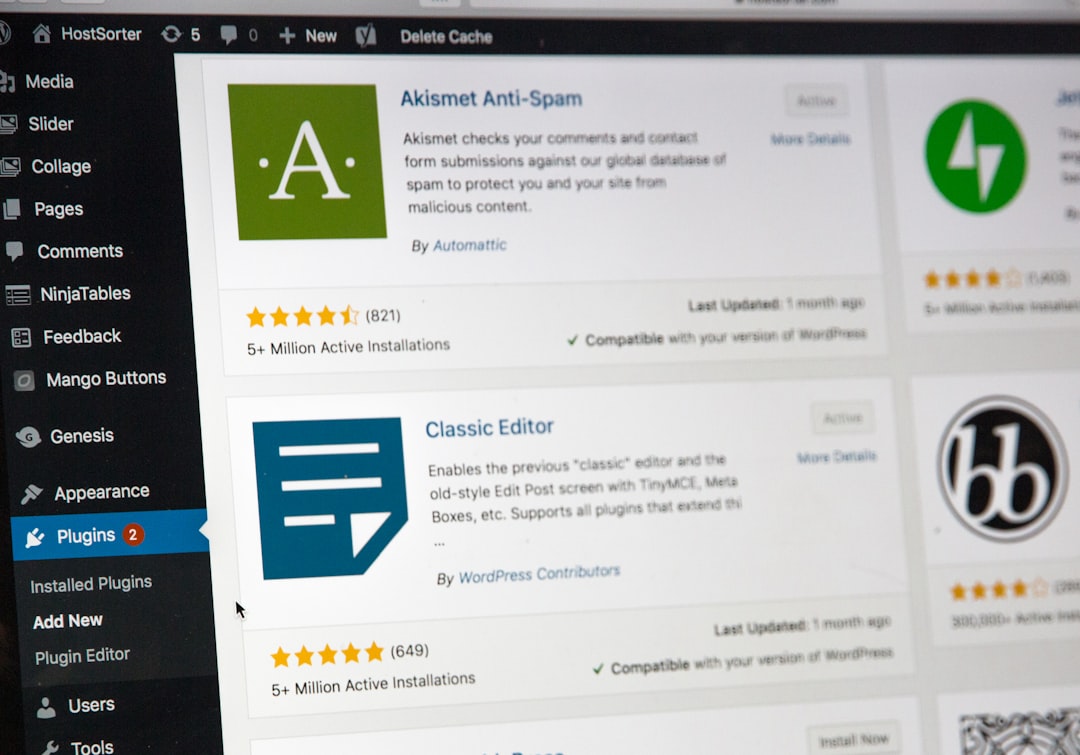
Important Considerations
While downloading content from Instagram may be legal for personal use, it becomes an issue when videos are used commercially without permission. Always make sure to respect copyright and give proper credit to content creators when reusing their work.
FAQs
- Q: Is it legal to download Instagram videos?
A: Downloading videos for personal use is generally allowed, but redistributing them without permission can violate copyright rules. - Q: Why can’t I download in HD using some services?
A: Not all Instagram videos are uploaded in HD, and some downloader tools may limit resolution based on server bandwidth. - Q: Can I download Instagram Reels and Stories in HD too?
A: Yes, many tools support downloading Reels and Stories in HD, provided the original upload was in high-resolution. - Q: Do I need to log in to download videos?
A: Most public content can be downloaded without logging in, but for private content, you’ll need to be logged into your Instagram account. - Q: Are mobile apps safe for downloading videos?
A: Use only apps with positive reviews and download counts. Avoid apps that request unnecessary permissions.
With the right tools and an understanding of the process, anyone can download Instagram videos in HD with ease. Whether for entertainment, inspiration, or professional use, having high-quality saved videos at your disposal opens up a world of possibilities.
 logo
logo



