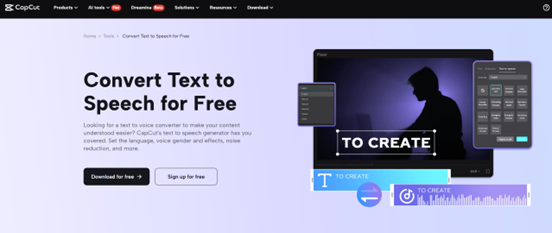Video content is everywhere. From educational tutorials to social media posts, videos are an essential part of how we learn, communicate, and entertain. But creating high-quality video content takes time, effort, and resources. One of the biggest challenges for creators is adding narration or voiceovers to their videos. Traditional voiceover work can be costly and time-consuming. This is where text to speech AI comes in. It’s changing the way we create video content by providing a quick, affordable, and effective way to add voiceovers.
The Rise of AI in Content Creation
Artificial intelligence (AI) has already had a huge impact on various industries, and video content creation is no exception. From editing tools to video effects, AI is making the process faster and more efficient. One of the most exciting uses of AI in video production is text to speech AI. This technology can convert written text into natural-sounding voiceovers. It’s a game-changer for anyone who needs to add narration to their videos but doesn’t have the time or budget to hire a voice actor.
With text to speech AI, creators can generate professional-quality audio in minutes. Whether you’re creating an educational video, a product demo, or a social media clip, AI makes it easy to add voice to your videos without the hassle of recording audio manually. The technology has advanced so much that the voices sound human-like and natural. You can choose from different voices, accents, and even languages to suit the tone of your video.
It’s also a useful solution if you’re exploring ideas on how to make training engaging. By combining dynamic visuals with clear, AI-generated narration, you can significantly improve learner attention and retention.
Why Text to Speech AI is Perfect for Video Narration
There are several reasons why text to speech AI is becoming the go-to choice for video narration. One of the main advantages is speed. Traditionally, recording a voiceover takes time, especially if you need to re-record multiple times to get it just right. With AI, all you need to do is type out the script, select a voice, and let the AI do the rest. This means you can create video content faster and move on to other parts of the production process. Paired with an AI video creator, this allows for an even more streamlined workflow—automating both visuals and voiceover for rapid, high-quality video production.
Another benefit of text to speech AI is that it is cost-effective. Hiring professional voice actors or recording voiceovers in a studio can be expensive, especially if you need a lot of narration for your video. AI voice technology removes this cost, allowing you to create as many voiceovers as you need for a fraction of the price. This makes it accessible for small businesses, independent creators, and educators who may have limited budgets.
Additionally, text to speech AI can be used for a wide range of content. Whether it’s for an online course, a YouTube tutorial, or a marketing video, AI voiceovers can enhance the delivery of information. The voices can be customized to match the style of the video, making it more engaging and easier for viewers to follow along. This same technology can enhance presentations, as AI voiceover for presentations brings slides to life, making them more engaging and easier for audiences to follow.
Enhancing Video Content with AI Video Upscalers
In addition to narration, visuals are a key component of video content. But what happens if your video is not in the best quality? This is where CapCut’s AI video upscaler comes in. AI video upscaling technology can enhance the visual quality of your videos, making them clearer and more detailed. By improving the resolution, AI upscalers can make older or low-quality videos look more polished and professional.
When combined with text to speech AI, AI video upscalers can transform your video content into a more immersive experience. For example, if you have an old video that you want to reuse, an AI video upscaler can help improve its quality, while the text to speech AI can add a fresh, clear voiceover.
This combination is perfect for educational videos, promotional videos, or social media content. With both visual and audio enhancements, your video will stand out and engage your audience better. Moreover, you can also use CapCut’s AI voice generator to add various tones and voices to your videos
Whether you’re a content creator, marketer, or educator, AI video upscalers can help you create videos that look and sound better. And with AI technology becoming more accessible, it’s easier than ever to use these tools in your video production process.
How to Use CapCut’s Text to Speech AI for Video Narration
If you’re new to text to speech AI, platforms like CapCut make it easy to get started. CapCut is a popular video editing tool that includes a powerful text to speech AI feature. Here’s how you can use it to add voiceover to your videos in just three simple steps:
- Import Video
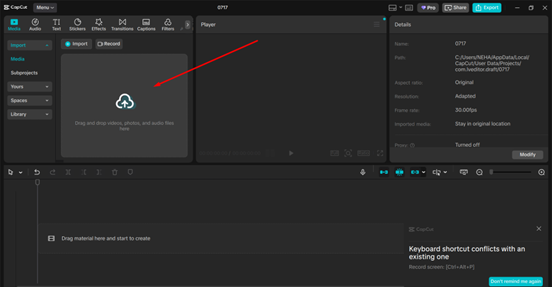
First, open the CapCut desktop app and import the video you want to add narration to. This could be a video you’ve already created or a new one you’re working on. CapCut supports various video formats, so you don’t have to worry about compatibility issues.
- Use Text to Speech AI
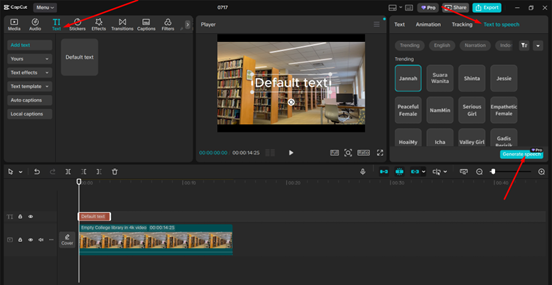
Once your video is uploaded, click on the “Text” option in the toolbar to add the text you want to turn into speech. Type or paste the text for the narration and then click on the Text to Speech button. You’ll be given options to select a voice, language, and even the pitch or speed of the narration. Once you’re happy with your selection, let CapCut generate the voiceover for your video.
- Export Video
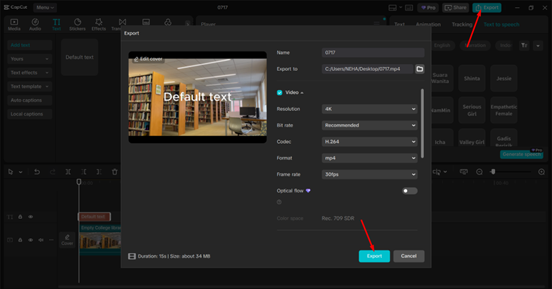
After the text to speech AI has generated the voiceover, review the video to make sure everything sounds good. If you’re satisfied with the narration, click on the Export button to save your video. Now you have a professional-quality video with AI-generated narration, ready to be shared with your audience.
CapCut’s text to speech AI feature is user-friendly and perfect for creators at any level. Whether you’re making educational content, vlogs, or promotional videos, this tool can help you quickly add a voiceover without any hassle.
Conclusion
In today’s fast-paced digital world, creators are constantly looking for ways to make their video content stand out. Text to speech AI is the perfect solution for adding high-quality, professional voiceovers to your videos without the cost and time commitment of traditional recording methods. Whether you’re a teacher, marketer, or content creator, AI-powered tools are changing the way we produce videos.
The combination of AI video upscalers and AI voice generators is taking video production to the next level. These tools not only improve the quality of your videos but also help you create content more efficiently. If you haven’t yet explored the potential of text to speech AI, now is the time to try it out. With platforms like CapCut, creating engaging, professional-quality videos has never been easier.
 logo
logo