The “Activity” section of WP Captcha is a vital tool that allows site administrators to closely monitor and analyze the login activity on their site.
By dividing the section into two specific subsections—Lockdowns and Failed Logins—users can gain a clear understanding of both successful and unsuccessful login attempts, as well as the security measures that have been triggered. Here’s a closer look at each of these areas:
Lockdowns
This subsection provides detailed statistics and insights into any lockdown events that have occurred on your site. It displays the top countries, browsers, and devices involved, as well as the distribution between human and bot traffic. If any lockdowns have taken place, you’ll find information about the date, time, reason, location/IP, and user agent. The log can be emptied if needed.
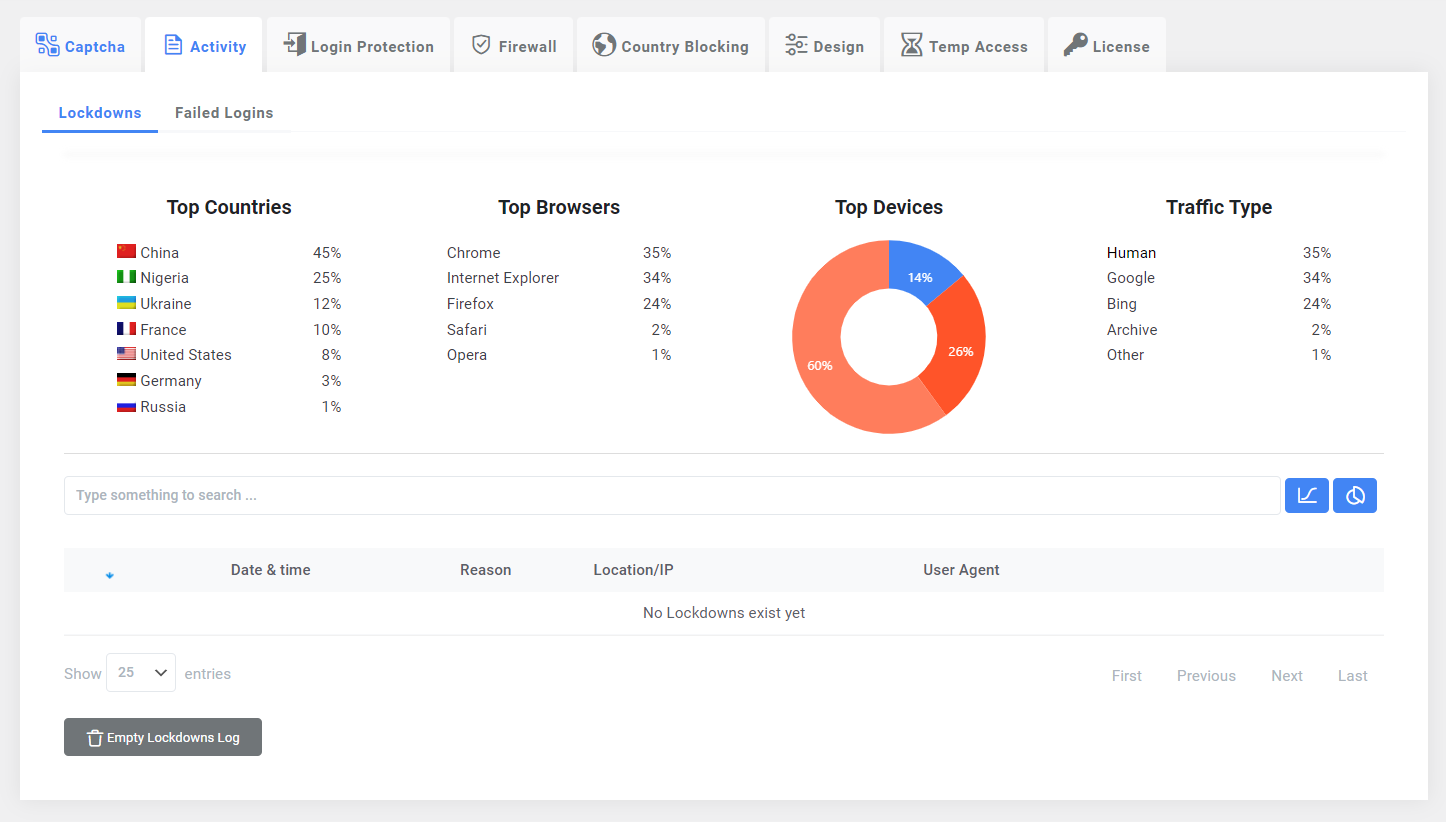
Failed Logins
This area keeps track of any failed login attempts to your site. You’ll find specific information about the date, time, user/password combination used, location/IP, user agent, and the reason for the failure. This information can be useful for monitoring suspicious activity and enhancing security measures. Similar to the Lockdowns log, the Failed Logins log can also be emptied as required.
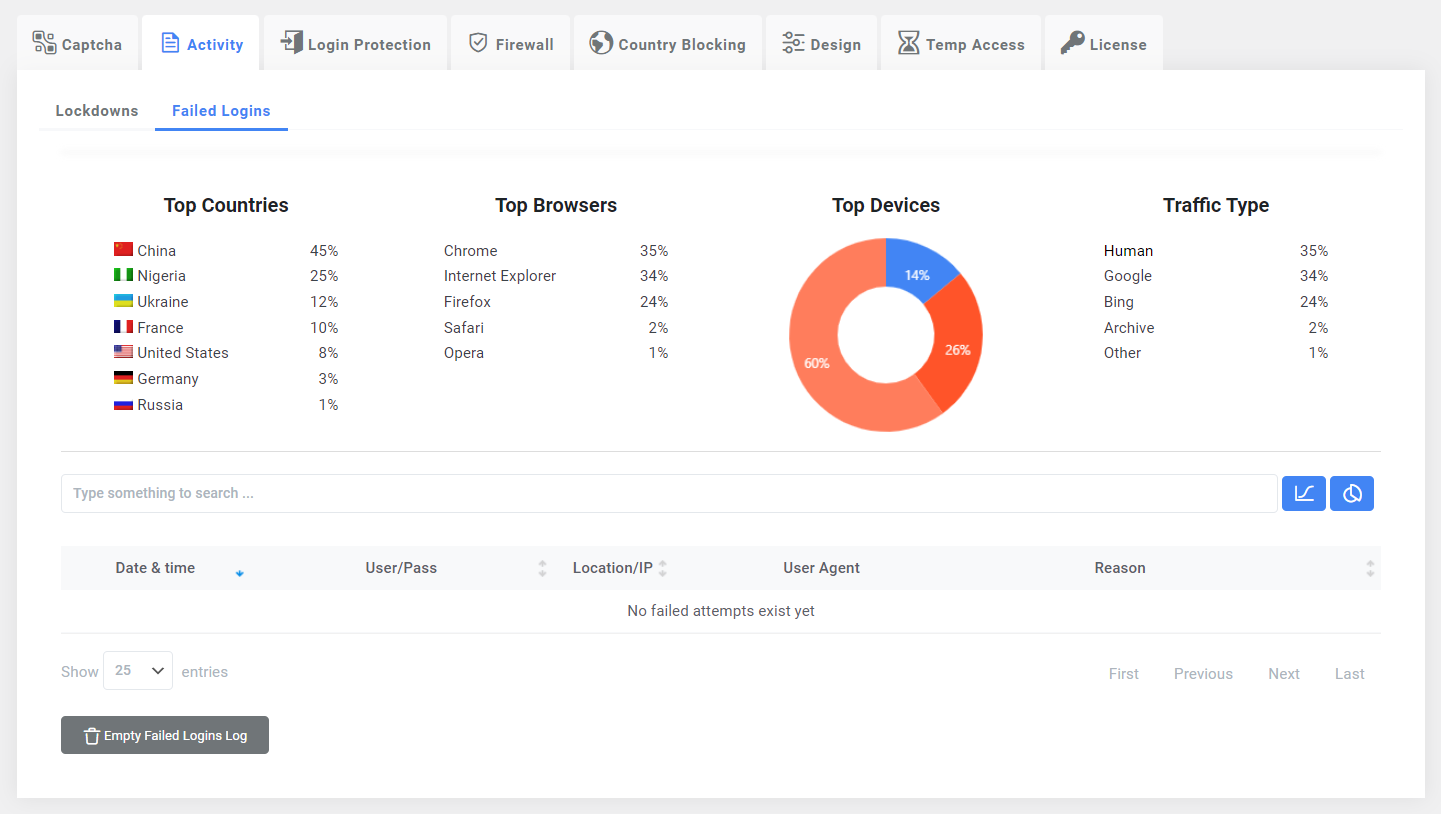
 logo
logo

