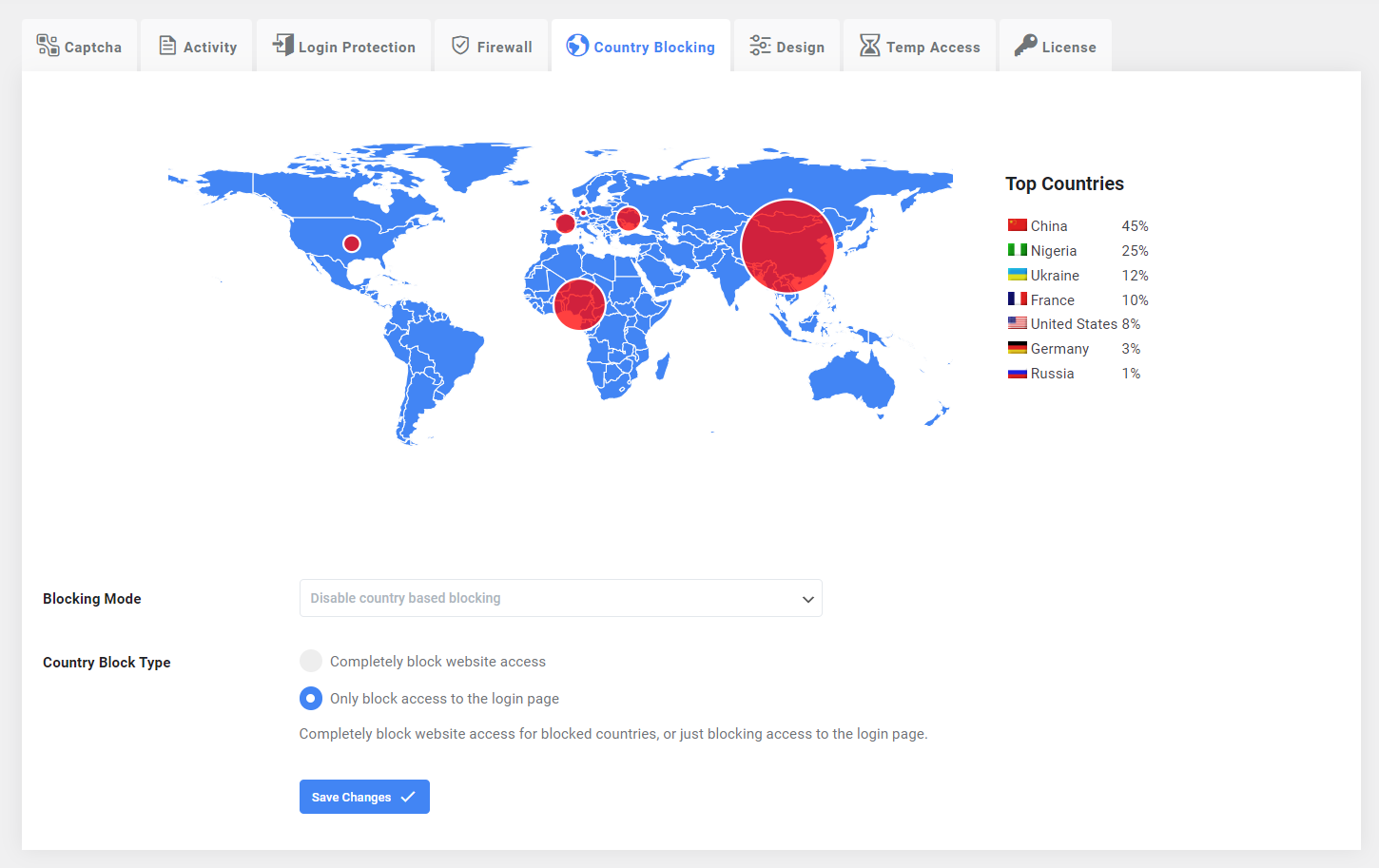The WP Captcha plugin provides a powerful feature that allows administrators to control access to their site based on the user’s country. Whether you want to block specific countries or allow only certain ones, WP Captcha makes it simple and straightforward.
Navigating to Country Blocking
- Go to Country Blocking Tab: In your WordPress Dashboard, navigate to the WP Captcha settings and find the “Country Blocking” tab.
Choosing a Blocking Mode
There are 3 modes available:
- Disable Country-Based Blocking: No restrictions will be applied based on the user’s country.
- Whitelist Mode: Only allow access from selected countries, blocking all others.
- Blacklist Mode: Block access from selected countries, allowing all others.
Configuring Whitelist or Blacklist Mode
Both Whitelist mode and Blacklist mode have almost the same interface.
- Choose Allowed or Blocked Countries: Depending on the mode, select the countries you want to allow or block.
- Handle Unknown Locations: Decide whether to block users whose location cannot be determined.
- Control Access Level: Choose whether to block entire website access or just the login page for the selected countries.
- Customize Block Message: Enable and type the block message that will appear to the blocked users.
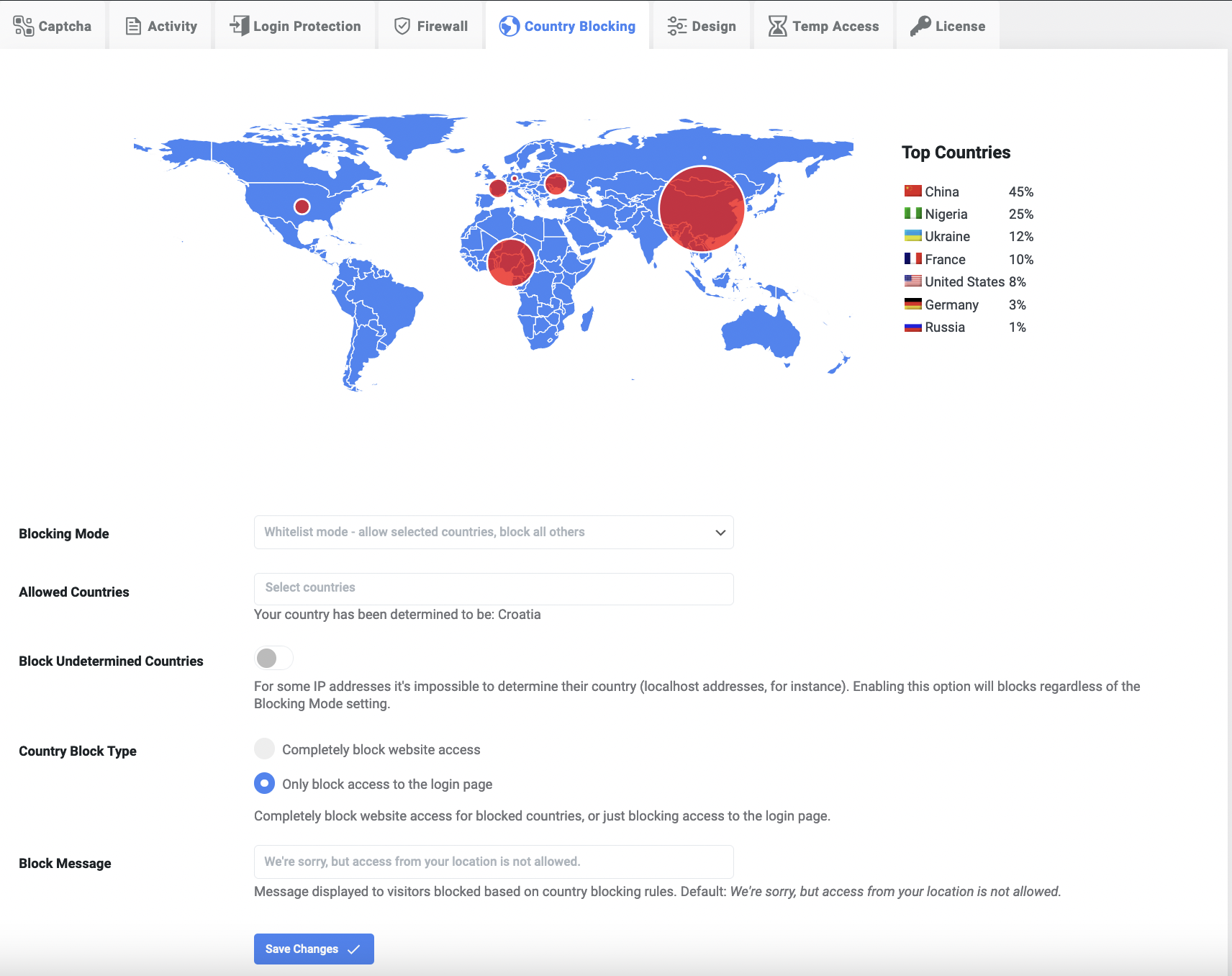
 logo
logo